Graphic Design and Desktop Publishing with Scribus
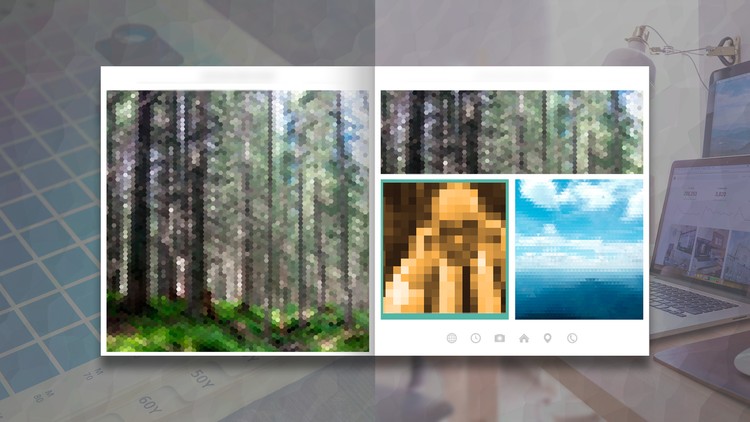
Why take this course?
**Unlock Your Creativity with Graphic Design and Desktop Publishing with Scribus by Gareth Graham 🚀✨
🎓 Course Headline: "Creating stunning documents using open-source design software!"
Course Description:
Are you ready to embark on a graphic design adventure without the hefty price tag of proprietary software? Look no further! Graphic Design and Desktop Publishing with Scribus is your ticket to mastering one of the most powerful open-source layout and typesetting applications available. 🖨️🎨
Why This Course?
- Accessible Learning: Dive into the world of graphic design without the need for costly software subscriptions. Scribus is free, powerful, and capable of producing professional results!
- Versatile Skills: From creating magazines to designing menus or even card games, this course will equip you with a diverse set of skills applicable across various industries.
- Expert Guidance: Gareth Graham, an experienced course instructor, will be your guide through this creative journey, ensuring you grasp every nuance of Scribus.
What You'll Learn:
- Understanding the Interface: Get comfortable with Scribus's user interface and workspace.
- Mastering Layout: Learn how to design effective layouts for various types of documents using Scribus's advanced features.
- Typography Magic: Explore the art of typography and how to use it to enhance your designs.
- Color Theory & Application: Discover how color can influence your designs and learn practical techniques for applying them.
- Vector Graphics: Create or import vector graphics into your projects to add that professional touch.
- Page Management: Efficiently manage pages, create spreads, and understand Scribus's advanced page settings.
- Exporting & Sharing: Finalize your projects for print or digital distribution, understanding the best practices for both.
Course Structure:
- Introduction to Scribus: Get familiar with the software interface and basic functionalities.
- Design Principles: Learn fundamental design principles that will guide your projects.
- Layout Techniques: Master creating effective layouts for different document types.
- Typography & Text Styling: Dive into typographic excellence to make your text stand out.
- Working with Images and Vector Graphics: Learn how to incorporate visual elements into your designs.
- Color Management: Understand color spaces, blending modes, and how to apply color effectively in your work.
- Page Setup & Navigation: Get comfortable setting up multi-page documents and navigating complex projects.
- Finalizing Your Work for Print/Digital: Know how to prepare your document for professional printing or digital distribution.
- Real-World Applications: Apply your newfound skills to a project of your choice, with support from Gareth every step of the way.
Who Is This Course For?
- Aspiring designers looking to enter the field without investing in expensive software.
- Small businesses or freelancers who need to produce their own marketing materials.
- Anyone interested in learning a powerful open-source tool for desktop publishing and design.
Enroll Now and Start Your Graphic Design Journey with Scribus! 🎓👩💻💡
Don't miss out on the opportunity to learn a skill that not only saves you money but also opens up a world of creative possibilities. With Graphic Design and Desktop Publishing with Scribus, you'll be crafting your own stunning documents in no time! 🌟
Join us, let's bring your vision to life with the power of open-source software and your creativity. Enroll today and transform your ideas into captivating designs! 🚀✨
Course Gallery

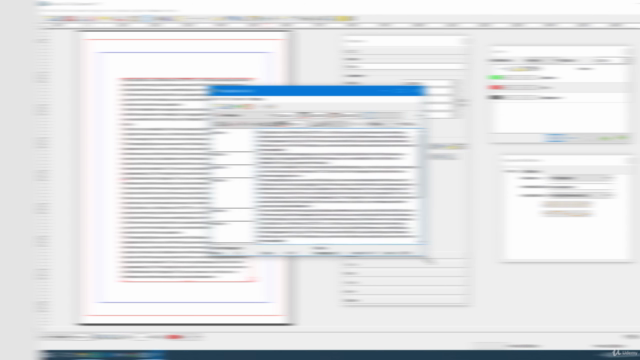
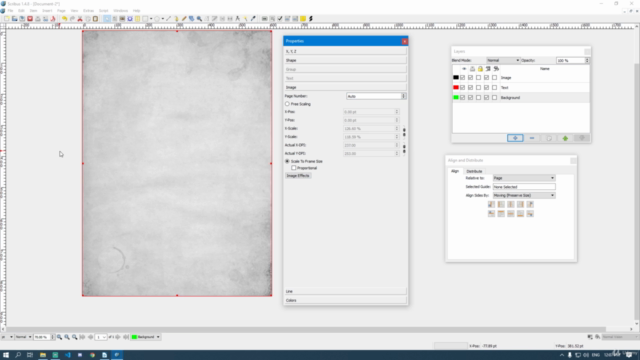

Loading charts...