Google Drive MasterClass - All Features

Why take this course?
🌟 Google Drive MasterClass - All Features 🌟
Hi Guys,
Welcome to my Google Drive MasterClass 2024! I'm Tanmoy Kumar Das, your course instructor, and I'm thrilled to guide you through the extensive features of Google Drive. This course is meticulously designed to transform the way you handle cloud storage and productivity tools.
You will learn everything about Google Drive. 🎓 With my comprehensive video lessons, you'll get an in-depth look at every feature of Google Drive. I've carefully crafted these lessons to showcase practical applications that will revolutionize your approach to online collaboration and file management.
This is the most detailed course on Google Drive you will ever find on the internet. Each topic has been broken down into sections, with detailed explanations of concepts and step-by-step guidance on their practical implementation in the product.
By the end of this course, you'll have a 100% understanding of Google Drive. You'll be fully equipped to leverage these powerful features to maximize your work productivity & efficiency. All of this at an incredibly low price! 💸
What You Get:
- 35 detailed video lessons. Gain knowledge on every aspect of Google Drive from the ground up.
- Complete access to our student discussion forum. Connect with peers and share insights or ask questions.
- Direct access to me, your instructor! I'm here to answer any queries you may have as you navigate through the course material.
- Lifetime access to the course content, so you can refer back to it anytime.
- A 30 day, 100% money-back guarantee. Your satisfaction is guaranteed. If you're not satisfied with the course for any reason within the first 30 days, we'll give your money back, no questions asked.
Topics You Will Learn:
🚀 Google Drive Overview: Understand what Google Drive is, how to use it, where it can be beneficial, and its advantages over other cloud storage solutions.
📁 My Drive: Master the navigation of My Drive, organizing with folders and files, understanding file types, people, last modified, and utilize the hide filter toolbar, search functionality, and view details.
🔗 Folders: Learn how to share folders, create shortcuts, rename, change colors, and more with a user-friendly interface that keeps your files organized and easily accessible.
➕ New Button: Discover how to upload files and folders, create Google Docs, Sheets, Forms, Slides, Drawings, Sites, Apps Script, Data Studio, Jamboard, extract ZIP files, and connect with more apps right within Drive.
💻 Computers Overview & Navigation: Sync your devices and manage Google Drive across multiple platforms seamlessly.
📫 Shared with Me Overview & Navigation: Manage shared content with ease and maintain control over your privacy and accessibility.
✨ Starred Overview & Navigation: Keep your most important files at your fingertips with the Starred feature.
✉️ Spam Overview & Navigation: Learn how to recognize and handle spam in your Drive environment to maintain a clean and organized workspace.
� dustbin Trash Overview & Navigation: Recover or permanently delete files that have been moved to the trash bin.
📊 Storage Overview & Navigation: Understand how Google Drive's storage works, manage your storage usage, and upgrade when necessary.
📱 Get Drive for desktop: Learn how to install and set up Google Drive on your desktop, making file management even more seamless.
🔥 Keyboard Shortcuts: Master the art of navigation and editing within Google Drive using powerful keyboard shortcuts to save time and increase productivity.
Thank you so much for checking out my course. I look forward to seeing you in the course. Don't miss this opportunity to elevate your skills and work smarter, not harder.
Click on the 'Buy now' button and join me in the Google Drive MasterClass 2024 today!! 👈
Remember, with Google Drive MasterClass - All Features, you're not just buying a course; you're investing in your future productivity and efficiency. Let's get started! 🚀
Course Gallery
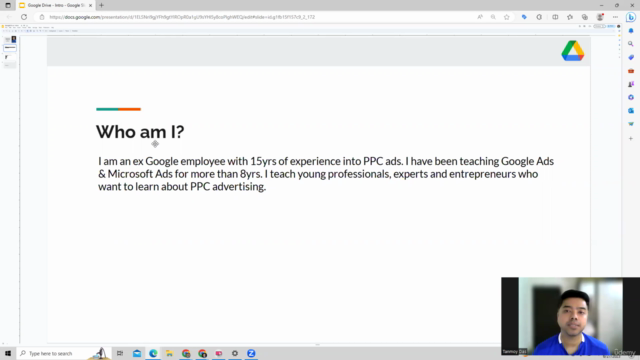
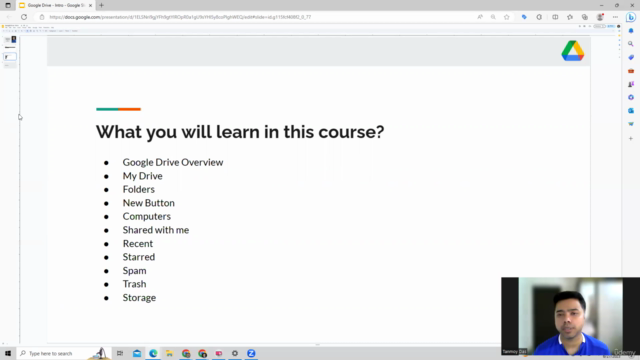
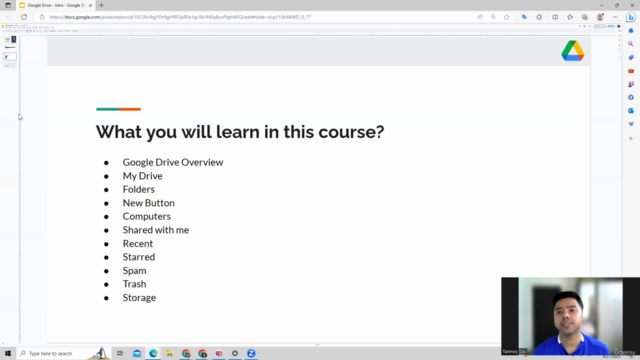
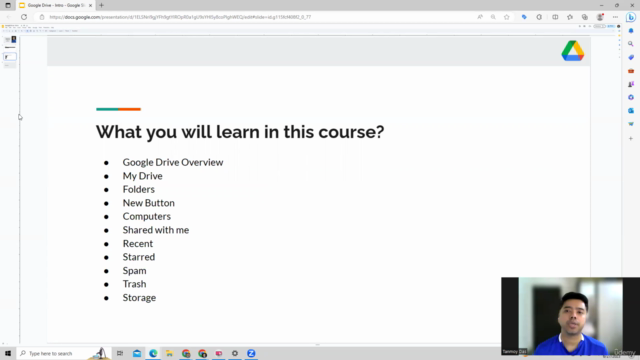
Loading charts...