Git Workflows In Depth. Feature Branch, Forking, GitFlow
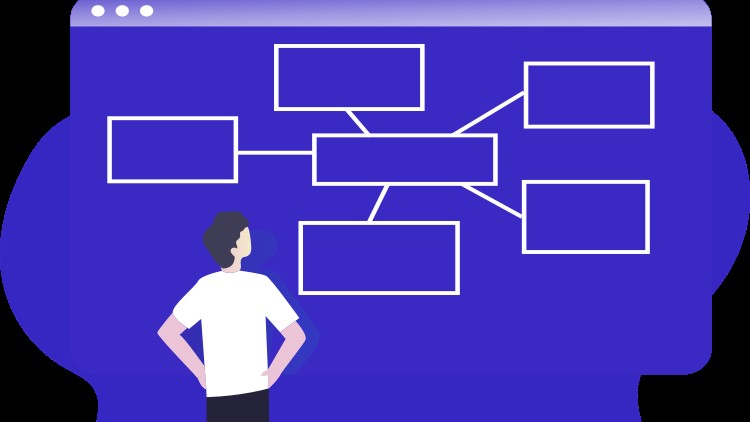
Why take this course?
Git Workflows In Depth: Learn Most Popular Git Workflows & Become a Better Developer!
🚀 Course Headline: Master the most popular git workflows, from feature branches to forking, and elevate your coding skills to new heights with our comprehensive online course. Dive deep into Git's best practices and become an indispensable part of any development team!
Course Instructor: Arthur Tkachenko 🧙♂️
About the Course:
Git is a powerful tool for developers, but without a structured workflow, its potential can go unrealized. A well-defined Git workflow ensures consistent, productive work for individuals and harmonious collaboration within teams. It's a flexible approach to managing code changes that can prevent common issues such as conflicting release schedules, missing features at deployment, unintended major changes, broken projects, and more.
In this course, you'll learn why establishing a robust Git workflow is crucial for maintaining the integrity of your codebase, especially when working with multiple developers. You'll discover how to:
-
Avoid Common Pitfalls: Learn from real-world scenarios where poor or absent workflows lead to chaos and how a structured approach can prevent these issues.
-
Understand Workflow Best Practices: Grasp the importance of visibility, flexibility, control, collaboration, and ease of use in your workflow choices.
Course Curriculum Overview:
✅ Feature Branch Workflow
- Managing individual features without disrupting the main codebase.
- Merging changes efficiently and effectively.
🔄 Forking Workflow
- Working with external contributors or across multiple repositories.
- Ensuring contributions are integrated smoothly.
📈 GitFlow Branching Model
- Understanding the release-driven model for larger projects.
- Setting up a standard for naming conventions and release processes.
Why You Should Care About Git Workflows:
👍 Avoid Pain Points: It's better to establish good practices early before issues arise.
🔍 Transparency and Consistency: Know exactly what changes are being made at all times, by anyone.
🤝 Collaboration and Communication: Streamline the way your team interacts with Git, enhancing productivity and clarity.
Key Questions to Consider for Your Workflow:
- Visibility (Situational Awareness): How well can you track changes across your project?
- Flexibility (Adaptability): Can your workflow accommodate changes in your project's needs?
- Collaboration (Teamwork): How does your workflow handle contributions from multiple developers?
- Control (Oversight): Do you have the tools to manage access and enforce quality standards?
- Ease of Use (Simplicity): Is your workflow intuitive and user-friendly for all team members?
What You'll Learn in This Course:
Through practical examples and hands-on exercises, you'll gain a comprehensive understanding of various Git workflows. You'll be equipped to make informed decisions about which workflow suits your project best and why it's essential for the health and success of your development efforts.
Whether you're an individual contributor or a team leader, this course will help you implement effective Git workflows that foster collaboration, improve code quality, and lead to a more stable and reliable development process.
👩💻 Join us and transform the way you manage your code with Git! 🚀
Course Gallery




Loading charts...