Git & GitHub - The Practical Guide

Why take this course?
🌟 Course Title: Git & GitHub - The Practical Guide
🚀 Headline: Master the Art of Version Control with Git & GitHub!
Welcome to the World of Version Control!
No matter your skill level or your role in development, understanding and effectively using version control is a cornerstone of successful project management. As a developer, especially in a collaborative environment, your code evolves continuously, and maintaining a clear version history is not just beneficial but indispensable. That's where Git & GitHub come into play!
What is Version Control? 🗂️
Version control, at its core, is about saving, accessing, and tracking changes to your data over time. It ensures that you can manage your project's history, revert back to previous stages, and collaborate with others without overwriting each other's work.
Introducing Git 🚀
Git is a powerful version control system designed for ease of use, speed, and efficiency. It allows you to manage all your source code history locally on your machine, regardless of the operating system you use (Windows, macOS, or Linux/Unix).
Discover GitHub 🌐
GitHub complements Git's local capabilities by providing a cloud-based platform to store, update, access, and collaborate on code. It's an essential tool for both small-scale personal projects and large-scale team endeavors within organizations.
Why Should You Know Git & GitHub? 🤔
In the fast-paced world of software development, knowing how to navigate Git & GitHub isn't just advantageous—it's a necessity. It streamlines your workflow and is almost universally required for developer roles today. Not mastering these tools can put you at a significant disadvantage in the job market.
What Will I Learn in This Course? 🎓
This course is designed for beginners with no prior Git or GitHub knowledge, but it's also comprehensive enough for experienced users looking to solidify their skills. We'll walk you through all the essential concepts and commands step by step:
- Command Line Crash Course: Get up to speed on using the command line on both Windows and macOS.
- Git Installation: Learn how to set up Git on your system.
- Understanding Git Basics: Familiarize yourself with the working directory, staging area (index), and repository.
- Deleting Data: Know how to safely delete files, commits, and branches in Git.
- Stashing Changes: Learn how to temporarily store changes out of your way.
- Merging vs Rebasing: Understand the differences and when to use each.
- Cherry Picking: Selectively apply commits from one branch to another.
- Using the Reflog: Bring back deleted data with confidence.
- Remote Repositories: Connect your local repositories to remote ones on GitHub, collaborate with others, and manage forks and pull requests.
Hands-On Learning with Practical Examples 🖥️
Throughout the course, you'll engage with real-world examples that will bring abstract concepts to life. You'll learn best practices and see how to apply them in various scenarios.
Frequently Asked Questions Answered! 🙋♂️🙋♀️
This course is designed to answer many of the common questions new users have:
- "How can I delete my last commit?"
- "What is the Stash?"
- "What's the difference between a merge and a rebase? What about cherry-picking?"
- "How do I bring back a deleted commit?"
- "What's the difference between a local tracking branch and a remote tracking branch?"
Jump on Board and Get Started with Git & GitHub Today! 🚂✨
Whether you're looking to build your first project, collaborate with others, or simply get more comfortable with these tools, this course is your ticket to mastering version control. Join us and GIT started on a journey to version control excellence! 🚀👍
Course Gallery

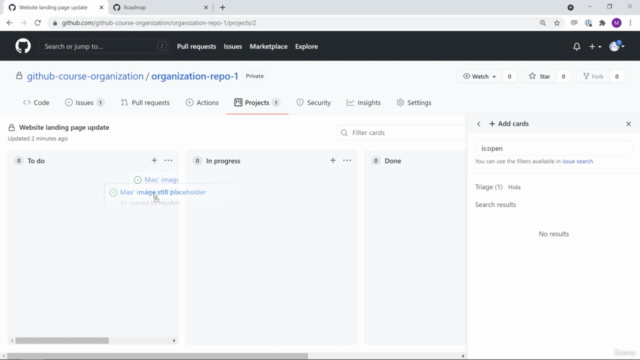


Loading charts...
Comidoc Review
Our Verdict
Git & GitHub - The Practical Guide offers a wide-ranging exploration of both beginner and advanced topics in the world of version control with Git and cloud collaboration through GitHub. With clear explanations, an engaging instructor, and encouragement to follow along with practical examples, this course meets expectations for learners. Some areas can present difficulties—like updating code samples or grasping more complex transitions during demos—and parts of the course could better delve into specifics about how working in teams is accommodated by Git's capabilities. Nevertheless, it's a robust starting point for understanding and implementing Git & GitHub.
What We Liked
- Comprehensive coverage of Git & GitHub features
- Solid for both beginners and intermediate users
- Clear explanations of advanced concepts
- Highly knowledgeable instructor
- Encourages hands-on practice
Potential Drawbacks
- Project code needs updating for compatibility with latest NodeJS version
- Lack of in-depth coverage on Git background and flow
- Certain practical sections can be confusing to follow
- Occasionally slower teaching pace might not engage advanced users