The Git & Github Bootcamp
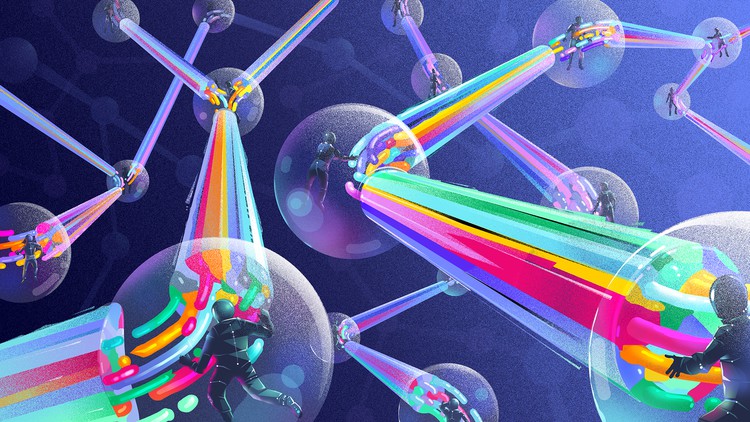
Why take this course?
🎉 Master Git & Github with Ease! 🤯
[Course Headline] Master the essentials and the tricky bits: rebasing, squashing, stashing, reflogs, blobs, trees, & more!
Why This Course? ⏰
"The best time to learn Git was yesterday. The second best time is today!" - A wise coder!
Git is an indispensable tool in the modern tech landscape, spanning across various domains like data science, game development, machine learning, and beyond. This comprehensive course is designed to empower you with the knowledge and skills to harness the full potential of Git and GitHub for real-world projects! 🌐
Course Structure 📚
The course is meticulously structured into four units, each focusing on different aspects of Git mastery:
-
Git Essentials 🔹
- Dive into the fundamentals of version control with Git.
- Understand the history and importance of Git.
- Get hands-on with installing Git and Unix commands.
- Master core concepts like committing, branching, and resolving conflicts.
- Command focus:
git init,git add,git commit,git status,git log,git branch,git merge.
-
Next Level Git 🌟
- Explore advanced commands and concepts.
- Learn to read and parse git diff output.
- Utilize
git stashfor managing changes effectively. - Master time travel with Git through undoing changes and revisiting earlier work.
- Command focus:
git checkout,git restore,git reset,git revert.
-
Github & Collaboration 🤝
- Navigate the world of remote repositories with Github.
- Sync local and remote changes with
git push,git pull, andgit fetch. - Understand and implement real-world collaboration workflows like feature branching, pull requests, forking & cloning.
- Learn how to contribute to open-source projects and configure Github repositories for teamwork.
- Discover useful Github features such as Gists and Github Pages for hosting.
-
The Tricky Bits 🤔
- Conquer the art of rebasing with confidence.
- Learn to clean up your commit history through rewording, editing, and squashing.
- Understand Git tags and semantic versioning.
- Explore Git's internal workings: blobs, trees, hashing functions, and more.
- Utilize the
git reflogto rescue commits and understand reference logs. - Create powerful Git aliases to streamline your workflow.
Visual Learning & Practical Exercises 🖥️
- The course is rich with visual diagrams to help you grasp complex concepts easily.
- Real-world exercises, tested and proven in an in-person setting, are included to solidify your understanding and skills.
Embark on Your Git Mastery Journey Today! 🚀
Whether you're a beginner or looking to deepen your Git knowledge, this course provides the roadmap to master Git and Github. With practical exercises and visual aids, you'll not only understand the 'how' but also the 'why' behind each action in Git.
So, are you ready to join the ranks of proficient Git users? Let's get started on this transformative learning adventure! 🎓
Note: The course content is subject to updates and enhancements to ensure the best learning experience. Your continuous practice and application of the concepts learned will lead you to mastering Git and Github. Happy coding! 🧑⚫️💻
Course Gallery


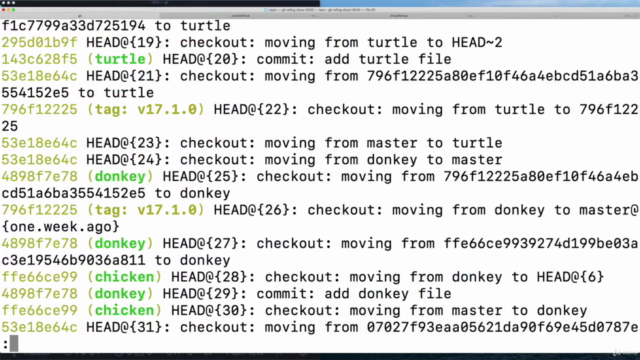
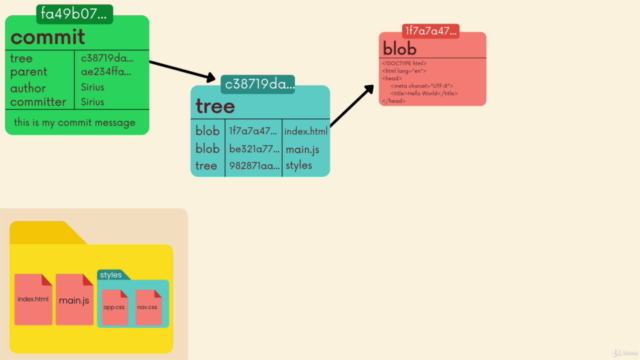
Loading charts...
Comidoc Review
Our Verdict
The Git & Github Bootcamp is a robust and engaging resource for mastering version control and collaboration through Git and Github. While its length may be intimidating, the course's real-world examples and thorough explanations empower learners to tackle complex concepts with confidence. However, a more focused approach on certain commands and slightly tighter editing could enhance the overall learning experience.
What We Liked
- Comprehensive coverage of Git and Github fundamentals and advanced topics
- Real-world scenarios and practical examples that solidify concepts
- Engaging teaching style, making complex ideas easy to understand
- Instructor anticipates potential pain points and addresses them clearly
Potential Drawbacks
- Slightly lengthy at 17 hours; could benefit from greater concision
- Lacks in-depth focus on some commands, like 'git cherry-pick'