Getting Into Maya 2017
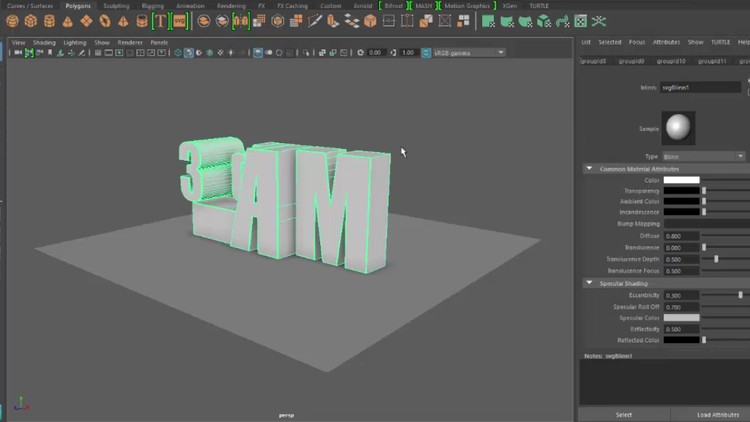
Why take this course?
🌟 Course Headline: 🎓 Getting Into Maya 2017: A Beginners Guide
Unlock the World of 3D with Maya 2017!
Course Overview: Are you ready to dive into the realm of 3D computer graphics? Whether you're a complete novice or looking to refresh your skills, "Getting Into Maya 2017" is the perfect starting point for your journey. This comprehensive course, tailored specifically for learners at levels 2 and 3, will guide you through Autodesk's powerful Maya 2017 software, equipping you with the essential skills needed to navigate and manipulate 3D objects like a pro.
What You'll Learn:
- Familiarize with the Interface: Understand the layout of Maya 2017 and learn how to customize your workspace for optimal efficiency.
- Project Setup Mastery: Discover how to start new projects, manage scenes, and organize your work in a way that maximizes creative flow.
- Viewport & Panel Window Skills: Gain confidence in using viewports and panel windows to view and manipulate your 3D content from different angles and perspectives.
- Object Manipulation Techniques: Learn the ins and outs of creating, editing, and transforming objects within Maya's environment.
- Scene Management Essentials: Acquire the knowledge to effectively manage scene files, ensuring that your projects are always in good shape for rendering or collaboration.
- Preparing for Content Creation: Get ready to produce your own 3D content by understanding the basics of modeling, texturing, and lighting.
Course Structure:
- Introduction to Maya 2017: A walkthrough of the software interface and its components.
- Getting Comfortable with the Workspace: Tips and tricks to personalize your workspace for your style of work.
- Navigating Viewports and Panel Windows: Strategies for efficient viewing and manipulation of your 3D scenes.
- Understanding Objects in Maya: Explore the creation, modification, and transformation of objects to bring your ideas to life.
- Organizing Your Scene Files: Best practices for managing scene files to keep your projects tidy and easy to navigate.
- First Steps into 3D Content Creation: An introduction to modeling, texturing, and basic lighting techniques to prepare you for more advanced lessons.
Why Choose This Course?
- Experienced Instructors: Learn from industry professionals who have a wealth of knowledge and experience in 3D animation and design.
- Hands-On Learning: Engage with practical examples and exercises that solidify your understanding of Maya 2017's capabilities.
- Flexible Learning: Access the course materials at your convenience, and learn at your own pace from anywhere in the world.
- Community Support: Join a community of like-minded individuals who are also on their 3D journey, offering support and shared experiences.
Who This Course Is For:
- Aspiring 3D artists and animators looking to start their journey with Maya 2017.
- Anyone new to 3D graphics or those looking to update their skills with the latest version of Autodesk Maya.
- Students at levels 2 and 3 seeking a structured course to guide them through the fundamentals of 3D modeling and animation.
Take the first step towards mastering Maya 2017 today! With expert guidance, hands-on practice, and a supportive community, you'll be creating your own mesmerizing 3D scenes in no time. 🚀🌟
Enroll now and let's bring your 3D visions to life with "Getting Into Maya 2017: A Beginners Guide"!
Loading charts...