Basics of C# and Unity for Complete Beginners - Part 1
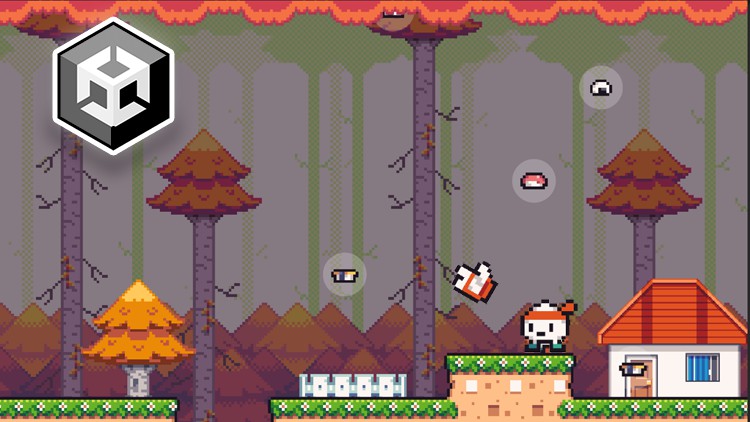
Why take this course?
🚀 Course Title: Basics of C# and Unity for Complete Beginners - Part 1 🎮
Headline: Learn How to Make a Simple 2D Game in Unity 🕹️
👩💻🧑💻 Course Description:
Are you captivated by the world of game development but feeling overwhelmed by where to start? Fear not! This free course is your gateway into the exhilarating realm of 2D game creation, specifically tailored for those with no prior knowledge in game development. By dedicating just a few hours, you'll lay down a sturdy foundation and emerge with an understanding of the core principles that govern 2D game development.
With hands-on experience using industry-standard tools like Unity and Visual Studio, you'll become acquainted with the intuitive Unity interface, which is a cornerstone in modern game design. This first part of our course takes you through the essential components that will kickstart your game development skills. You'll learn about:
- Unity Interface: Navigating the essential windows and tools 🛠️
- Game Objects: Understanding the building blocks of Unity 🧱
- Rigidbodies and Colliders: How physics play a role in your game's mechanics 🚀
- Scripting with C#: Writing simple scripts to bring your characters to life 📜
- Simple Input Management: Controlling your game through keyboard or touch input ⭕️
- Character Controller: Implementing movement, jumping, and basic interactions 👣
- Collision Detection Mechanisms: Ensuring your game responds to player actions 🚨
- Basics of Animation: Utilizing the Animator Component and Blend Trees for smooth movements 🎥
Why Take This Course?
✅ Foundation for Success: This course is designed as the first part of a two-part series, preparing you with the foundational knowledge necessary to progress to more complex topics.
✅ Practical Experience: Engage in practical exercises that will help you understand and apply what you learn.
✅ Industry Relevant Skills: Learn skills that are relevant and sought after in the game development industry.
✅ Community Support: Join a community of like-minded individuals who share your passion for game development.
🎓 Course Outline:
- Installing Unity and Visual Studio 💻
- Unity Windows and Tools 🖥️
- Main Aspects of 2D Development 🎨
- Rigidbodies and Colliders 🏋️♂️
- Scripting and Simple Input ⌨️
- Character Controller: Movement and Jump 👾
- Collision Detection 🤖
- Basics of Animation: Controls, Animator Component, and Blend Trees ✨
Embark on your game development journey today! With this course as your guide, you'll build a solid foundation that will open doors to endless possibilities in game creation. Don't wait any longer - enroll now and start crafting games that captivate and entertain! 🎮✨
Enroll in "Basics of C# and Unity for Complete Beginners - Part 1" and unlock the world of game development with us! Let's build something incredible together. 🚀👾💫
Course Gallery
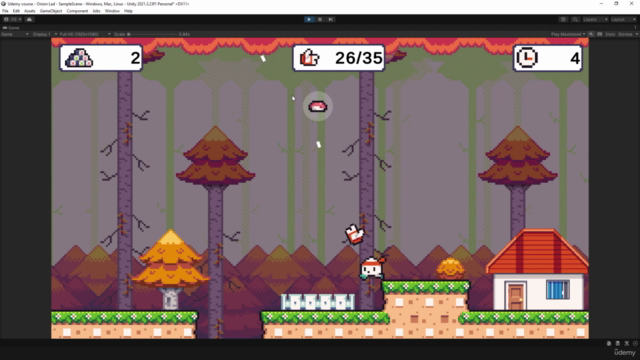
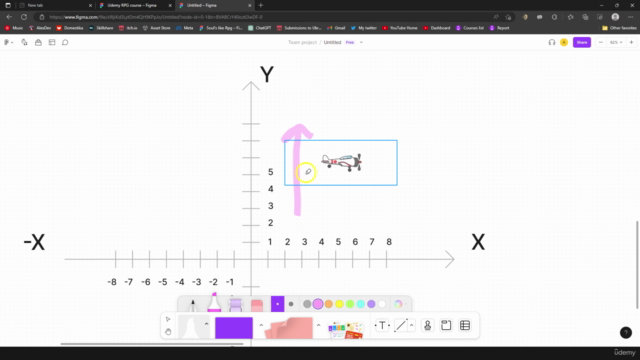
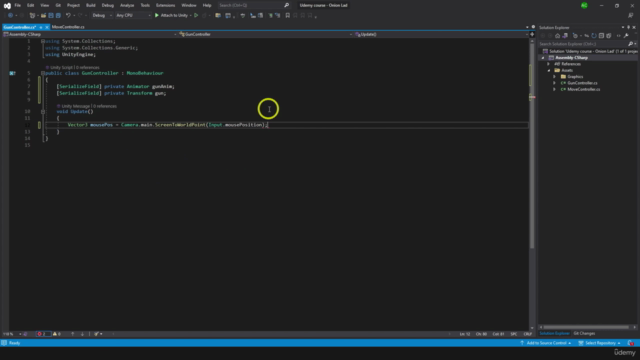
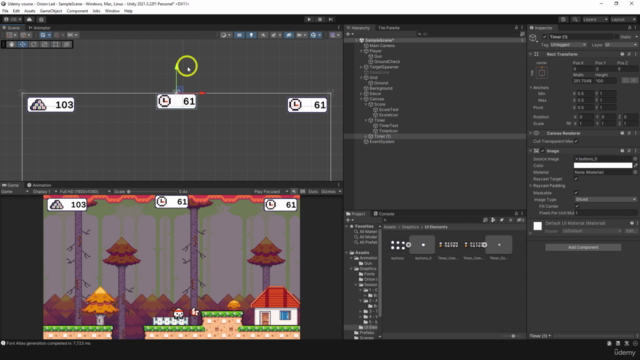
Loading charts...
Comidoc Review
Our Verdict
Boasting a high rating and numerous subscribers, this Basics of C# and Unity for Complete Beginners – Part 1 course on Udemy excels at introducing essential game development concepts. Though some areas require refinement, the engaging teaching style and unique insights make this course a fantastic starting point for beginners seeking to explore C# and Unity further.
What We Liked
- Comprehensive coverage of C# and Unity basics, suitable for complete beginners
- Detailed explanations that enable understanding of complex concepts
- Engaging teaching style, making learning enjoyable and fun
- Various unique insights and shortcuts for game development
Potential Drawbacks
- Some areas could benefit from clearer explanations, especially in collision detection
- Pacing may be too fast for some with little to no programming background
- Occasionally glosses over certain topics, potentially neglecting essential details
- Minor aspects of the course aren't addressed, such as utilizing Unity's Animator feature