Financial Modeling in Excel (Concepts and Application)

Why take this course?
🚀 Course Title: Financial Modeling in Excel (Concepts and Application)
🎓 Headline: Mastering Financial Modeling in Excel: Build, Analyze, and Optimize - Learn concepts and Applications from Scratch!
🎉 Course Description:
Welcome to the comprehensive Financial Modeling in Excel course where you'll learn to transform data into strategic insights. Tailored for financial analysts, business students, and finance professionals, this course will empower you with the skills to create robust financial models from the ground up.
What You'll Learn:
📊 Excel Mastery:
- Grip the essential Excel functions and formulas like
SUM,COUNT,IF, and more. - Master advanced features such as Pivot Tables, Data Validation, and Protection of Workbook for secure data management.
Section 1: Overview 🔍
- Introduction to the course and Financial Modeling
- Understanding Excel's role in financial analysis
- Prerequisites and getting started with Excel
Section 2: Excel Functions & Formulas 🤖
- Detailed tutorials on key Excel functions
- Hands-on practice with real-world examples
Section 3: Ratio Analysis 📈
- Deep dive into Time Value of Money concepts
- Comprehensive coverage of Present and Future Value calculations
- Step-by-step guidance on creating Ratio Analysis reports, including Dupont Analysis and Altman's Z Score
Section 4: Capital Budgeting Techniques 💸
- Explore the purpose and process of Capital Budgeting
- Learn various capital budgeting techniques like Payback Period, ARR, NPV, IRR, and more
- Understand how to evaluate divisible and indivisible projects
Section 5: Time Value of Money Application in Excel 📊
- Apply Time Value of Money and Capital Budgeting methods in Excel
- Calculate NPV and IRR with practical exercises
Section 6: Forecasting & Projections 🔮
- Learn to forecast Revenue, Expenses, and perform Balance Sheet forecasting
- Utilize Arithmetic mean, Geometric mean, Moving average, and Regression for projections
Section 7: Advanced Excel Techniques 🛠️
- Explore complex Excel features like Scenario Analysis and Solver
- Enhance your models with Charts and Data Visualization
Section 8: Real-World Application 🌍
- Apply the concepts learned to real business scenarios
- Analyze case studies and solve problems using financial modeling
Why This Course? ✨
- Practical Focus: Learn by doing with real-world examples and exercises.
- Expert Instruction: Gain insights from industry professionals with years of experience.
- Flexible Learning: Study at your own pace, with lifetime access to course materials.
- Community Support: Join a community of learners and exchange ideas.
📅 Enroll Now and unlock the full potential of Excel for financial modeling. Take the first step towards mastering financial analysis and decision-making! 🚀
🔥 Key Takeaways:
- A solid understanding of Excel for financial analysis
- Mastery of key financial concepts such as Time Value of Money and Capital Budgeting
- Practical experience in building and analyzing financial models
- Confidence in making informed financial decisions using Excel
🤝 Who Should Take This Course?
- Financial Analysts looking to enhance their modeling skills
- Business Students seeking to apply financial concepts in real-world contexts
- Finance Professionals aiming to refine their analytical expertise
👍 What Our Learners Say: "This course demystified complex financial modeling and made it approachable with practical, hands-on learning." - Ankit S.
💡 "The step-by-step guidance on Excel functions was invaluable for building my first financial model." - Rachel M.
🔥 Join the ranks of Financial Modeling Experts today! 🔥
Course Gallery
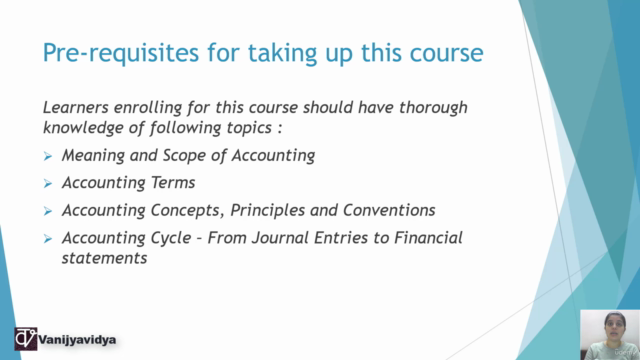
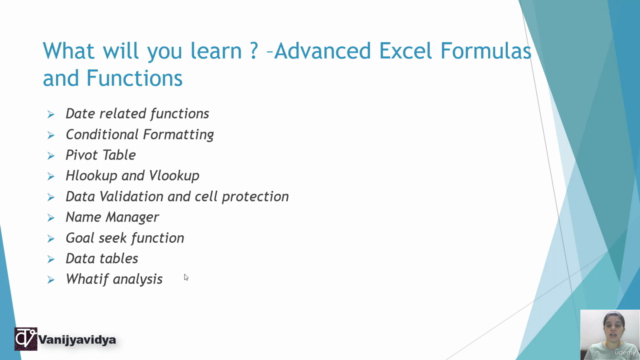
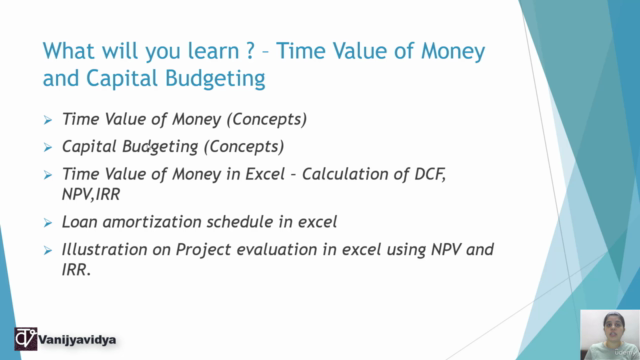
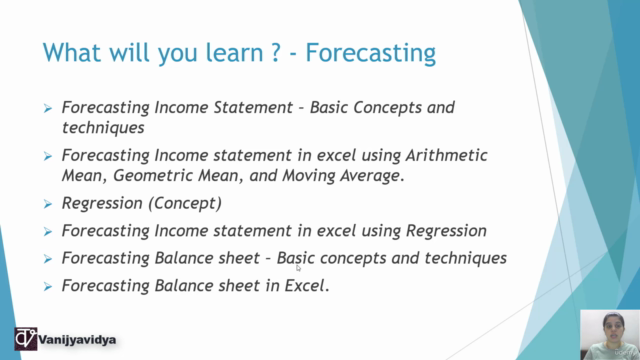
Loading charts...