Figma Mega Course - Design 6 Complete Web App UI/UX Project

Why take this course?
🚀 Course Title: Figma Mega Course - Master Web App UI/UX Design 🎨💻
Course Headline:
Dive into the world of UI/UX design with our comprehensive course on Figma, where you'll learn to craft stunning web app interfaces from scratch. 🌐✨
Course Description: Welcome to the ultimate guide for aspiring UI/UX designers looking to master Figma! 🎓 In this class, you will embark on a journey to design three complete web apps UI/UX using Figma. This course is meticulously structured to help you harness the full potential of Figma's tools and techniques, ensuring you develop a robust skill set that will elevate your design career.
-
Project Highlights:
- 👚 Design a Fashion Web App UI/UX
- 🎶 Create an Audio Player Web App UI/UX
- 🏠 Craft a Real State Property Selling Web App UI/UX
- 💬 Build a Messenger Web App UI/UX
- 💰 Figma Budget Management Mobile APP UI/UX (Bonus Project)
-
Skills You'll Acquire:
- Master the use of different tools in Figma.
- Understand and utilize Figma's Grid and Layout System.
- Learn to create components and reuse them for efficiency.
- Discover and implement a variety of plugins, including an icon plugin.
- Grasp Figma Design techniques that will refine your workflow.
- Prototype your designs to bring them to life.
- Add engaging animations to your prototypes to enhance user experience.
- Utilize images effectively within your designs.
- Create and manage groups for better organization.
- Explore Figma's Color System to create visually harmonious designs.
- Implement horizontal and vertical scroll views with ease.
- Design modal boxes that make your app interactive and user-friendly.
- Learn different uses of Figma frames.
- Animate your designs to add a dynamic touch to your UI/UX.
-
Explore the World of 3D in Figma:
- Create stunning 3D effects to make your designs pop out! 🔮👀
By the end of this course, you'll not only have designed a diverse range of web apps but also gained invaluable insights into the UI/UX design process. You'll be equipped with the knowledge and skills to tackle real-world projects and stand out in the competitive field of digital design. 🌟
Enroll now and transform your passion for design into a professional skill set with Figma! 🎉
Note: The bonus project, Figma Budget Management Mobile APP UI/UX, will also introduce you to Adobe XD as an additional tool in the design process. This will help you understand the differences and similarities between both platforms and expand your design skillset even further! 🚀🆔
Course Gallery
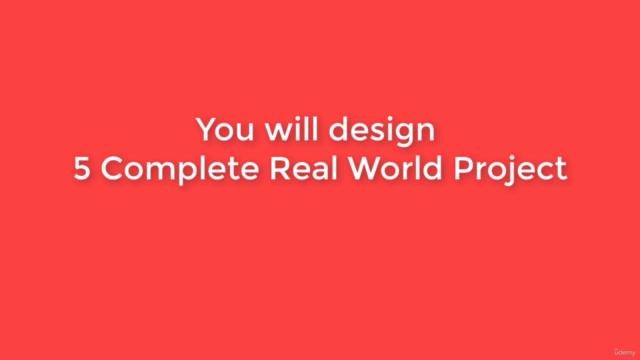
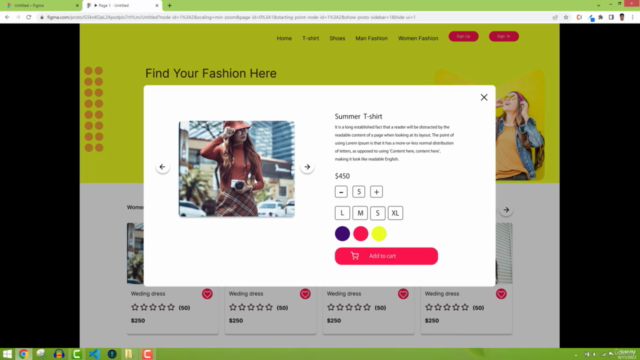
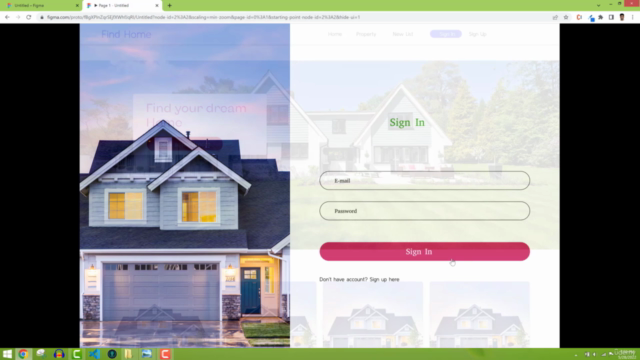
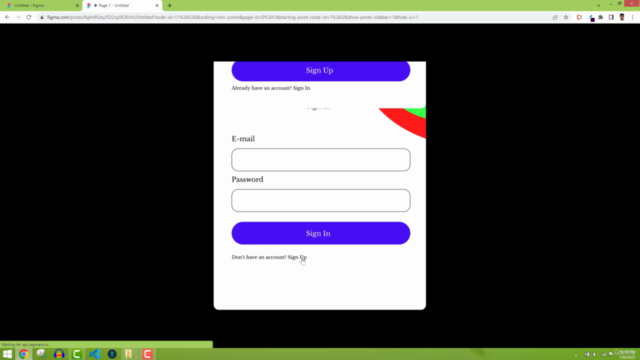
Loading charts...