Master Excel Power Query - M Language and Practical examples
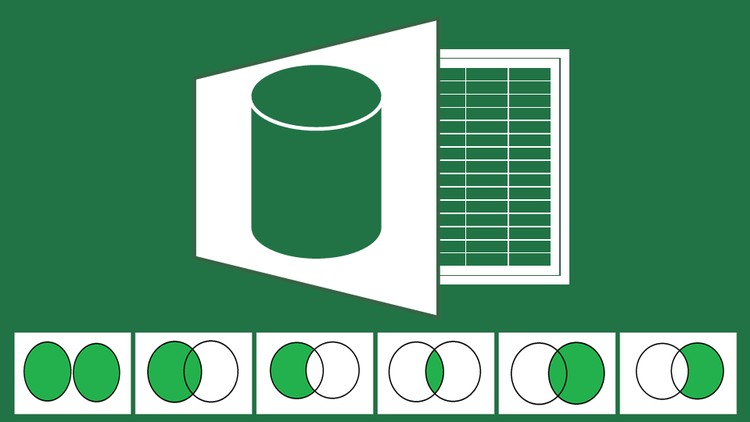
Why take this course?
🌟 Master Excel Power Query with Abhay Gadiyac's Combo Course! 🌟
Course Introduction:
This course is a COMBO of my two individual courses -
- "Excel Power Query - Beginners"
- "Advanced Excel Power Query - M Language, troubleshoot, Custom M function, Power Query patterns"
Student Testimonials:
"A great class - worth the money and time investment. Instructor convey's knowledge with a clear and concise approach. He continues to offer little nuggets of information where you will find yourself saying: '1 - "whoa - wait a second, rewind - he did what?" 2 - "WOW - now that is cool!" The level to training you receive from Abhay - well worth the investment.' - Bart W.
"Awesome, must for beginners and advanced users of Power Query. I simply had to question myself whether i should enroll in multiple courses or this single course? And deciding factor for me was learning in multiple courses would have been similar and enrolling in this single course i would have learn more areas compared to multiple courses.' - Morgan Seth
'Abhay has produced an excellent course on how to manage some of the more complex tasks in PQ. In particular the thought processes applied in utilising patterns in data cleansing are extremely useful in understanding how to massage data into a usable format. A Goto video for me when struggling to get data how I want.' - Mike Pease
'It seems to be the course on Power Query that I was looking for. I had enrolled into multiple courses but learned the same thing over again, this course covered lot of things. Better to enroll into this one course instead of multiple courses.' - MG
Course Overview:
At the outset, I thank you for showing interest in this course. In this video, I will outline what you can expect to learn and the structure of the course. We'll cover:
-
Basic Power Query Operations: For beginners who are new to Power Query, this section will get you up to speed with the essentials.
-
Advanced Power Query & M Language Concepts: Dive deeper into the M language and learn how to create parameters, custom functions, and more.
-
Power Query Patterns & Ready-to-Use Solutions: Save time by utilizing pre-built patterns and solutions that can be directly applied to your data.
What You'll Learn:
Basic Power Query Operations:
- Understanding and applying local settings when converting date fields.
- Breaking down leave datasets from a single cell into separate rows.
- Unstacking datasets with uneven details.
- Combining multiple rows of data back into a single cell.
Advanced Power Query & M Language Concepts:
- Syntax and usage of the M Language in the advanced editor.
- Creating and using parameters within your Power Query.
- Building new custom M functions using the Power Query interface or advanced editor.
- Troubleshooting your custom M functions using advanced editor tools.
- Organizing multiple queries into separate groups for better management.
- Utilizing the Query Dependency view to understand the flow of data and dependencies within your Excel file.
Power Query Patterns & Ready-to-Use Solutions:
- Accessing a variety of ready-to-use Power Query patterns that can be copied and pasted directly into your files, saving you the effort and complexity of creating them from scratch.
Course Requirements:
Before enrolling, please ensure you meet these two key requirements:
- You have the latest version of Power Query installed if you are using Excel 2010 / 2013.
- You have prior knowledge of using Power Query if you are using Excel 2016. This is crucial to ensure you can follow along and get the most out of the course content.
Enroll Now!
Don't wait any longer to take your Excel skills to the next level with Abhay Gadiyac's comprehensive Power Query course. Enroll now and start transforming your data like a pro! 🚀
Note: This course is designed for individuals who already have some familiarity with Power Query. If you're new to Power Query, it is recommended that you take the "Excel Power Query - Beginners" course first to build a solid foundation before diving into the advanced concepts covered in this combo course.
Course Gallery
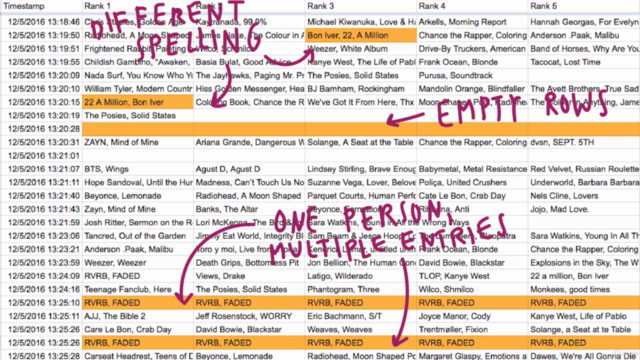
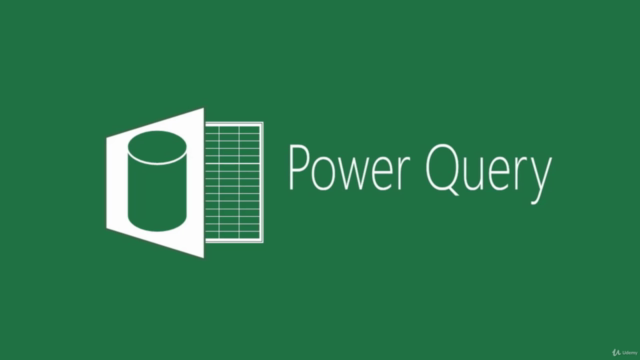

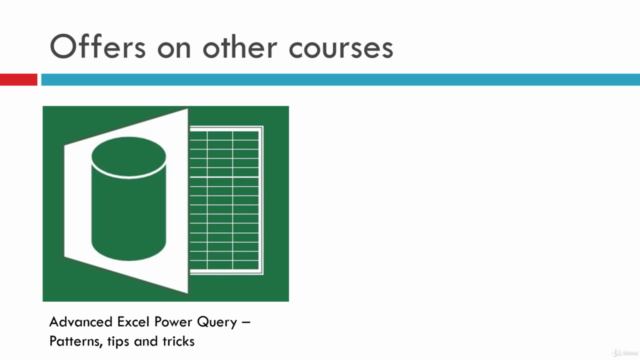
Loading charts...