Excel VBA: Complete Understanding of VBA Components

Why take this course?
🎓 Master Excel VBA: Unleash the Power of Automation in Your Spreadsheets!
🚀 Course Instructor: Lokesh Paliwal
📚 Headline: Dive into the World of VBA for Excel - Elevate Your Data Management Skills to the Next Level!
🎉 Course Description: Are you ready to transform the way you handle data in Microsoft Excel? With our comprehensive online course, Excel VBA: Complete Understanding of VBA Components, you'll unlock the full potential of Excel by mastering Visual Basic for Applications (VBA). This essential tool allows you to automate tasks, customize your user interface, and perform intricate calculations that go beyond Excel's default capabilities.
🔍 What You'll Discover in this Course:
- 🛠️ Automation Mastery: Automatically sort columns and rows, streamline repetitive tasks, and manage data efficiently with VBA macros.
- 🧪 Custom Development: Add user controls like buttons, forms, and more to create a custom interface tailored to your unique workflow needs.
- 📊 Dynamic Reporting: Generate real-time reports that update automatically as underlying data changes.
- ⚙️ Cross-Office Integration: Leverage the skills you learn in Excel to apply VBA in other Office applications such as MS Access and Word.
✅ Key Outcomes After Completing This Course:
- 🧩 Macro Development: Develop macros swiftly within the Visual Basic Editor, turning complex tasks into simple routines.
- 📦 Organized Code: Organize your functions, procedures, and subroutines into clean and manageable modules for ease of use and maintenance.
- 🛠️ Object Oriented Programming: Create and manipulate Excel objects, methods, properties, and events with confidence.
- ✂️ UserForm Creation: Launch custom UserForms directly from VBA to interact with users in a professional manner.
- 🛡️ Security Awareness: Identify potential security issues in your code and apply best practices to protect your automation scripts.
- 🔎 Error Handling: Learn to anticipate and handle errors gracefully, ensuring your VBA applications are robust and reliable.
- 🏗️ Real-World Application: Work through practical project examples that showcase the power of VBA in real-world scenarios.
👩💻 Why Learn VBA? VBA is a cornerstone of business intelligence and data analysis across industries. Its seamless integration into Microsoft Office, especially Excel, makes it an indispensable tool for professionals looking to streamline processes, automate routine tasks, and analyze data with speed and precision.
📈 By the End of This Course: You'll be equipped with a deep understanding of VBA components and how they can be applied to your Excel workflows. You'll not only save time but also enhance productivity by automating complex tasks that would otherwise require manual intervention.
🎉 Enroll Now to Future-Proof Your Skills in Excel! Whether you're a business analyst, financial planner, data scientist, or simply someone who relies on Excel daily, this course will empower you to work smarter, not harder. Don't miss out on the opportunity to become an Excel VBA expert - sign up today and start your journey towards mastering VBA! 🚀
Course Gallery


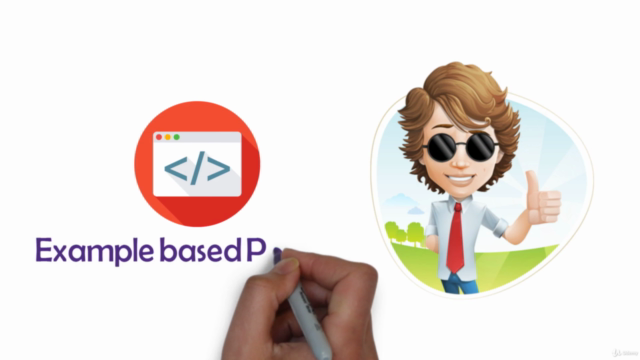
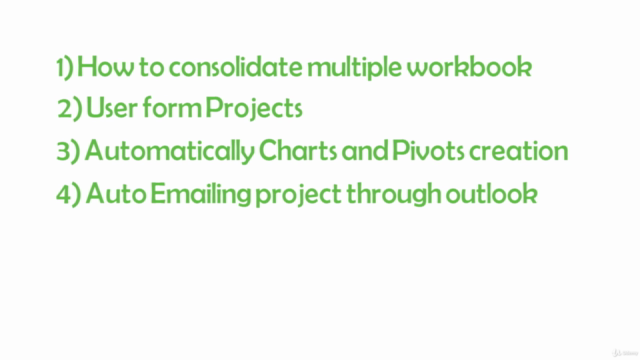
Loading charts...