Microsoft Excel - Beginners Introduction to Excel (Volume 1)

Why take this course?
🎉 Microsoft Excel - Beginners: Introduction to Excel for Non-technical Professionals 📊
Course Description:
Key Takeaways from This Course:
-
🔹 Basic Excel Operations: Learn how to navigate between workbooks and worksheets, protect your data with passwords, adjust settings to suit your needs, and more.
-
🔹 Working with Excel Data: Master formatting, sorting, filtering, copying, pasting, finding, replacing, and creating dropdowns and expandable/collapsible buttons for managing data efficiently.
-
🔹 Formula Fundamentals: Get acquainted with essential formulas like SUM function, AutoSum Magic, AVERAGE function, MIN and MAX functions, and the power of SMALL and LARGE functions.
👉 What are you waiting for? Join us and transform your data into insights with Microsoft Excel. 🚀
Course Gallery
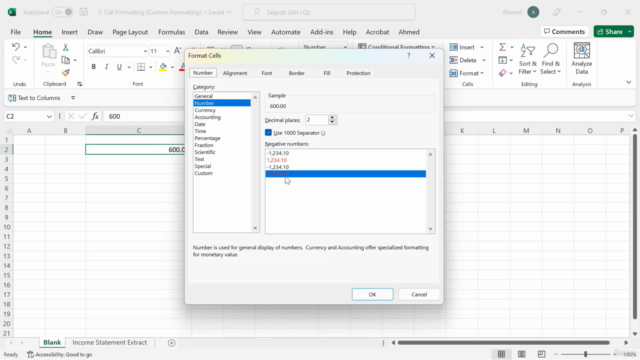
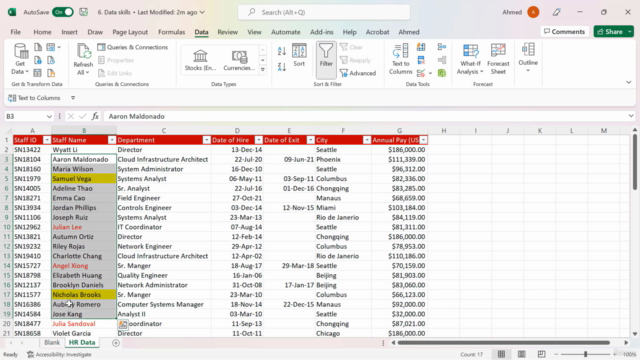
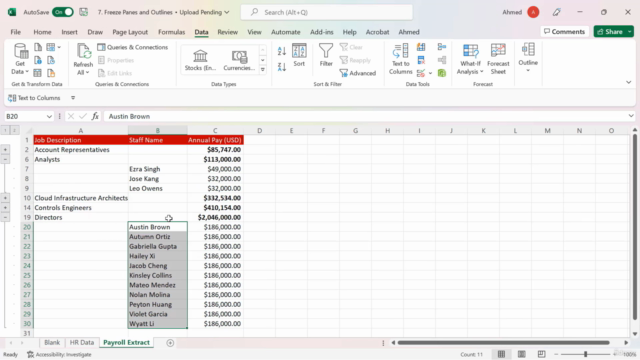
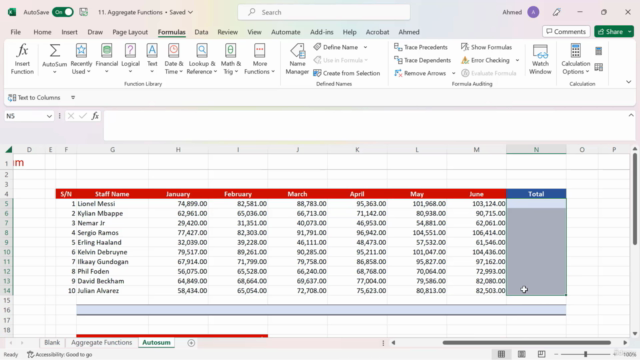
Loading charts...