Excel for Beginners

Why take this course?
🎉 Course Title: Excel for Beginners
🚀 Course Headline: Learn the Essentials of Excel in Only 2 Hours!
You’ll learn the essentials of Excel in just 2 hours.
Welcome to "Excel for Beginners," where we distill the vast features of Excel into the core functionalities you need to be productive and data-savvy from the get-go. Unlike trying to master every single feature, this course focuses on a strong foundation that will allow you to extract valuable insights from your data right from the start.
Build a Strong Foundation 🌱
- Understanding the Interface: We demystify the seemingly complex interface of Excel, ensuring you're comfortable and know how to navigate with ease.
- Data Entry and Formatting: Learn efficient data entry methods and how to format your data to make it both functional and visually appealing.
- Collaboration and Version History: Discover how to save your workbook for real-time collaboration and how to access version history to revert back to earlier versions of your document.
Formulas and Functions Made Easy ⚙️
- Basics of Formulas: Understand the foundational elements of formulas, including referencing cells and using absolute vs. relative references.
- Mastering Key Excel Functions: Get hands-on with some of the most commonly used functions like SUM, MAX, MIN, COUNT, AVERAGE, VLOOKUP, and XLOOKUP. Learn how to make sense of the over 500 functions available in Excel, so you can tackle more complex tasks later on.
Visualize Your Data with Charts 📊
- Charts & Graphs: Learn to create compelling charts and graphs that highlight trends and patterns within your data, making it easier to spot anomalies and insights.
Explore Your Data with Sorting, Filtering, and Pivot Tables 🔍
- Sorting and Filtering: Find out how to manipulate views of your data, focusing on what matters most to you.
- Pivot Tables Explained: Discover the power of pivot tables with simple drag-and-drop actions that summarize your data without complex formulas.
Focus on Just What Matters 🎯
- Efficiency Shortcuts: Learn quick shortcuts, including flash fill, splitting panes, and more, to enhance your efficiency within Excel.
- Printing Your Data Right: Master the art of printing in Excel, so you get exactly what you need on paper.
By the end of this course, you'll not only have a solid grasp of Excel but also be equipped to understand and analyze the story behind your data. Join me, your host Kevin Stratvert, as we master the essentials of Excel together in just 2 hours! Let's embark on this journey to transform raw data into actionable insights. 💻✨
Course Gallery
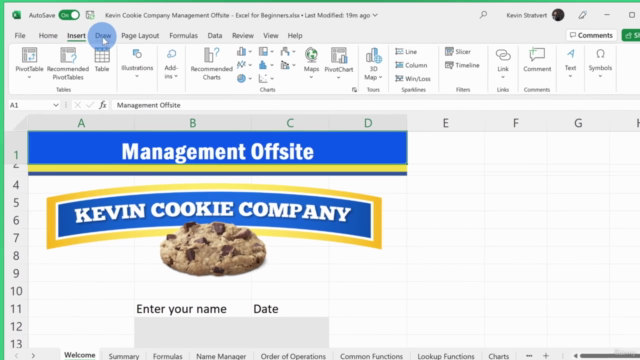



Loading charts...
Comidoc Review
Our Verdict
Excel for Beginners has garnered an impressive 4.59-star rating, making it a highly sought-after course on Udemy. The compact 2-hour duration makes this course ideal for those strapped for time or simply looking to brush up on their skills. Students can expect to learn essential Excel functions like SUM, MAX, MIN, COUNT, AVERAGE, and various lookup features while gaining valuable insights into data visualization and collaboration. Although minor technical difficulties were noted by a few users, the overall feedback highlights the strengths of this beginner-friendly course. With real-life examples and practical exercises, students can apply their acquired skills immediately—turning raw data into actionable insights without delay.
What We Liked
- Straightforward and concise instruction, covering vital Excel skills in just 2 hours.
- Master essential functions such as SUM, MAX, MIN, COUNT, AVERAGE, VLOOKUP, and XLOOKUP.
- Incorporates best practices and efficient methods to streamline work processes.
- Engaging approach with practical examples, benefitting both beginners and those looking to enhance their Excel skills.
Potential Drawbacks
- Minor technical issues were reported by a small number of users, including difficulty downloading the workbook.
- A few learners mentioned that they were already familiar with some of the course's content.
- Some exercises might require repetition and practice to completely master and integrate new skills.