Excel 2016, The Key Ingredients

Why take this course?
GroupLayout Course Overview: "Excel 2016: The Key Ingredients" 📊🚀
Why You Should Take This Course:
-
👩💼👨💼 Market Demand: In today's job market, mastery of office software is crucial. A proficient understanding of Microsoft Office, especially Excel, is not just desired—it's often essential for many positions.
- You must know how to operate basic office software to be competitive in the job market.
- Employers are on the lookout for individuals who can handle Excel with confidence.
- Enhance your computer skills to become more valuable and stand out in the workplace.
-
Course Benefits: This crash course is designed to provide you with a comprehensive yet concise learning experience. With just over 30 minutes of engaging content, you'll be well on your way to mastering Excel.
- Tailored for all levels: Beginners will find this an excellent starting point, while seasoned users can pick up valuable tips and tricks to refine their skills.
- Consisting of 8 short, informative videos accompanied by detailed PDF materials to solidify your learning.
- Cover essential topics including calculations, charts, formatting, and customizing the Excel workspace for efficiency.
Course Content Breakdown:
- Calculations: Learn how to perform complex calculations with ease and accuracy.
- Charts: Master the art of turning your data into compelling visuals that tell a story and captivate your audience.
- Formatting: Discover how to present your data in a clear, professional manner with Excel's formatting tools.
- Excel Setup: Customize your Excel environment for maximum productivity with tips on setting up and organizing your workspace.
What You'll Gain:
- 🎓 Become proficient in using Microsoft Excel 2016, the most widely used spreadsheet software globally.
- Elevate your productivity by learning advanced features that can save you time and energy.
- Acquire skills that can be applied across various job roles and industries.
Additional Perks:
- Project Files: Get hands-on practice with project files included in the course.
- Reference Handouts: Use these as a quick guide to reinforce your learning.
- Instructor Support: Enjoy direct access to instructor support for any questions or clarifications you may need.
- Lifetime Access: Return to the course materials anytime, wherever you are.
- Money-Back Guarantee: A 60-day guarantee to ensure your satisfaction with the course.
Next Steps After Completion:
- Dive deeper into Excel's capabilities by exploring advanced topics like Formulas, Pivot Tables, and Data Visualization through Charts.
Enroll Today and Become the Boss of Excel! 🏢✨
Instructor: Andy LanningCourse Title: Excel 2016, The Key IngredientsHeadline: Get started fast or brush up on MS Excel with informative Excel tips that power-users have known for years!
Course Gallery
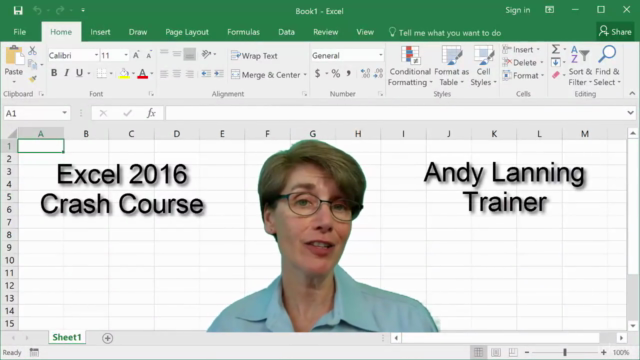



Loading charts...