Modelado de Elementos Temporales con Autodesk Revit y Dynamo
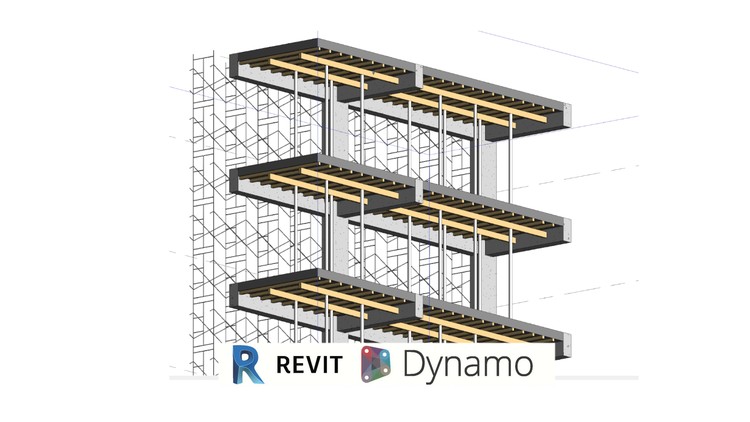
Why take this course?
Course Headline:
🏗️ "Modelado de Elementos Temporales con Autodesk Revit y Dynamo" - Domina la Cimbra y Más con el Estado de la Arte en BIM
Course Title:
"Crea Cimbras y Elementos Temporales Utilizando Revit 2020 y Dynamo 2.1"
Introduction:
Embark on a transformative learning journey with our comprehensive online course, specifically tailored for professionals eager to master the intricacies of temporary element modeling using Autodesk Revit and Dynamo. This course is a game-changer for architects, engineers, and designers looking to elevate their BIM (Building Information Modeling) capabilities to new heights.
Course Description:
Elevate Your Skills with Advanced BIM Techniques
Are you ready to unlock the full potential of your BIM toolkit with Autodesk Revit and Dynamo 2.1? This course is designed to empower you to create any type of temporary architectural element, ensuring quantification and tracking capabilities for projects large and small.
-
Master Temporary Element Modeling: Learn to model elements like cimbras, which have traditionally been challenging due to their complex nature, using Dynamo for precise placement and detailed analysis.
-
Dive into Custom Node Development: Gain hands-on experience creating custom nodes tailored to your specific modeling or programming needs in Revit and Dynamo.
-
Explore the Versatility of Dynamo: Understand how Dynamo is revolutionizing the construction industry by enabling faster model creation, handling complex geometries, managing projects more efficiently, and facilitating quantification and documentation processes.
-
Enhance Your Workflow: Discover how to integrate different file types within a project and leverage the full spectrum of Dynamo's capabilities to streamline your workflow.
Course Highlights:
-
🎓 Learn from Industry Experts: Receive guidance and insights from Enrique Galicía, an instructor with extensive experience in BIM technology and application.
-
🚀 Transform Your Projects: Apply what you learn directly to your projects, enhancing efficiency and accuracy.
-
🛠️ Custom Node Creation: Build a repertoire of custom nodes for future use in various modeling scenarios.
-
🧠 Expand Your Knowledge Base: Explore advanced concepts in BIM modeling and gain a deeper understanding of Dynamo's programming capabilities.
-
🤝 Join a Community of Learners: Engage with fellow students and professionals through course channels, share insights, ask questions, and stay abreast of the latest BIM advancements.
Why Take This Course?
-
Industry Relevance: Stay ahead of the curve by mastering the tools that are shaping the future of architecture and construction.
-
Skill Development: Enhance your skill set with hands-on learning experiences that will make you a valuable asset to any project team.
-
Career Advancement: Open doors to new job opportunities or advance in your current role by demonstrating expertise in BIM and Dynamo.
What Will You Learn?
-
How to model complex temporary elements using Autodesk Revit and Dynamo.
-
Best practices for creating, managing, and analyzing data within a BIM context.
-
Strategies for integrating custom nodes into your workflow to streamline modeling tasks.
-
Techniques for efficient project management, quantification, and documentation.
Join Us Today!
Don't miss out on the opportunity to revolutionize your approach to BIM modeling with Revit and Dynamo. Enroll in this course and take a significant step towards mastering one of the most powerful tools in the industry. 🌟
Note: This course description is designed to engage potential students by highlighting the practical applications, expert instruction, and community engagement opportunities it offers. It aims to convey the course's value proposition through a structured, informative, and visually appealing layout.
Loading charts...