Top 10 Excel Tips for MBAs

Why take this course?
🌟 Course Title: Top 10 Excel Tips for MBAs
🚀 Course Headline: Time Saving Tips & Tricks to Master Excel Faster!
🔥 Course Description: Are you an MBA student or a business professional looking to streamline your workflow with Excel? Look no further! In this comprehensive online course, Top 10 Excel Tips for MBAs, led by the esteemed Michael B. Rochon, you'll discover the secrets to turning hours of data analysis into minutes with just a few clicks.
🔍 Why This Course? Excel is more than just a spreadsheet tool; it's a powerhouse for data analysis and management that can save you countless hours if used correctly. With Excel mastery, you can make informed decisions quicker, present compelling data, and automate repetitive tasks. This course is designed to transform your approach to data, offering a blend of deep problem-solving wisdom and the latest Excel functionalities.
🌍 What You'll Learn:
- 🔹 Efficient Processes: A step-by-step methodology that will help you tackle complex problems with ease.
- 🔹 Customized Learning Experience: Whether you prefer learning through video or by doing, our course is tailored to cater to your unique learning style.
- 🔹 Hands-On Practice: Reinforce what you learn with downloadable workbooks and step-by-step guides for each topic covered in the videos.
🎓 Course Outline:
-
Introduction to Excel Mastery for MBAs
- Setting up your Excel workspace efficiently.
- Understanding the importance of Excel in business analytics.
-
Top 10 Time-Saving Tips & Tricks:
- Quick data entry techniques.
- Utilizing functions to automate calculations.
- Data organization hacks.
-
Advanced Data Analysis Techniques:
- Pivot Tables for summarizing data.
- Advanced charting for effective data visualization.
-
Data Management & Security:
- Best practices for organizing large datasets.
- Protecting your data with Excel's security features.
-
Automation & Integration:
- Using macros to automate repetitive tasks.
- Integrating Excel with other Microsoft tools like Power BI.
-
Real-World Applications:
- Case studies of successful Excel implementations in MBA projects.
- How to present your Excel work effectively to stakeholders.
Who Is This Course For?
- MBA students aiming to enhance their data analysis skills.
- Business professionals looking to improve productivity with Excel.
- Anyone interested in learning advanced Excel functions and techniques.
Join us now and unlock the full potential of Excel, driving action with precision and confidence. With Top 10 Excel Tips for MBAs, you're not just learning - you're evolving into a data-driven decision maker. Enroll today and transform your data into value! 📊🚀
Course Gallery
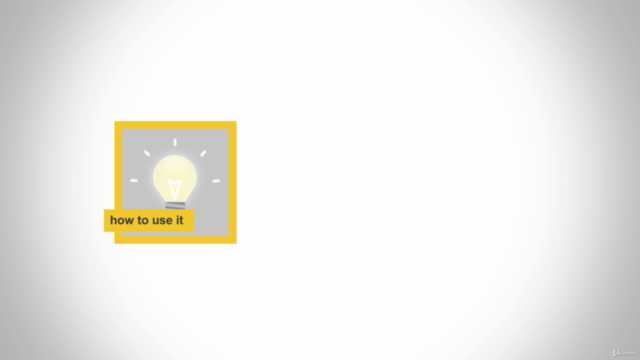
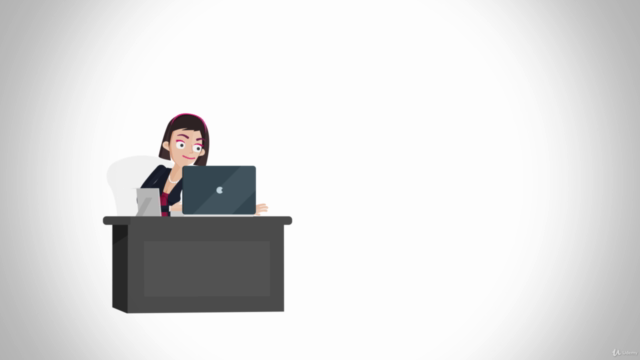


Loading charts...