Beauty of Dodge & Burn in Photoshop

Why take this course?
🎨 Course Title: Beauty of Dodge & Burn in Photoshop 🎉
Master Dodge & Burn and Learn Non Destructive Advanced Portrait Retouching Techniques in Photoshop
Welcome to a transformative journey into the world of advanced portrait retouching! In just 4 Hours, this course will elevate your skills to a level where you'll achieve results that are featured in top beauty posters and magazines. Dive deep into the essence of Dodge & Burn, a technique as vital in digital Photoshop editing as it is in traditional photography.
Course Overview:
- Understanding Dodge & Burn: Learn the fundamental concepts behind this powerful retouching tool that adds depth and dimension to your portraits.
- Non Destructive Techniques: Discover how to work without fear, making adjustments that are easily reversible.
- Real Examples: Follow step-by-step tutorials with real-life examples, ensuring you grasp the practical applications of Dodge & Burn.
- Basic Knowledge: No prior experience? Fear not! The course begins with all the essential information you need to start with a solid foundation.
- Brush Settings and Tools: Master the brushes and understand the differences between using a mouse versus a graphics tablet.
Course Content Breakdown:
-
Introduction to Dodge & Burn in Photoshop: Get familiar with the history and application of Dodging and Burning in both traditional and digital contexts.
-
Dodge & Burn Techniques: Learn two primary methods for applying Dodge & Burn:
- Grey Layer: A versatile and simple method that is perfect for beginners.
- Curve Adjustment Layer: A more advanced technique that offers greater control and precision.
-
Non Destructive Workflow: Understand how to implement a workflow that preserves your original image, allowing for endless possibilities in retouching without the risk of losing data.
-
Practical Application: Put your new skills into practice with a series of exercises that will refine your ability to enhance skin texture, define features, and create stunning, magazine-worthy portraits.
Why This Course?
- Advanced Techniques: Elevate your retouching skills beyond the basics and into the realm of advanced portrait retouching.
- Non Destructive Editing: Learn to work in a way that protects your original image, ensuring you can make changes and corrections without starting over.
- Real-World Examples: Work through examples that reflect actual industry standards, preparing you for professional projects.
- Taught by an Expert: Marcin Mikus, with his expertise in photography and retouching, will guide you through each step of the process.
Who is this course for?
- Aspiring retouchers looking to master Dodge & Burn techniques.
- Photographers who want to enhance their post-processing skills.
- Professional photographers aiming to refine their portrait retouching workflow.
- Any individual passionate about digital art and photography, eager to explore advanced techniques in Photoshop.
Join Marcin Mikus on this comprehensive journey where you will transform your understanding of Dodge & Burn and unlock the secrets to creating truly breathtaking portraits in Photoshop. 🖼️✨
Course Gallery
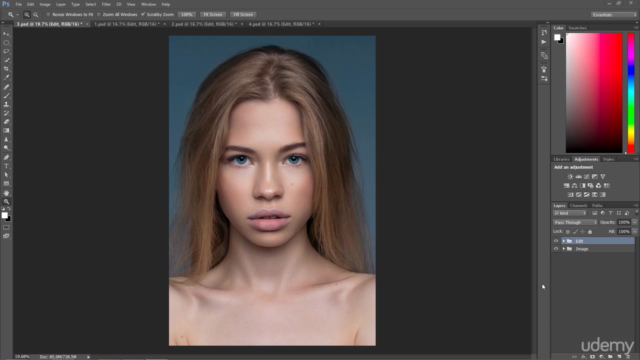
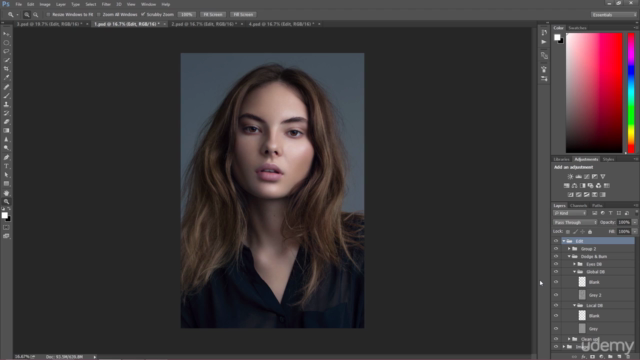
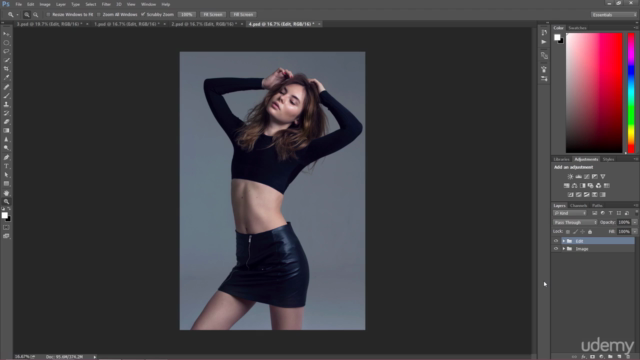

Loading charts...