The Complete Divi Course For WordPress

Why take this course?
🚀 Course Title: The Complete Divi Course For WordPress
🎓 Course Headline: Master the Divi Builder for WordPress | Learn how to build any website with WordPress & Divi without programming!
Unlock Your Creative Potential with Divi!
Are you ready to bring your web design visions to life without writing a single line of code? Dive into "The Complete Divi Course For WordPress" and transform the way you build websites. With the powerful Divi Builder by Elegant Themes, you can create stunning, responsive websites in real-time, directly within WordPress.
Why Choose Divi? 🌟
- Visual Editing: Say goodbye to the constraints of traditional WordPress themes. Divi allows you to design and edit your site's layout visually, seeing exactly what your visitors will see as you build.
- No Coding Required: With Divi's intuitive drag-and-drop interface, you can create complex, modern designs without relying on developers or learning code.
- Responsive by Default: Your designs will automatically adjust for different devices, ensuring a seamless user experience across all screens.
Course Highlights:
- Comprehensive Training: From the basics to advanced techniques, this course covers everything you need to know to become a Divi pro.
- Real-Time Editing: Learn how to design and edit your site live on the frontend, eliminating the guesswork associated with traditional WordPress editors.
- Customizing Every Element: Get hands-on experience customizing headers, footers, sidebars, and WooCommerce store pages using the Theme Builder.
- Global Settings for One-Click Updates: Streamline your design process by establishing global settings that can be applied across your entire site with a single click.
What You'll Learn:
🚀 Divi Basics: Get acquainted with the Divi interface and understand how to navigate and use its core features effectively.
🛠️ Layout Design: Master creating intricate layouts that are both visually appealing and functionally rich without any programming knowledge.
🎨 Customization & Style Options: Explore the vast array of design options available in Divi, enabling you to tailor every aspect of your site's appearance to match your unique brand or client requirements.
📱 Responsive Design: Learn how to ensure your designs are optimized for mobile, tablet, and desktop viewports, providing an exceptional user experience across all devices.
🛠️ Theme Builder Mastery: Dive into the advanced features of Divi's Theme Builder, empowering you to customize every component of your WordPress theme.
🔄 Global Settings & Design Patterns: Understand how to establish and apply global settings for consistent styling across your entire website with just one click.
🌍 Real-World Application: Apply your newfound skills to design and build a complete, fully-functional WordPress site from the ground up using Divi.
Who Is This Course For?
This course is perfect for:
- Bloggers & Content Creators who want to enhance their personal or business websites.
- Entrepreneurs & Business Owners looking to build and manage their own professional online presence.
- Web Designers & Developers aiming to expand their skill set with Divi's versatile toolset.
- WordPress Enthusiasts who are eager to push the boundaries of their current WordPress knowledge.
Join us on this journey to master Divi and take your web design skills to the next level! 🌐🎓
Enroll now and start building websites that impress, engage, and perform across all devices. Your creative and professional journey with Divi begins here!
Course Gallery

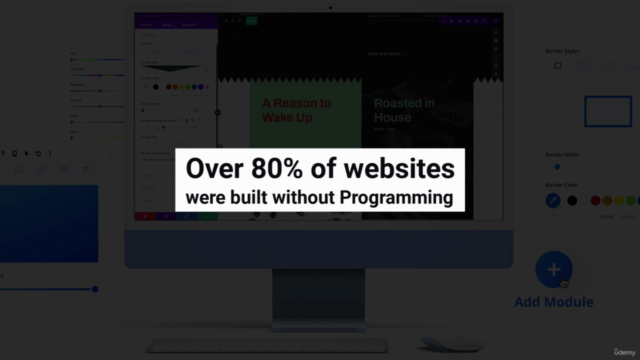
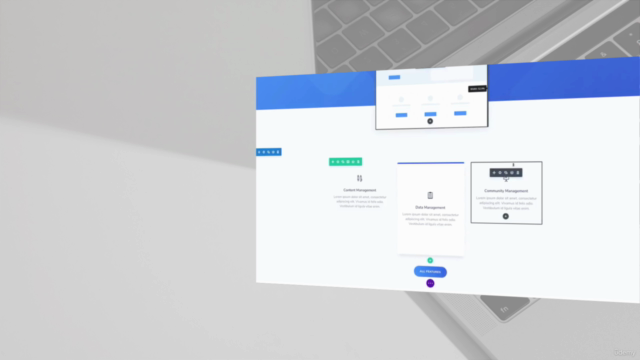
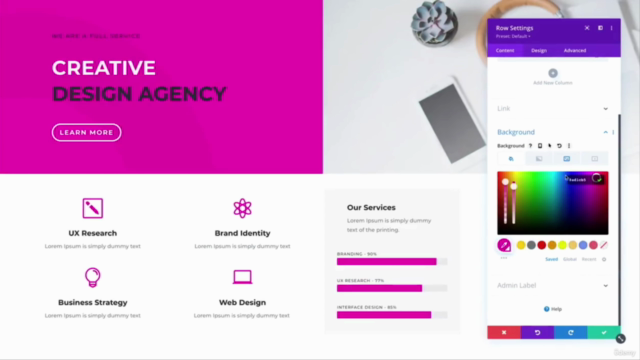
Loading charts...
Comidoc Review
Our Verdict
The Complete Divi Course for WordPress is a valuable resource, providing in-depth knowledge of the DIVI theme, its features, and practical applications. While there's room for improvement—such as reducing repetition and enhancing certain topic explanations—the course overall lays a solid foundation to confidently create stunning websites with Divi.
What We Liked
- In-depth coverage of Divi's features with clear, easy-to-follow instructions
- Perfectly planned step-by-step approach to mastering the DIVI theme
- Practical examples facilitate applying learned skills immediately
- Comprehensive course covering both basics and advanced techniques
Potential Drawbacks
- Some repetition in phrases used by the instructor; can be slightly monotonous
- Limited explanation of specific features, such as Margins and Paddings
- Lacks coverage of certain areas like basic CSS, editing menu, blogging basics
- Step-by-step website building may feel rushed with occasional errors