Digital collage Floral Portrait made easy

Why take this course?
🌼 Unlock Your Creativity: Digital Collage Floral Portrait Made Easy with Marcos Morales 🌻
Course Instructor: Marcos Morales
Course Title: Digital Collage Techniques: Learn How to Make a Botanic Portrait Step by Step
Are you ready to breathe life into your digital art skills? Dive into the lush world of digital collages with our exclusive course, where we'll craft a stunning floral portrait from scratch using Adobe Photoshop. Whether you're an amateur artist looking to expand your skills or a seasoned designer seeking new inspiration, this course is designed to guide you through each intricate step of the process.
🎨 Course Description:
Join Marcos Morales on a creative journey where you'll learn how to transform a blank Photoshop canvas into a breathtaking floral masterpiece. This course is meticulously structured to ensure that by the end, you'll not only have completed your own unique floral portrait but also have a solid understanding of digital collage techniques.
Here's What You'll Experience:
-
Introduction to Tools and Techniques: We'll kick off by familiarizing you with the essential Adobe Photoshop tools required for digital collage, including selection, layering, and blending modes.
-
Gathering Your Resources: Learn how to source or create your own botanical elements that will form the foundation of your portrait.
-
Composition and Design Principles: Understand the principles of design to effectively arrange your floral elements for a harmonious composition.
Step-by-Step Guide:
-
Setting Up Your Canvas: We'll begin by setting up your Photoshop document, deciding on size, resolution, and color mode.
-
Selecting and Placing Elements: Discover how to select and place botanical elements onto your canvas with precision and artistry.
-
Advanced Layering Techniques: Master the technique of creating depth and texture by effectively using layers, clipping masks, and layer styles.
-
Color Matching and Adjustments: Learn how to adjust colors for a cohesive and visually appealing final image.
-
Final Touches and Details: Add the finishing touches with careful detailing and refinement, ensuring your portrait stands out with vibrancy and life.
By the End of This Course, You Will Be Able To:
- Create a floral portrait using digital collage techniques in Photoshop.
- Utilize advanced selection tools to isolate elements from photos.
- Combine various images into a cohesive artwork.
- Understand and apply design principles to enhance your composition.
- Export your final piece for web or print.
What's Included:
- Access to a collection of botanical images used in the course (you can also use your own).
- Step-by-step video tutorials and project files.
- Personalized feedback and guidance from Marcos Morales.
- A supportive community of fellow learners to share your progress and celebrate your achievements.
🌱 Embark on your digital collage journey today with "Digital Collage Techniques: Learn How to Make a Botanic Portrait Step by Step." Let's turn your creativity into art! 🎨
Course Gallery
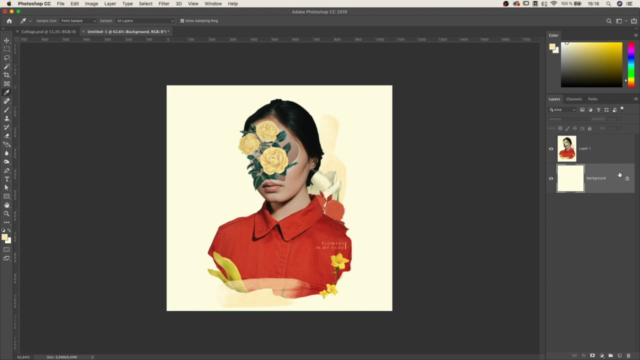
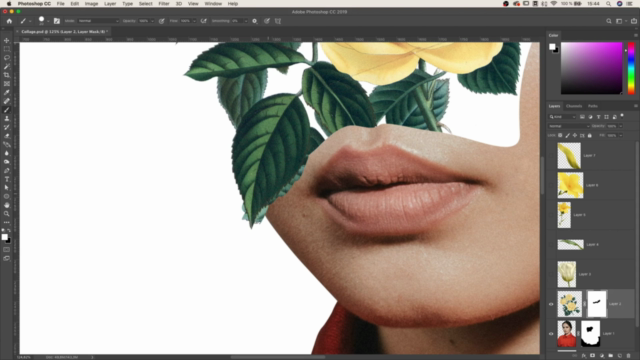
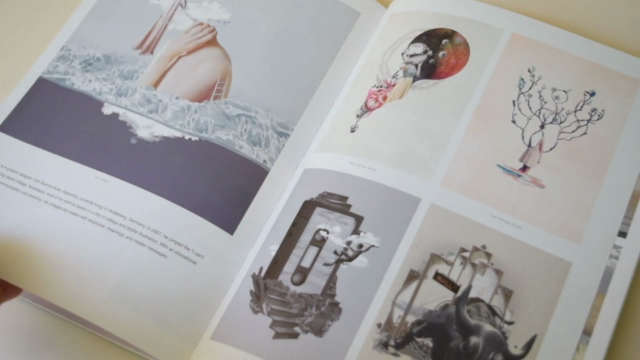

Loading charts...