Designing an E-commerce website with WYSIWYG Web Builder

Why take this course?
🌐 Designing an E-commerce Website with WYSIWYG Web Builder 🛍️
Course Instructor: Ishmeal Lamptey
Unlock the Potential of Your Online Business
Are you ready to dive into the world of e-commerce and set up your very own online store? With Designing an E-commerce Website with WYSIWYG Web Builder, you'll embark on a journey to create a visually appealing, functional, and profitable e-commerce website using one of the most user-friendly web builder tools available.
Course Overview
🎬 Comprehensive Video Content: Our course is structured as a series of engaging video lessons designed to take you from beginner to proficient in building your e-commerce site with WYSIWYG Web Builder.
🚀 Learn at Your Own Pace: Whether you're a busy entrepreneur or a novice web designer, this course allows you to learn the essentials of designing an e-commerce website without the steep learning curve of coding from scratch.
What You'll Learn:
- 📝 Planning and Designing Your Site: Understand the fundamentals of e-commerce site structure, layout, and design.
- 🖼️ Visual Storytelling with Images and Text: Place and style images, text, and other elements to create an immersive shopping experience for your customers.
- 🔄 Configuring Carousels and Contact Forms: Master the art of presenting products effectively with dynamic carousels and easy-to-use contact forms.
- 💰 E-commerce Tools Integration: Learn how to integrate PayPal tools and set up payment processing for seamless transactions.
- 📈 SEO Best Practices: Implement search engine optimization strategies to increase your site's visibility and attract more customers.
- 🌍 Publishing and Exporting Your Site: Publish your e-commerce website locally or online, ensuring it's ready for the world to see.
- 🔗 Responsive Design Techniques: Utilize master pages, breakpoints, events, and CSS animations to create a responsive design that works on all devices.
Key Features Covered:
- Master Pages: Streamline the design process by using master pages for consistent website layouts.
- Breakpoints: Ensure your site looks great on all devices by setting breakpoints at optimal viewport sizes.
- Events: Use events to add interactivity and enhance user engagement.
- CSS Animations: Bring your designs to life with custom animations that delight users and keep them engaged.
- SEO Implementation: Learn the ins and outs of SEO to make sure your site ranks well in search engine results.
Why Choose This Course?
- Expert Instruction: Ishmeal Lamptey, an experienced course instructor, will guide you through each lesson with clarity and precision.
- Hands-On Experience: Apply what you learn with practical exercises that reinforce your skills.
- Supportive Community: Join a community of fellow learners and get support and feedback as you build your e-commerce site.
- Future-Proof Skills: Equip yourself with skills that are not only immediately applicable but also relevant for the evolving digital landscape.
Enroll Now and Start Building Your Dream E-commerce Site!
With Designing an E-commerce Website with WYSIWYG Web Builder, you're not just signing up for a course; you're launching your journey towards e-commerce success. Enroll today and take the first step towards creating a thriving online business. 🚀💻
Sign up now and let WYSIWYG Web Builder be the tool that brings your e-commerce vision to life! 🛍️✨
Course Gallery
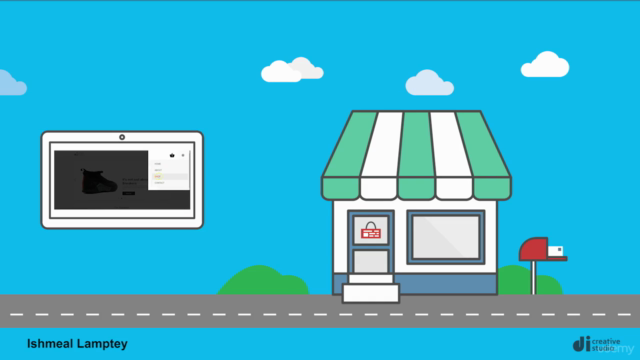



Loading charts...