Design a Quiz App with Android Studio - a Beginner's Guide

Why take this course?
🚀 Design a Quiz App with Android Studio - a Beginner's Guide 🎓
Course Headline: An easy, fun, step-by-step guide to designing an app with XML in Android Studio. Perfect for beginners! 🎉
Course Instructor: Tilika Kulkarni
Are you ready to dive into the world of Android app development? This course is tailored for you if:
- 👩💻 It's your first time designing an app in Android Studio. Don't worry, we'll start from the basics!
- 📜 You're new to using markup coding languages. We'll focus on XML, a powerful language for Android app UI design.
- 🧠 You want to understand Android Studio app development. This course will demystify the process for you.
- 🎨 You're eager to learn about XML. By the end of this course, you'll be comfortable with designing your own UI layouts using XML.
What You'll Learn:
- Understanding Android Studio: We'll explore the interface and tools that will help you throughout the development process.
- Designing a Quiz App Interface: Step by step, we'll build the user interface of a quiz app using XML. You'll learn how to create buttons, text views, and other elements that make up a functional UI.
- Coding with XML: You'll get hands-on experience with writing and modifying XML code to design your app's layout, handle user input, and display data.
- Preparing for Back-End Development: While this course focuses on the front-end, you'll be well-prepared to take on backend development using Java in your next steps.
Course Breakdown:
Module 1: Introduction to Android Studio
- Setting up your development environment
- Navigating the interface and understanding the tools available
Module 2: Your First XML Layout
- Creating a new project
- Designing a basic layout with TextViews and Buttons
- Understanding constraints and how they work
Module 3: User Interaction and Handling Data
- How to handle user input from buttons and text fields
- Displaying data on the screen dynamically
Module 4: Building Out Quiz Functionality
- Storing questions and answers in XML
- Navigating between different screens within your app
Module 5: Finalizing Your App's UI
- Adding images, animations, or other enhancements to your app
- Testing your quiz app thoroughly
Why This Course?
This course is designed with beginners in mind. With clear instructions and a focus on learning through doing, you'll not only understand the theory behind Android development but also apply it in real-time. By the end of this course, you'll have a fully functional quiz app that you can be proud of!
Ready to start your journey into Android app development? Let's build something incredible together! 🌟
Course Gallery
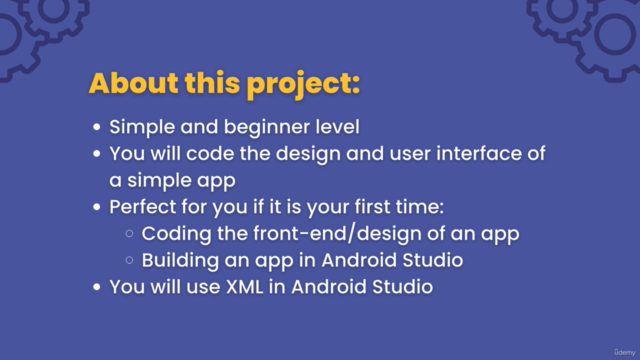
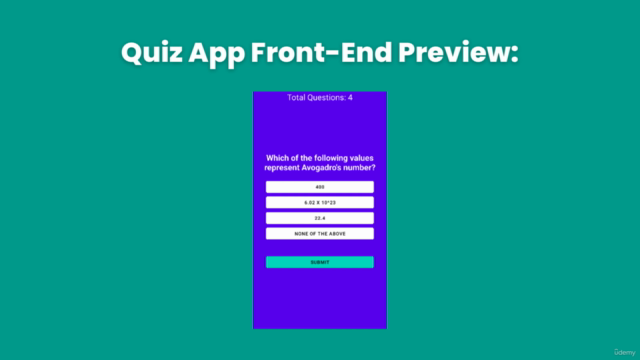
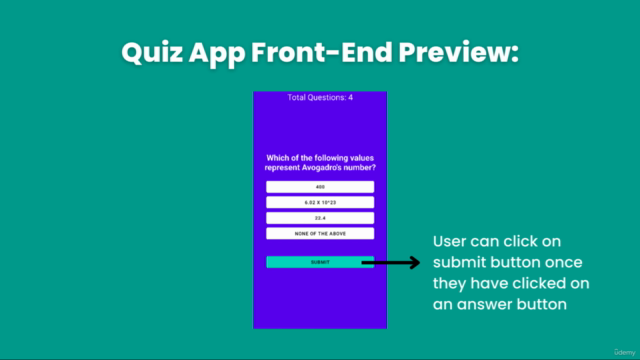
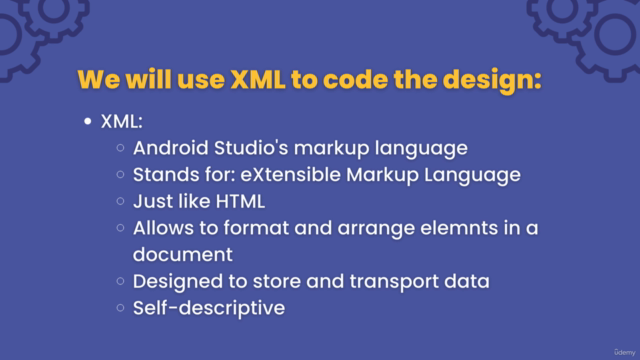
Loading charts...