Advance Analytics with Excel - data analysis toolpak/ Solver

Why take this course?
🎓 Advanced Data Analysis in Excel: Mastering the Data Analysis ToolPak & Solver for Linear Optimization
🚀 Course Headline: Unleash the full potential of Excel with our "Advanced data analysis in excel" course. Dive deep into the Data Analysis ToolPak add-in for robust statistics and harness the power of the Solver tool to tackle complex linear optimization problems! 📊💡
What is this course all about?
Discover how to transform raw data into meaningful insights with Excel's advanced features. This course will guide you through the intricacies of the Data Analysis ToolPak, explore various statistical procedures, and introduce you to linear optimization using Goal Seek and Solver. You'll learn not just the mechanics, but also how to interpret the results in the context of real-world scenarios.
Tags:
- Statistical Analysis using Excel
- Linear Optimization using Excel
- Data Analysis toolpak (Excel Add-in)
- Statistical Analysis case studies
- Data Analysis examples
- Data analysis using Excel
What Kind of Material is included?
Get your hands on the actual Excel files used in the course videos. These files include data sets for you to practice with, ensuring you can apply what you learn directly to your own projects.
How long it should take to complete the course:
With approximately 10 hours of practice and mastering the procedures covered, this course is designed to equip you with a comprehensive skill set in advanced Excel data analysis.
How is the course structured?
The course is meticulously organized to take you from novice to expert in Excel data analysis:
- Understanding Business Contexts - Learn how to present and analyze data within a business framework.
- Numeric Data Analysis - Master numerical statistics and perform calculations like mean, median, mode, standard deviation, variance, etc.
- Categorical Data Analysis - Explore the power of Excel in handling categorical data through tables, cross-tabulations, pivot tables, and more.
- Statistical Tests - Perform statistical tests such as Chi square test of independence, Simple & Multiple Linear Regression, F test for variance equality, T-Test for comparing two sample means, Pair t test, ANOVA for single/two factors with/without replication, and generating random numbers.
- Data Transformation - Learn to rank data, calculate percentiles, create histograms, and pareto charts.
- Optimization Techniques - Understand how to use Goal Seek and Solver for linear programming problems, setting up constraints, objective cells, and solving models to optimize your results.
- Real-World Application - Apply all the learned skills in case studies that reflect real business scenarios.
Why Take this course?
Whether you're a student, analyst, or business professional, mastering Excel's Data Analysis ToolPak and Solver capabilities will give you a competitive edge:
- Quickly Perform Statistical Analysis - Learn to analyze data efficiently and effectively with Excel.
- Interpret Results Correctly - Understand the significance of various parts of statistical outputs and how they apply to your specific context.
- Solver Skills - Formulate cases for linear programming and learn how to obtain optimal solutions using Solver, enhancing decision-making processes in your projects.
Embark on a journey to becoming an Excel data analysis expert with our comprehensive course that combines theoretical knowledge with practical application. Enroll now and turn data into actionable insights! 📈🎓
Course Gallery
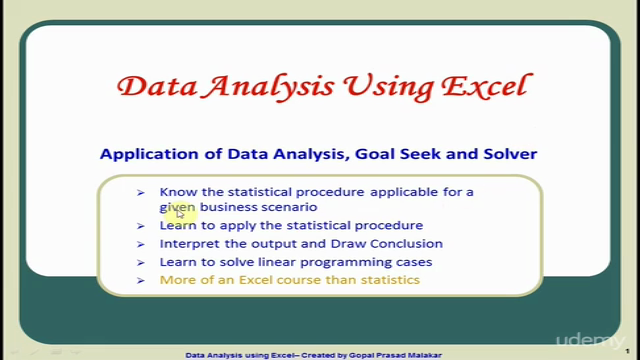
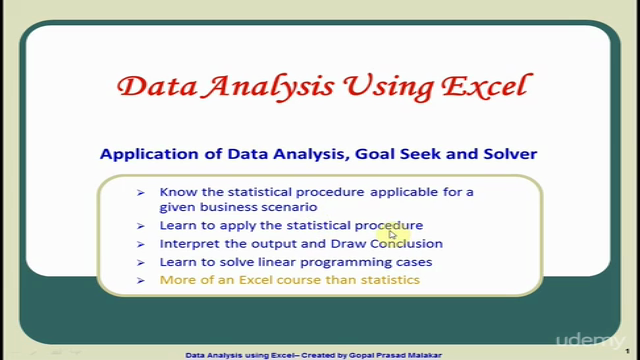
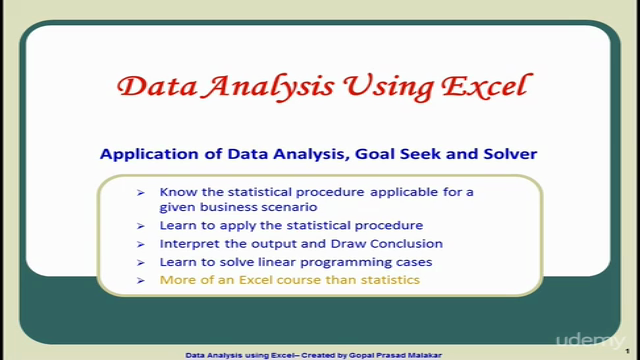
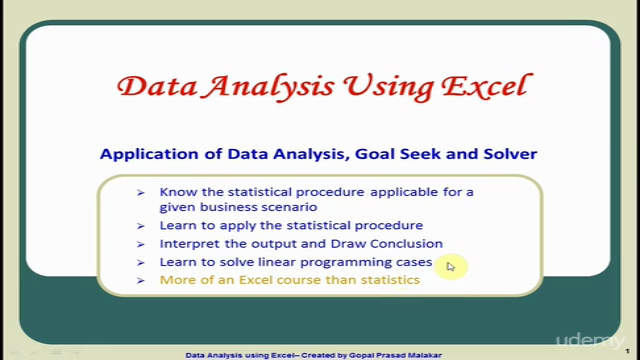
Loading charts...