C# Database Driven WinForm Apps (step by step projects)

Why take this course?
🚀 Course Title: C# Database Driven WinForm Apps (Step by Step Projects)
🎓 Headline: Project-based Learning with C# & MS Access for Building Practical Applications 📚
 WARNING! Some students reported that the MS Access database used in this course will not work with the current version MS Office 365, even with legacy MS Access database redistributable engine. Please see the Q&A section of the course for a solution. If you experience problems after purchasing the course and the solution doesn't apply, Udemy offers a 30-day money back guarantee.
WARNING! Some students reported that the MS Access database used in this course will not work with the current version MS Office 365, even with legacy MS Access database redistributable engine. Please see the Q&A section of the course for a solution. If you experience problems after purchasing the course and the solution doesn't apply, Udemy offers a 30-day money back guarantee.
👩💻 Course Instructor: Pavol Almasi
This course is tailored for C# developers who are eager to learn how to integrate databases into their desktop applications using Microsoft Access as a data storage solution. With a focus on practical, hands-on learning, you'll follow along and build your own database-driven Windows Forms application from scratch.
🔹 Who is this course for?
- Aspiring C# developers looking to create WinForm applications with database connectivity
- Developers who want to learn database operations using C# and MS Access
- Individuals seeking a comprehensive, step-by-step guide on integrating databases into their desktop applications
🔹 What will you learn?
- Basics of database concepts and SQL commands
- How to connect to and select records from tables in MS Access
- Advanced techniques for handling database operations like adding, editing, and deleting records
- Navigating between forms and passing data between them
- Enabling and disabling controls dynamically based on user actions
- Building a fully functional books database app as a capstone project
🛠️ Course Structure: The course is designed to be a follow-along experience where you code along with the instructor. It's structured into five key projects, each building upon the previous one. Here's what you can expect:
- Introduction to Database Basics and SQL - Learn the fundamentals of databases and how to execute SQL commands through C#.
- Connecting to an MS Access Database - Start your first project by connecting to a database and fetching data into your forms.
- SQL Tester with Dynamic Form Elements - Create a tool to test SQL queries, adding the ability to create form elements dynamically.
- Building the Books Database Application - The most comprehensive project where you'll implement add, edit, and delete functionality, along with multi-form interactions.
- Comprehensive Review and Exercises - Reinforce your learning with exercises that ensure you understand and remember the concepts.
📚 Learning Style: The course is structured to be concise, with most videos being around 5 minutes long, ensuring a clear, step-by-step progression. You'll learn by doing, not just watching. The repetitive coding process from scratch is intentional to help you retain what you've learned.
🚀 Get Started Today! Embark on your journey to mastering C# database applications with MS Access. Enroll in this course and transform your skills by building real-world projects that will solidify your understanding of Windows Forms application development.
👀 Preview the Course: Before committing, take advantage of the sample videos to get a feel for the course structure and my teaching style. This way, you can ensure it's the right fit for your learning needs.
💡 Remember: This course is perfect if you prefer a detailed, follow-along approach to learning C# and database integration. If you're looking for a fast-paced instructional video series, this might not be the best match. Check out the sample content to decide what works best for you!
Course Gallery
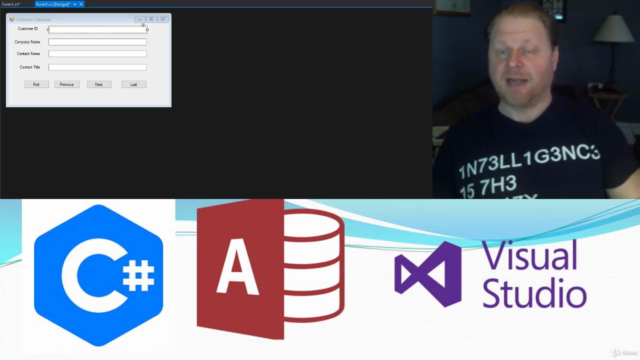
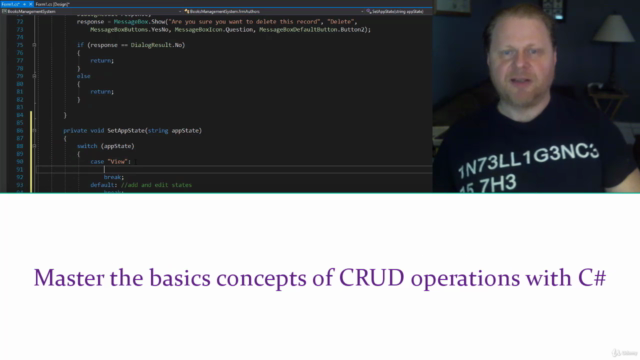
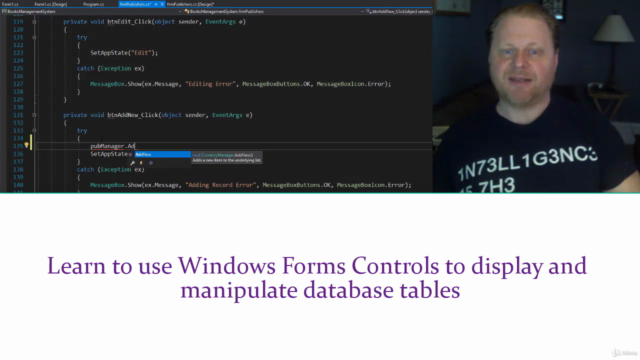
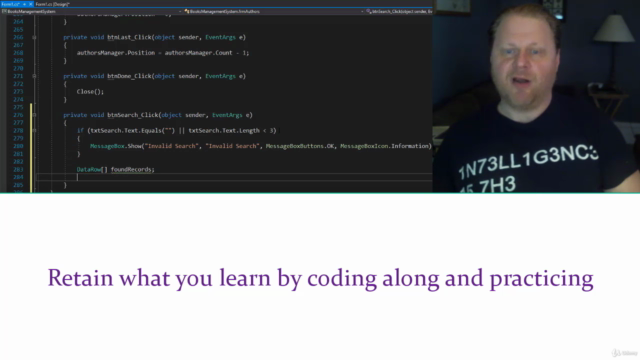
Loading charts...