Creating Bespoke Data Visualisations in Tableau - Part One

Why take this course?
🚀 Course Title: Creating Bespoke Data Visualisations in Tableau - Part One
🎓 Course Headline: Improve Your Tableau Skills by Engaging Your Imagination!
Unlock the Full Potential of Tableau with 'Creating Bespoke Data Visualisations'!
Are you ready to take your data visualization skills to the next level? 🌟 With Tableau Desktop, the leading platform in data visualization, data discovery, and self-service analytics, you can unlock a world of possibilities. Whether you're an IT Practitioner, a Data Scientist, or a Data Consumer, this course is designed to cater to your level of expertise and beyond!
What You'll Discover in This Course:
-
The Art of Custom Visualizations: Dive into the creative process of crafting custom visualizations that not only present data clearly but also tell a compelling story.
-
Advanced Tableau Techniques: Master advanced techniques that will enable you to push your limits and produce high-quality, bespoke visualizations.
-
Stretching Your Imagination: Learn how to think outside the box, challenge conventions, and create unique, impactful visualizations that captivate any audience.
Course Highlights:
-
Hands-On Learning: Engage with practical exercises designed to reinforce your learning and build a portfolio of bespoke Tableau visualizations.
-
Expert Guidance: Benefit from the expertise of Toan Hoang, an experienced course instructor who will provide invaluable insights and tips throughout the course.
-
Interactive Content: Participate in interactive sessions that allow you to apply what you've learned in real-time and see immediate results.
Module Breakdown:
-
Understanding Data with Tableau: Get acquainted with the Tableau interface and learn how to connect to data sources, prepare data for analysis, and visualize your findings.
-
Creating Engaging Visualizations: Explore various types of charts, graphs, and dashboards in Tableau and understand how to select the right one for your data story.
-
Customizing & Personalizing Your Visuals: Learn how to customize elements within Tableau to tailor your visualizations to specific audiences or purposes.
-
Advanced Visualization Techniques: Take your visualizations to the next level by learning about advanced features and techniques such as parameters, calculated fields, and set actions.
-
Storytelling with Data: Combine your bespoke visualizations into a narrative that effectively communicates insights, trends, and patterns in the data.
-
Beyond the Basics: Push the boundaries of what's possible with Tableau as you explore custom shapes, advanced formatting, and interactive elements that will make your visualizations stand out.
Join us on this journey to master Tableau and transform the way you interact with data. With each lesson, you'll build upon the previous ones, gradually developing a deeper understanding of how to create bespoke data visualizations that are not only functional but also visually stunning and story-driven.
📅 Enroll Now and embark on a transformative learning experience with 'Creating Bespoke Data Visualisations in Tableau - Part One'! Let's make your data come alive and tell a story that matters. 🎓✨
Ready to elevate your data visualization skills? 🚀 Enroll today and start your journey with Toan Hoang in 'Creating Bespoke Data Visualisations in Tableau - Part One'! Don't just analyze data—visualize it, understand it, and tell a story that will resonate. Let's turn your data into art with Tableau! 📊🎨
Course Gallery

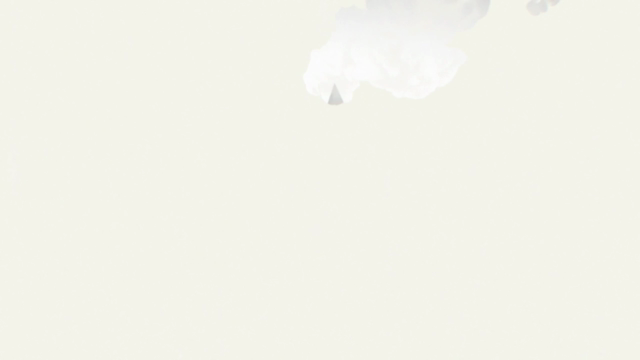


Loading charts...
Comidoc Review
Our Verdict
This course caters specifically to Tableau users looking to expand their skill set beyond basic functions, with an emphasis on creating bespoke visualizations using various techniques. Offering a hands-on experience and engaging teaching style, the course has garnered praise from learners for its in-depth explanations of advanced concepts. However, some may find the lack of context around specific techniques and limited interactivity in presentations less appealing.\n\nStrive for a more comprehensive understanding of Tableau's capabilities by diving into Creating Bespoke Data Visualisations in Tableau - Part One. Through engaging with this intermediate to advanced course, you can learn and master drawing bespoke data visualizations with confidence.
What We Liked
- Addresses intermediate to advanced Tableau concepts, making it suitable for learners with prior Tableau experience
- Provides detailed instructions and encourages active learning through practice and experimentation
- Instructor is knowledgeable and explains complicated concepts in an easy-to-understand manner
- Teaches how to create bespoke visualizations using various techniques, such as data densification, table calculations, and polygons
Potential Drawbacks
- Does not provide in-depth explanations for every action taken during instruction, leaving some learners with lingering questions
- Lacks context on when to apply specific techniques, making it challenging for learners to integrate the lessons into their daily work
- Could benefit from more interactivity in presentations and real-world business datasets with a larger number of rows for increased practicality