Creating a stylized prop using Zbrush & Substance Painter

Why take this course?
🎓 Creating a Stylized Prop using Zbrush & Substance Painter
Course Overview
Dive into the world of professional character artistry with our comprehensive online course, "Creating a Stylized Prop using Zbrush & Substance Painter." This course is a treasure trove for intermediate artists looking to enhance their skills in crafting mesmerizing stylized props. With 9+ HOURS of detailed instruction from industry veteran, Mario Stabile, you'll learn the intricacies of model making, texturing, and optimization using Zbrush, 3ds Max, Substance Painter, and Marmoset Toolbag.
What You Will Learn
- Modeling with Zbrush: Master Edit poly modeling and Zmodeler to sculpt the base of your prop with precision and creativity.
- High Poly & Detailing: Understand how to create a high poly model that captures the essence of your design, then add intricate details to bring it to life.
- Low Poly Creation: Transition from high detail to low detail without losing the character of your prop. Learn the essentials of creating a clean and optimized low poly model.
- UV Unwrapping & Smoothing Groups: Get to grips with UV unwrapping in 3ds Max, setting up smoothing groups to ensure a realistic mesh flow.
- Baking Techniques: Discover how to use Marmoset Toolbag for clean and efficient baking of your high poly model onto the low poly.
- Stylized Texturing with Substance Painter: Learn advanced techniques in Substance Painner to create textures that complement your design, using bakes as a base layer for dramatic effects.
- Final Presentation: Bring your prop to its final stage with an impressive presentation using Marmoset Toolbag 3, focusing on dynamic lighting and shadows to highlight the model's forms.
Course Outline
- Understanding Reference: Start by analyzing reference images to inspire your design.
- High Poly Sculpting in Zbrush: Create the high poly base of the knife using Zmodeler.
- Detailing and Retopology: Enhance the details and create the low poly model, ensuring it complements the high poly.
- UV Unwrapping and Smoothing Groups Setup: Learn the technical aspects of UV mapping and smoothing groups in 3ds Max.
- Baking with Marmoset Toolbag: Achieve clean and precise bakes for your textures.
- Texturing with Substance Painter: Use the bake data to create compelling, stylized textures that pop.
- Final Presentation in Marmoset Toolbag 3: Accentuate your model's design with dramatic lighting for a portfolio-worthy presentation.
Skill Level
This course is designed for intermediate artists who possess a basic understanding of Zbrush, 3ds Max, Substance Painter, and Marmoset Toolbag. If you are new to these tools, we encourage you to first familiarize yourself with them through introductory tutorials available online or on our platform.
Tools Used
- Zbrush: The industry standard for digital sculpting.
- 3ds Max: A versatile modeling and animation software.
- Substance Painter: Advanced material and texture design software.
- Marmoset Toolbag 3: A real-time rendering toolkit.
Your Instructor
Mario Stabile, the course instructor, is a seasoned character artist and the founder of Ophion Studios. With years of experience in the AAA game industry, Mario has contributed to iconic franchises such as Call of Duty, Mafia, Hitman, and Alien. His expertise and unique artistic vision have made him a respected figure in the field. Under his guidance, you'll learn not just how to create stylized props, but also how to infuse them with the character and life that sets great art apart from the ordinary.
Ready to elevate your character art game? Enroll now and embark on a journey to master the art of creating stylized props with Zbrush & Substance Painter! 🎨🔧✨
Course Gallery
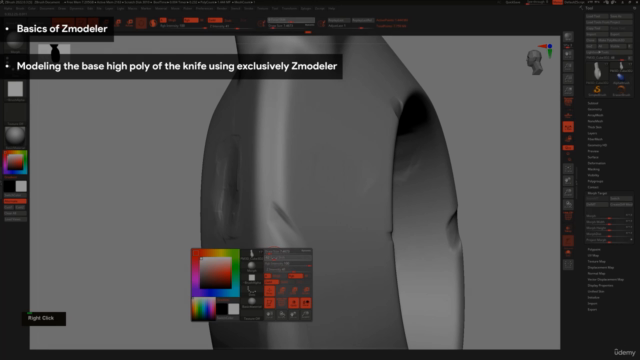
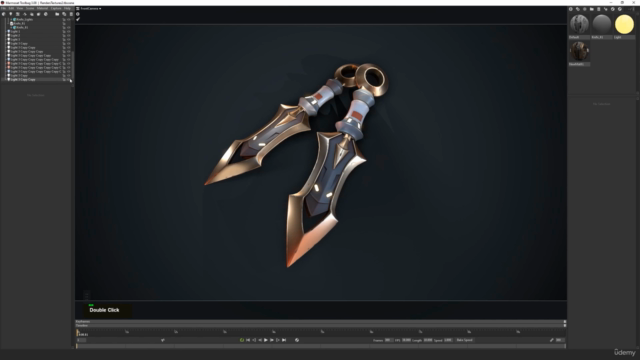
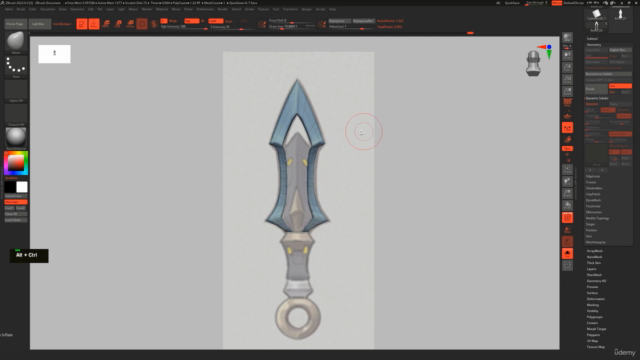
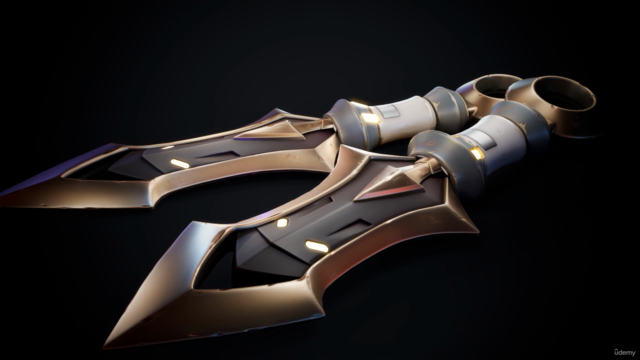
Loading charts...