PowerPoint Masterclass: Logo Design & Animation for Beginner

Why take this course?
🚀 PowerPoint Masterclass: Logo Design & Animation for Beginners 🎨✨
Course Headline: A step-by-step guide to use PowerPoint for fast & easy designing of logos, 3D Effects, and Logo Animations!
🎉 Course Description:
Are you under the impression that creating a stunning logo requires expensive graphic design software and advanced skills? Think again! With just a simple PC and Microsoft PowerPoint, anyone – yes, even a complete beginner – can craft an eye-catching logo for their brand. 🚀 And that's not all; this course will also guide you through animating your logo to captivate your audience during presentations or in video content.
Why Choose This Course?
🔹 Simple Tools for Complex Designs: Learn how to leverage the straightforward tools within PowerPoint to produce high-quality logos, saving you both time and money.
🔸 Beyond the Basics: This course goes beyond just teaching you the fundamentals of logo creation. You'll unlock advanced capabilities within PowerPoint, enabling a wide range of DIY projects.
What You'll Gain:
✨ Instructors Feedback & Support: Stuck on a particular step? Receive personalized guidance from our course instructors to help you navigate any challenges.
🔄 Lifetime Course Access Updates: Stay ahead of the curve with free access to all future course updates, ensuring your skills evolve with the latest PowerPoint features.
💸 30-Day Money-Back Guarantee: We're confident in the value this course offers, which is why we stand by our 30-Day Money-Back Guarantee if you're not satisfied.
Bonuses for Joining:
-
100+ Editable Logo Bundles: Access a treasure trove of PowerPoint logo templates to practice your new skills with real, customizable designs.
-
FREE EBOOK: “The Ultimate Guide to Logo Design with PowerPoint”: This complementary resource covers the theoretical aspects of logo design and provides you with a list of valuable resources for music, images, and more! It's your secret weapon to overcome creative blocks and inspire your next great design.
What You'll Learn from the Free EBOOK:
- Understanding Logo Importance: Discover how a well-designed logo can elevate your business.
- Logo Design Principles: Get an in-depth look at the principles that govern effective logo design.
- Types of Logo Design: Explore different styles of logos to find the perfect fit for your brand.
- Mastering Typefaces and Color Schemes: Learn how to use fonts and color palettes effectively in your designs.
- Finding Inspiration Fast: Uncover the best websites for logo inspiration and create your own unique design.
- Creating Color Palettes Online: Find out how to generate harmonious color schemes using online tools.
- Top Websites for Free Resources: Identify where to find royalty-free images, illustrations, fonts, and music that complement your logo design.
Ready to transform your PowerPoint skills into stunning logos and engaging animations? Enroll in the PowerPoint Masterclass: Logo Design & Animation for Beginners today and start your journey towards becoming a logo-making pro! 🌟
Course Gallery
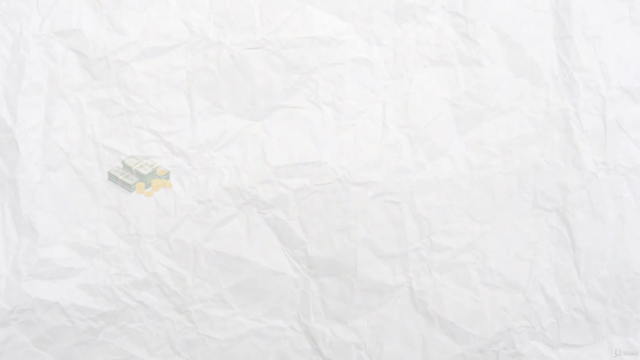
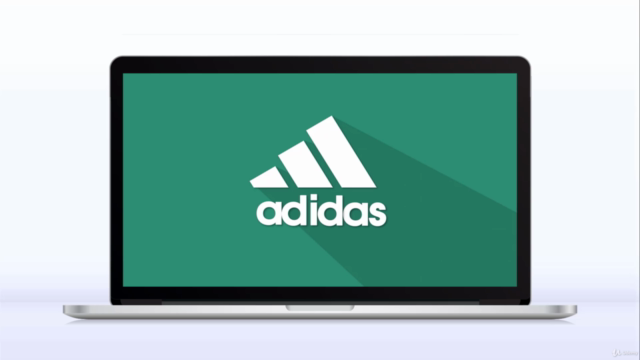
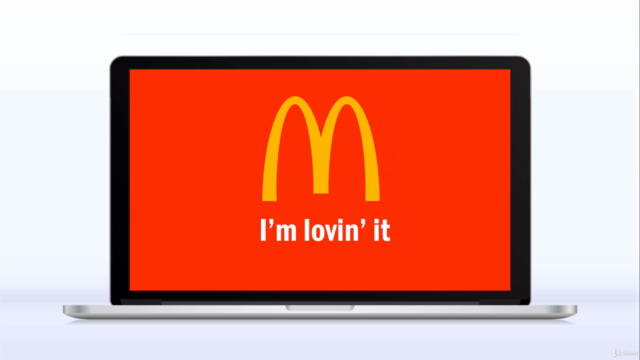
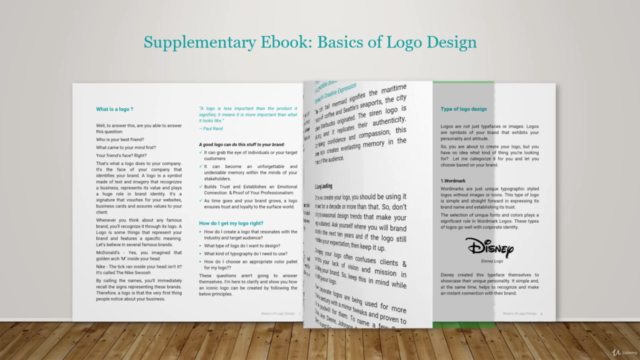
Loading charts...