CorelDRAW for Beginners : Learn Corel Draw STEP by STEP

Why take this course?
🚀 Welcome to "CorelDRAW for Beginners: Learn Graphic Design in CorelDRAW"! 🎨
Are you ready to embark on a journey to become a proficient graphic designer and CorelDRAW expert? If your answer is a resounding "Yes!" then this course is the perfect starting point for you! Whether you're an aspiring designer or an entrepreneur looking to create standout designs, this comprehensive guide will equip you with the essential skills needed to design professionally using CorelDRAW.
Course Overview 📚
Getting Started with CorelDRAW:
- Introduction to CorelDRaw: Learn about the software's history and capabilities, and why it's a powerful tool for graphic designers.
- CorelDRAW Tools Breakdown: We'll explore a wide array of tools at your disposal, including:
- Pick Tools
- Shape Tools
- Smudge Brush & Roughen Brush Tools
- Free Transform Tool
- Smear Tool and Twirl Tool
- Attract and Repel Tools
- Crop and Knife Tools
- Eraser and Virtual Segment Delete Tools
- Zoom and Pan Tools
- Freehand, Bezier, Artistic Media, Pen, B-Spline, Polyline Tools
- And much more!
Understanding CorelDRAW Basics:
- File Management: Learn how to save your work, export it as JPG or PDF, and import images into your project.
- Object Positioning: Master aligning, distributing, and arranging objects in your design.
- Grouping and Editing: Discover how to group, unlock, and manipulate multiple objects with ease.
- Advanced Features: Dive into more complex tasks such as distributing objects in the same space, undoing/redoing actions, and repeating objects.
CorelDRAW Projects:
- Brochure Design: Learn to create a visually appealing brochure that captures your audience's attention.
- Business Card Design: Design a professional business card that reflects your brand's personality.
What You Will Learn 📈
- CorelDRAW Interface Navigation: Familiarize yourself with the user interface to quickly find and use all the features CorelDRAW offers.
- Mastering Tools: Understand and apply each tool effectively to create a variety of graphics, from simple shapes to complex designs.
- Text and Typography: Perfect your text tool skills to add artistic or paragraph texts to your projects with style and precision.
- Blend and Distort Techniques: Learn how to use the Blend Tool to create gradual transitions and the Contour and Distort Tools for unique, creative effects.
- Efffects and Fill Styles: Explore a variety of fill styles, including drop shadows, transparency, color eyedroppers, and more, to add depth and interest to your designs.
- Design Principles: Gain insights into good design principles that will elevate your work from amateur to professional.
- Real-World Applications: Put your skills into practice by designing real-world projects like brochures and business cards that you can use in your own business or as part of a portfolio.
By the end of this course, you'll have a solid understanding of CorelDRAW and be well on your way to becoming a skilled graphic designer. 🌟
Join Sachin Srivastav, an experienced instructor, in this journey to unlock the full potential of CorelDRAW. Enroll now and start creating designs that make you stand out! 🖨️🎨✨
Course Gallery
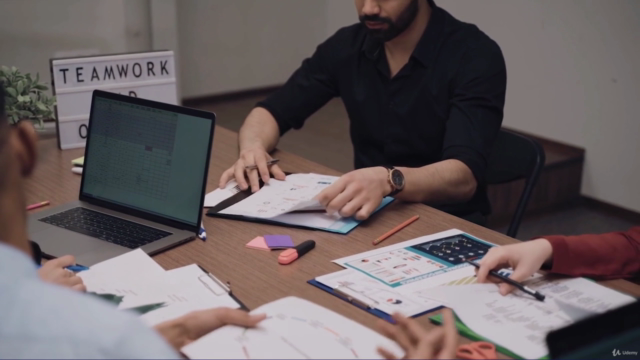

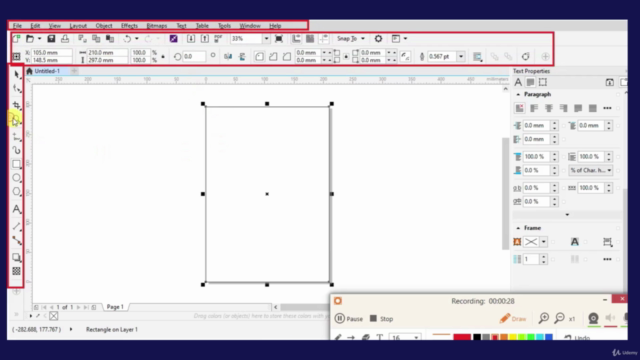

Loading charts...