CorelDRAW for Beginners: Graphic Design in Corel Draw

Why take this course?
🎨 Unlock Your Creative Potential with CorelDRAW for Beginners: A Step-by-Step Guide to Graphic Design 🖥️
Start creating professional graphic design in Corel DRAW.
Are you ready to dive into the world of digital art and design? Corel DRAW is a versatile tool that has been a staple for professionals across the globe, used to create stunning promotional materials ranging from posters to business cards. If you're new to graphic design or looking to switch tools, this course is your gateway to mastering CorelDRAW and crafting designs that captivate your audience.
Learn Corel Draw online at your own pace.
- User-Friendly Interface: Corel DRAW is designed for users of all levels, making it the perfect choice for beginners who want to create professional-looking graphics without the steep learning curve.
- Practice While You Learn: This course includes practice files that allow you to follow along and apply what you learn in real-time. It's like having a designer's apprenticeship, right at your fingertips!
- Hands-On Experience: By the end of this course, you will have crafted your very own business card, gaining hands-on experience that translates directly to real-world design skills.
🎓 Your Instructor: Radu Velcea 👩💼
Radu has been an expert in CorelDRAW since 2003 and has been sharing his knowledge by teaching CorelDRAW in LIVE class-sessions since 2011. With over 1700 students taught, Radu's expertise and passion for graphic design make him the ideal mentor to guide you through this journey.
- "I would guide anyone to do this course, especially with this teacher." - Catalin Palade, Course Graduate
- "Well-structured and full of useful information." - Cristian Vasilescu, Course Graduate
- "The best and most practical course I have ever attended." - Iulia Adamache, Course Graduate
- "I needed a CorelDRAW course for my business, and this was the best investment I've ever made." - Sabina Stroescu, Course Graduate
We're in this together!
As a full-time graphic designer, trainer, and online instructor, Radu is committed to supporting you throughout your learning journey. If you have any questions about the course or anything related to CorelDRAW, feel free to post a question in the course forum or send a direct message. You're not alone in this adventure!
What is this Corel DRAW Course all about?
This comprehensive beginner's course is designed to equip you with all the necessary skills to start working on your own graphic design files. By the end of this course, you will have a solid understanding of how to use CorelDRAW not just as a tool, but as an extension of your creativity.
Course Highlights:
- Document Creation: Learn how to set up a new document for your design projects.
- Shape Mastery: Create and combine shapes to build unique logos or graphical elements.
- Color Palette Management: Utilize custom color palettes to bring your designs to life.
- Text Editing and Font Installation: Master text editing techniques and learn how to install new fonts to add personality to your designs.
- Object Alignment and Grouping: Discover the secrets of aligning and grouping objects for a cleaner and more cohesive layout.
- Image Importing and Editing: Learn how to import images, crop them perfectly, and integrate them seamlessly into your designs.
By completing this course, you will feel confident in your ability to create professional graphic designs using CorelDRAW. Whether it's for personal enjoyment or as a career move, the skills you acquire will be invaluable. Embrace the creative process, learn at your own pace, and join a community of designers who have transformed their abilities with CorelDRAW. Enroll now and start your journey to becoming a graphic design pro! 🌟
Course Gallery

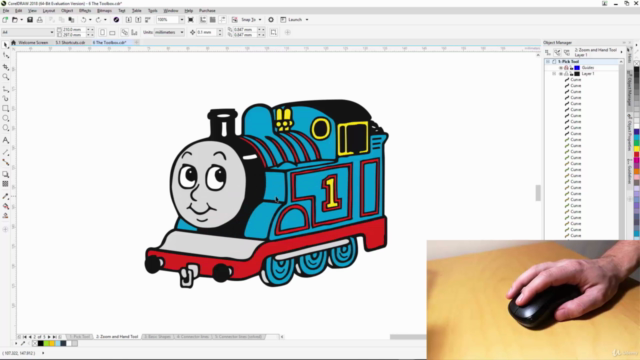
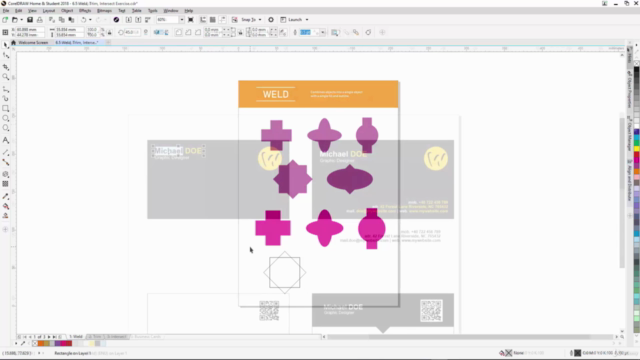

Loading charts...
Comidoc Review
Our Verdict
CorelDRAW for Beginners: Graphic Design in Corel Draw is an accessible and thorough introduction to vector graphics design using CorelDRAW. It lays a robust foundation for those unfamiliar with graphic design principles, helping students create professional-looking business cards, brochures, and unique color palettes. However, if you're seeking hands-on exercises or in-depth exploration of advanced CorelDRAW features, this may not be the right course for you. It serves as an excellent stepping stone for beginners looking to familiarize themselves with graphic design terminology, concepts, and techniques before moving on to more specialized training.
What We Liked
- Comprehensive course for absolute beginners in CorelDRAW, ideal for those new to graphic design
- In-depth coverage of CorelDRAW basics, color palettes, drop shadow and 3D effects
- Easy-to-follow lessons, great for visual learners; instructor effectively explains complex concepts
- Actionable insights on designing brochures, business cards, vector shapes for logos and graphics
Potential Drawbacks
- Limited real-world examples and exercises to apply learned concepts
- Advanced CorelDRAW features not covered; course focuses more on graphic design theory
- Some resources aren't fully editable, causing inconvenience during practice sessions
- Those looking for a CorelDRAW software tutorial may be disappointed, as the course emphasizes design concepts