Corel DRAW for Beginners: Design in Corel Draw
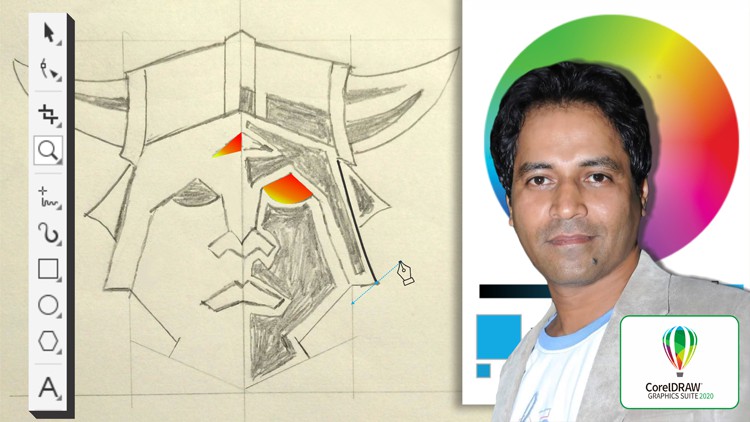
Why take this course?
🎓 Course Title: Corel DRAW for Beginners: Design in Corel Draw 2020-21
Course Headline:
Unlock Your Creativity with CorelDRAW: Master Vector Graphics from Scratch!
Course Description:
CorelDraw, the go-to software for graphic designers worldwide, offers a user-friendly and robust interface that allows anyone to transform their ideas into stunning vector graphics. This course is designed for beginners who have no prior knowledge of CorelDRAW but aspire to create professional-level designs.
By the end of this course, you will be proficient in CorelDRAW and capable of creating your own professional designs, including logos, business cards, and magazine covers. 🎨
All about the Corel DRAW Course 2020-21:
Your Instructor: As a seasoned graphic designer, digital artist, animator, trainer, and instructor with extensive experience, I will guide you through each step of the CorelDRAW journey. Here's what you can expect from this course:
-
Understanding CorelDRAW Interface: Get acquainted with the basics of the interface, which you can customize to optimize your workflow.
-
Raster vs. Vector Graphics: Learn the differences and when to use each type in your designs.
-
Document Creation & Customization: Start from scratch or use templates to create documents that meet your project requirements.
-
Shortcut Keys & Toolbar Mastery: Streamline your design process by mastering keyboard shortcuts and effectively using the toolbar.
-
Vector Creation & Editing: Discover how to draw paths, shapes, and text, then modify and enhance them to give your designs a unique identity.
-
Transform, Duplicate, Align, Combine, Group: Learn to manipulate objects with transforms, duplicate them for consistency, align them for perfection, combine them for complexity, and group them for easier management.
-
Professional Design Techniques: Explore advanced features like gradients, effects, and textures that will elevate your designs from good to great.
What You'll Learn:
- Navigating CorelDRAW 2020 interface (or any version from X3 upwards).
- Setting up your document for optimal design performance.
- The distinction between Raster and Vector graphics, and when to apply each.
- Drawing shapes and paths with precision using vector drawing tools.
- Editing vectors and creating complex designs from simple elements.
- Utilizing transforms, duplicating objects, aligning objects, combining and grouping for efficiency and design cohesion.
- Applying gradients, effects, and textures to add a professional finish to your work.
- Answering any questions or addressing concerns you may have throughout the course.
By the end of this comprehensive course, you will have a solid understanding of CorelDRAW and the confidence to create your own stunning designs professionally. 🌟
Join us on this creative journey with CorelDRAW for Beginners: Design in Corel Draw 2020-21, and unlock your inner designer today! Enroll now and start transforming your ideas into visual masterpieces.
Course Gallery

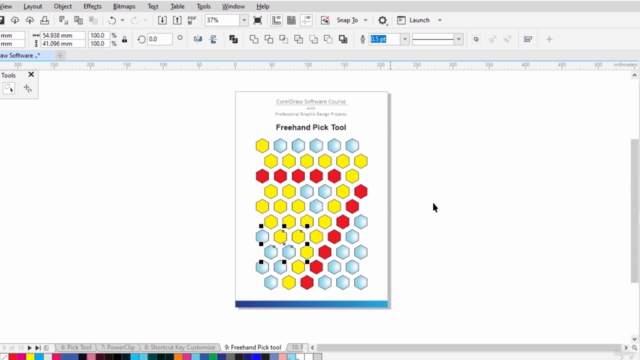
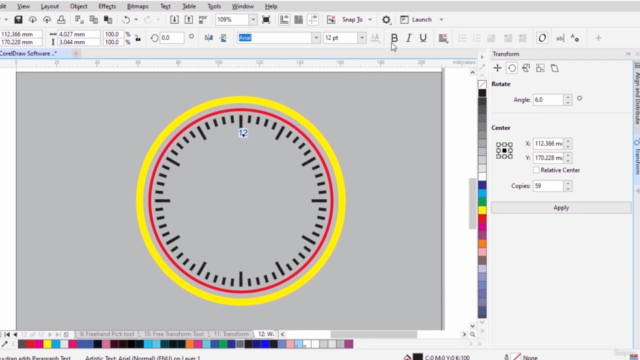
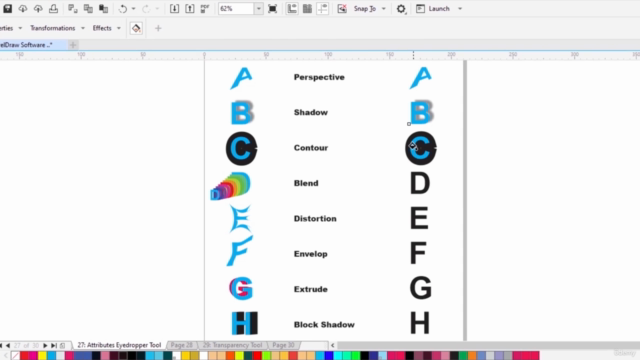
Loading charts...