Git Training: Step-by-Step Guide to Git Version Control

Why take this course?
🚀 Course Title: Git Training: Step-by-Step Guide to Git Version Control
🎓 Headline: 🌟 Learn Git & Github Essentials. Master Rebase, Squash, Stash, Merge, Branches, Cherry Pick & More! 🌟
Unlock the Power of Version Control with Git! 🚀
This course starts from scratch - you don't need to know anything about Git or version control systems!
Are you ready to dive into the world of Git, the most popular and powerful version control system that every developer should master? Whether you're a beginner or looking to sharpen your skills, this comprehensive course has got you covered. 🖥️💻
Course Highlights:
- ✅ Installation & Setup: Learn how to install Git on your system, configure it for your needs, and get ready to start version controlling your projects.
- ✅ Basic Operations: Understand the ins and outs of creating commits, navigating through your commit history, and managing files with precision.
- ✅ Remote Collaboration: Discover how to push your code to a remote repository on Github, understand what branches are for, and how to collaborate effectively with others.
- ✅ Branching & Merging: Master the workflow with branches, merge features smoothly, handle conflicts like a pro, and keep your project structure clean.
- ✅ Workflow Best Practices: Learn the correct Git workflow to ensure your code is always in a deployable state and that you can track and resolve changes effectively.
- ✅ Gitflow: Implement the Gitflow workflow for structured branching, making releases, and applying hotfixes when necessary.
- ✅ Advanced Commands & Aliases: Explore advanced commands and create custom aliases to make your workflow more efficient.
- ✅ Tags & Releases: Learn how to create and use tags to mark specific points in the repository's history, perfect for versioning software releases.
Why This Course?
- Hands-On Learning: Engage with interactive exercises and real-world examples to solidify your understanding of Git.
- Expert Guidance: Follow clear instructions and best practices as you navigate through the course material, all designed by a seasoned professional - Oleksandr Kocherhin.
- Supportive Community: Join a vibrant community where you can ask questions, share insights, and get help whenever you're stuck.
- Lifelong Skills: Acquire a skill set that is highly valued in the tech industry and use it for years to come.
Don’t lose any time, gain an edge and start using Git as a PRO now! 🏆
Enroll today and take the first step towards becoming a Git master! Whether you're coding your own projects or collaborating with teams, Git will be your trusted partner in managing changes efficiently. With this course, you'll learn not just how to use Git, but also why certain practices are preferred over others - setting you up for success in the world of software development.
Sign up now and transform the way you handle code changes forever! 📅👨💻👩💻
Course Gallery
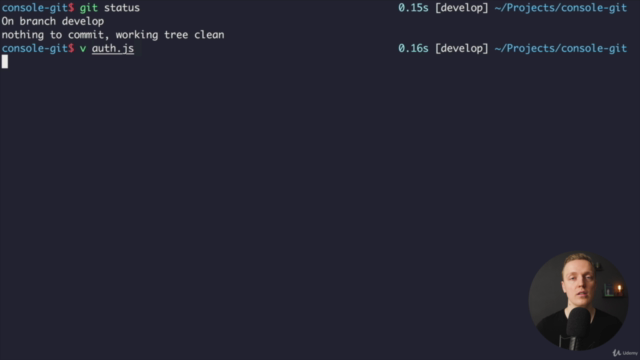
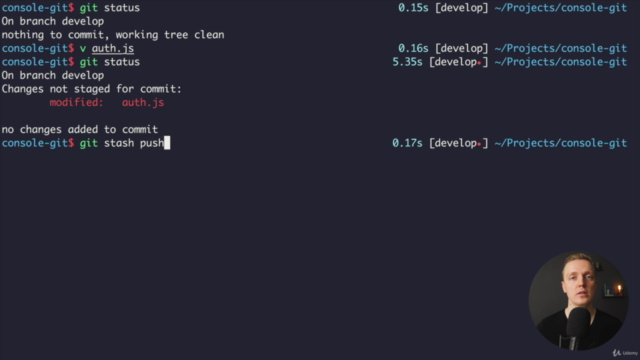
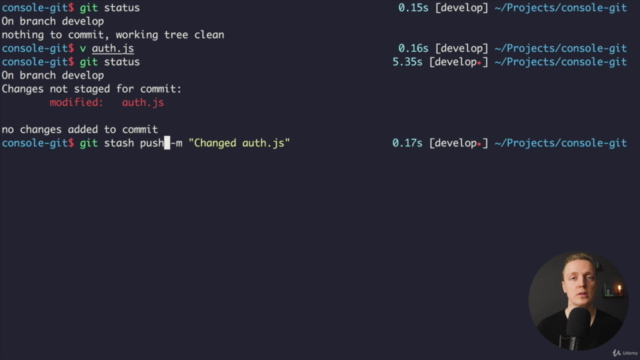

Loading charts...