Video Compression for Web, Disc and PC/TV/Console Playback

Why take this course?
🎓 Video Compression for Web, Disc and PC/TV/Console Playback
Course Headline:
Unlock the Secrets of High-Quality Video Distribution Across All Platforms! 📹✨
Overview:
Who is this course for?
-
Newbies to Video Compression: If you're just starting out with video compression and distribution, this course will guide you through producing high-quality video suitable for web streaming, playback on computers or smart TVs/consoles, DVDs, and Blu-rays. You'll learn the foundational concepts of codecs, encoding configurations, and how to ensure your video looks and sounds its best across various platforms.
-
Experienced Compression Enthusiasts: For those with a grasp on video compression basics, this course is a treasure trove of advanced techniques. Whether you're grappling with the intricacies of x264 encoding or looking to implement HTML5 for web playback, this course provides answers and solutions to the most perplexing questions in video compression.
Course Features:
-
Comprehensive Video Lessons: Each lesson is rich with video content, combining instructional PowerPoint slides with screencast demonstrations.
-
Annotated Lessons for Efficiency: Longer lessons come with timestamps, allowing you to jump straight to the information you need without sifting through the entire video.
-
Extensive Resources: Many lessons include links to additional online resources to deepen your understanding and enhance your skills.
Course Modules:
1. Terms and Technologies (95 minutes)
Dive into the world of codecs, compression fundamentals, and encoding configurations. You'll learn about bitrate control, frame types, audio encoding parameters, deinterlacing, aspect ratio issues, and much more. Plus, get acquainted with three indispensable tools: MediaInfo, Bitrate Viewer, and MPEG Streamclip.
2. Codecs (52 minutes)
Explore the history of codecs in streaming, DVD/Blu-ray, cameras, and editing. This section offers a detailed look at H.264 and provides practical guidance on using x264 effectively.
3. Encoding Recipes (62 minutes)
Tailor your video encoding to the platform it's destined for with specialized recipes for UGC/OVP sites, mobile devices, local playback, streaming, DVD/Blu-ray discs, or iBooks Author.
4. Encoding Programs (126 minutes)
Master the ins and outs of popular encoding software like Apple Compressor, Adobe Media Encoder, Sorenson Squeeze, Telestream Episode, and HandBrake. Learn to navigate their unique features and produce high-quality video efficiently.
5. Distributing Your Web Video (34 minutes)
Learn the ins and outs of web video distribution. This section covers your options for distributing content via user-generated platforms, online video platforms, or from your own website using HTML5. You'll find tutorials focused on each distribution method.
6. Optimizing Your Source Videos (68 minutes)
Discover how to enhance the quality of your source footage and audio before encoding. You'll learn optimization techniques in Premiere Pro, FCP 7 & X, and how to use filters like Neat Video for noise reduction. Additionally, you'll understand the importance of audio compression and how to declip audio recorded too loudly.
Join instructor Jan Ozer on this comprehensive journey through video compression. Whether you're a novice or an expert looking to refine your skills, this course is designed to help you create great-quality video for any platform with confidence. 📚🎥💡
Enroll now and elevate your video compression expertise to the next level!
Course Gallery

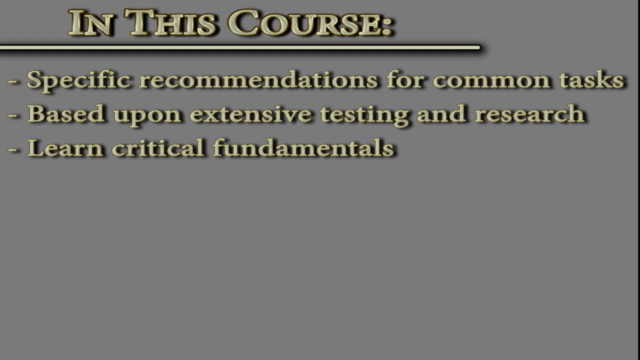
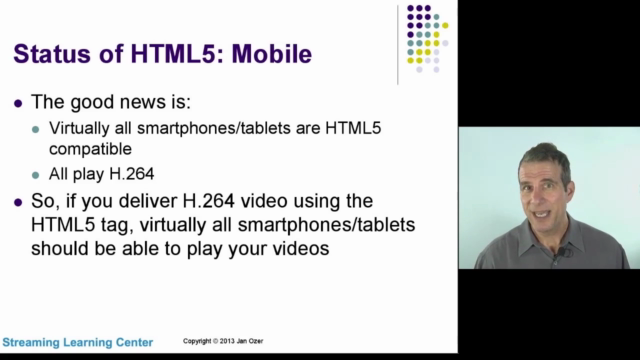
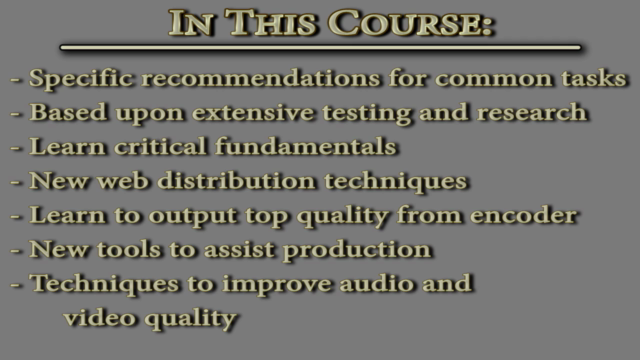
Loading charts...