Complete Procreate Megacourse: Beginner to Expert

Why take this course?
🚀 Welcome to the Complete Procreate Megacourse! 🎨
Are you ready to unleash your creativity and master digital art with the power of Procreate? If you've ever gazed in awe at stunning digital illustrations and wished you could create something just as breathtaking, this is the course for you!
🌟 Course Highlights:
- Step-by-Step Guidance: From absolute beginner to expert, we'll take you through every aspect of Procreate with clear, easy-to-follow lessons.
- Comprehensive Curriculum: Brushes, layers, masks, textures, and beyond – you'll learn all the tools at your disposal in Procreate.
- Real-World Application: Start with the basics and end with a project that you can print and display proudly!
- Expert Instructors: Our seasoned artists and educators bring years of experience to the table, ensuring you get top-notch instruction.
🎫 Course Breakdown:
-
Introduction to Procreate: Discover how to set up your canvas for success and explore the interface like a pro.
- Canvas settings and orientations
- Navigating the Procreate workspace
- Understanding brushes and how to choose the right one
-
Mastering Tools and Techniques: Get hands-on with layers, masks, and blending modes. Learn how to manipulate texture and color like a seasoned artist.
- Utilizing layers effectively
- Masks and selections for precise control
- Advanced brushes and custom brush creation
- Exploring color theory and palettes
-
Bringing Your Illustrations to Life: Dive into animation within Procreate and add a dynamic element to your digital art.
- Basic principles of digital animation
- Creating simple animations within Procreate
- Tips for combining static illustrations with motion
-
Final Project: Embark on creating an original piece that showcases what you've learned, and prepare it for high-resolution export and print.
- Concept development from sketch to finish
- Incorporating feedback and refining your work
- Finalizing and exporting your artwork
📚 Why Choose This Course?
- Engaging Content: A mix of video tutorials, written guides, and practical exercises tailored to each lesson.
- Supportive Learning Environment: Access to a community of fellow learners and art enthusiasts for feedback and support.
- Lifetime Access: Revisit lessons as often as you need to master every technique covered.
- Exclusive Resources: Downloadable content, including brush sets and project files, to enhance your learning experience.
🎓 Ready to Embark on Your Digital Art Journey? Enroll in "Complete Procreate Megacourse: Beginner to Expert" now and start transforming your artistry with Procreate! 🌈
Don't wait for inspiration to strike – take the reins and let your creativity flow. Whether you're an aspiring digital artist or a traditional creator looking to expand your skills, this course will equip you with the knowledge and confidence to create stunning digital art. Sign up today and begin your adventure in the digital realm! 📈✨
Course Gallery
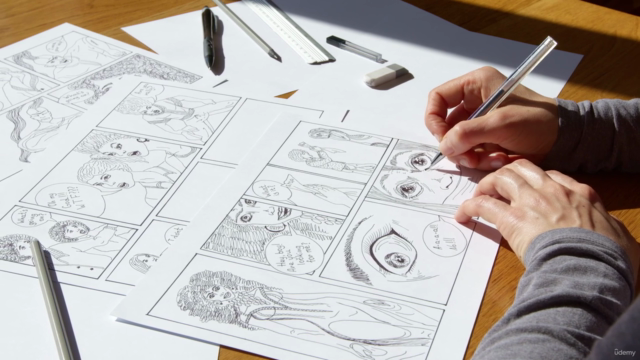
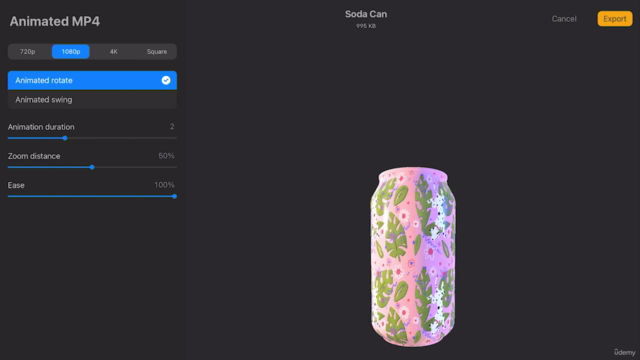


Loading charts...