Complete Graphics Design and Video Editing Masterclass

Why take this course?
🚀 Complete Graphics Design and Video Editing Masterclass 🎨🎬
Unlock Your Creative Potential!
Welcome to the Comprehensive Masterclass where you can dive into the world of professional graphic design and video editing. This Udemy course is meticulously designed for beginners and intermediate learners who wish to master the industry-leading tools – Adobe Photoshop, Illustrator, Canva, and Adobe Premiere Pro. 🌟
What You'll Learn:
-
🖼️ Adobe Photoshop Fundamentals:
- Master the basics of image editing and manipulation.
- Explore advanced techniques for photo retouching and enhancement.
- Design stunning graphics for both print and digital media.
-
✨ Adobe Illustrator Mastery:
- Learn vector graphics creation for logos, illustrations, and more.
- Understand the principles of design and composition.
- Develop skills in creating scalable and high-quality graphics.
-
🎨 Canva for Design:
- Harness the power of Canva for quick and visually appealing designs.
- Create social media posts, presentations, and marketing materials effortlessly.
- Customize templates and unleash your creativity without a steep learning curve.
-
🎬 Adobe Premiere Pro Video Editing:
- Dive into video editing fundamentals and workflow.
- Edit and enhance videos with professional techniques.
- Add transitions, effects, and audio for a polished final product.
Course Highlights:
- 👨💻 Hands-On Projects: Work on practical exercises and real-world projects to immediately apply what you learn.
- 🧘♂️ Expert Guidance: Get step-by-step instructions from industry experts with years of experience.
- 📚 Resourceful Materials: Access downloadable resources, cheat sheets, and templates that will aid your learning journey.
- 🤝 Community Support: Engage with a vibrant community of learners to exchange ideas and receive feedback on your work.
Who Is This Course For?
This course is perfect for:
- 👩🎨 Beginners looking to start or advance their career in graphic design and video editing.
- 🚀 Intermediate designers aiming to enhance their skills with the most sought-after tools in the industry.
- 💼 Entrepreneurs and marketers who want to create compelling visual content for their businesses.
Why Choose This Course?
- ✅ Versatility: Gain proficiency in multiple tools, expanding your creative capabilities.
- 🏆 Professional Recognition: Receive a certificate of completion to showcase your newly acquired skills.
- ✨ Stay Current: Keep up with the latest trends and techniques in graphic design and video editing.
Enroll Now!
Embark on a creative journey that will equip you with the skills needed to bring your ideas to life! Whether you're a freelancer, an aspiring designer, or a business professional, this masterclass is your gateway to unleashing your creativity with confidence. Let's create, design, and edit like the professionals – join us today! 🎨🎬🌐
Course Gallery
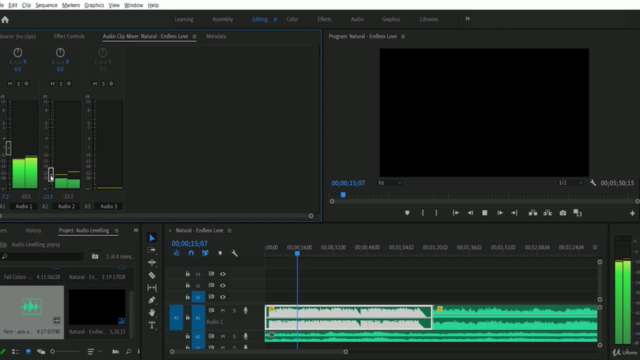



Loading charts...