Complete Google Certified Educator Level 1 and 2 Masterclass

Why take this course?
It seems like you're looking for a comprehensive guide to leveraging Google's suite of tools for educational purposes, specifically as part of the Google Educator Certification (GEC). Here's how you can go about mastering these tools and preparing for the GEC Level 1 and Level 2 exams:
Google Duo, Classroom, and Groups
- Google Duo: Use for video or audio calls with students or colleagues. It's simple and reliable.
- Google Classroom: Set up your classes, create assignments, provide feedback, and track student progress all in one place.
- Google Groups: Create groups for different purposes, such as organizing resources or sharing information with a specific set of people.
Google Search
- Search Deeply: Use advanced search operators to find precise results in Google Search.
- Search Safely: Customize your search settings to filter out unwanted content and ensure safe searches for students.
Email Management
- Gmail Inbox: Utilize labels, filters, and the 'Promotions' tab to keep your inbox organized.
- One-on-One or Group Emails: Use Gmail groups to send emails to a whole group with just one click.
Google Drive
- Content Backup: Back up important files from your PC to Google Drive for safety and easy access.
- Professional Documentation: Use Google Docs, Sheets, and Slides to create professional-looking documents, spreadsheets, and presentations.
Google Docs, Sheets, and Slides
- Documentation: Learn the ins and outs of these tools for personal use or for educational projects.
- Project Work: Use Google Docs for writing projects, Google Sheets for data analysis, and Google Slides for creating engaging presentations.
Google Forms and Quizzes
- Interactive Forms: Create forms to collect information from students or visitors.
- Quizzes: Build quizzes within Google Forms to assess student knowledge and understanding.
Google Sheets
- Data Analysis: Use Google Sheets for a wide range of data management tasks, including charts and data visualization.
Google Jamboard and Google Meet
- Jamboard: Use this tool for interactive whiteboard activities that can be shared with others.
- Google Meet: Set up virtual meetings, run them effectively, and schedule appointments professionally.
Google Calendar
- Meeting Scheduling: Use Google Calendar to keep track of meetings, deadlines, and events.
Google Chrome Extensions
- Educational Tools: Install extensions that enhance your browsing experience for educational purposes.
Google Sites
- Website Creation: Build a simple website quickly using Google Sites.
Google Hangouts or Google Duo
- Communication: Make free HD video and audio calls, and send messages to individuals or groups.
YouTube Channel and Blogging
- Video Content: Create and manage your own YouTube channel to share educational content.
- Blogging: Start a blog and share insights, teachings, and reflections.
Google Note and Tasks
- Organization: Keep track of tasks and notes for easy access and management.
Google Earth
- Exploration: Use Google Earth to explore the world from the comfort of your home or classroom.
Google Scholar and Alerts
- Research: Access scholarly articles and case law using Google Scholar.
- Information Updates: Set up Google Alerts for the latest news on specific topics.
Google Maps
- Navigation: Understand maps view and use it effectively, especially for educational purposes like geography lessons.
Web Assessor and GEC Certification
- Exam Registration: Register for the GEC exams using Web Assessor.
- Certification Management: Keep track of your certification status and manage your credentials.
Support and Preparation for Exams
- Help Resources: Use Google's support resources to get help anytime, anywhere.
- Exam Preparation: Study the GEC materials thoroughly and stay updated with the latest features and best practices.
To prepare for the GEC Level 1 and Level 2 exams, you should familiarize yourself with each of these tools and practice using them in an educational setting. Google provides official study guides and practice tests which are very helpful for candidates preparing for the certification. Additionally, joining a community of like-minded educators who are also preparing for the exam can be beneficial for sharing tips and tricks.
Remember to allocate sufficient time to prepare for each exam, as they cover a broad range of topics within the Google Workspace. Good luck with your studies and certification journey!
Course Gallery
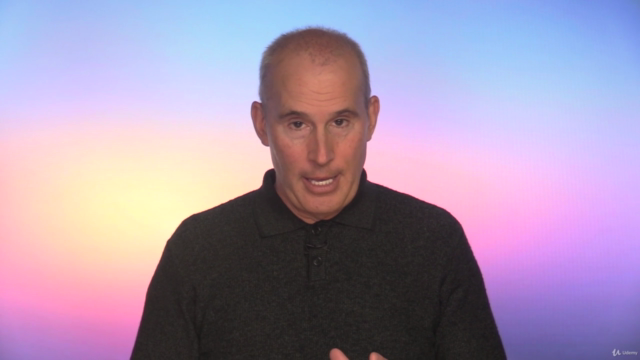
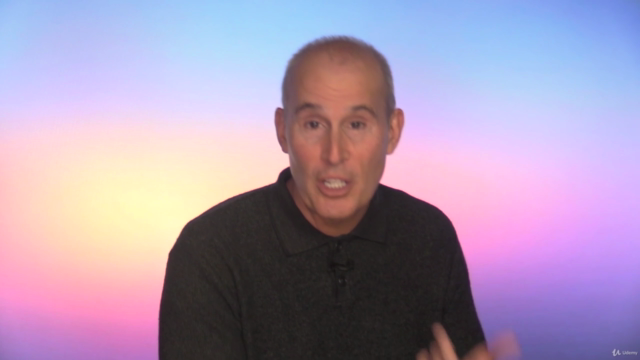
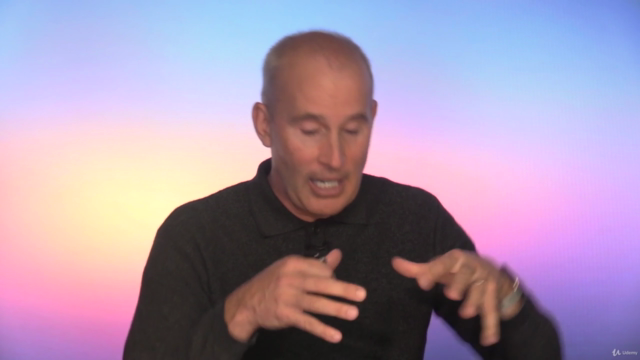
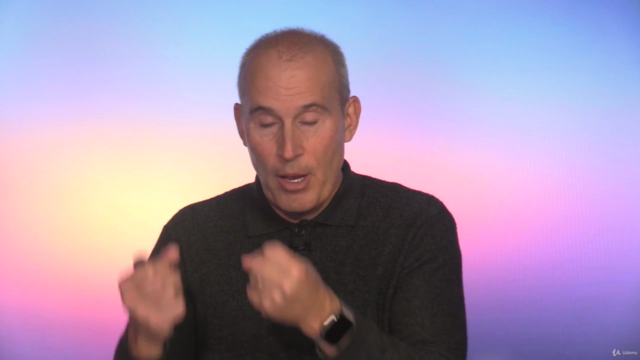
Loading charts...