Complete Adobe Illustrator Bootcamp
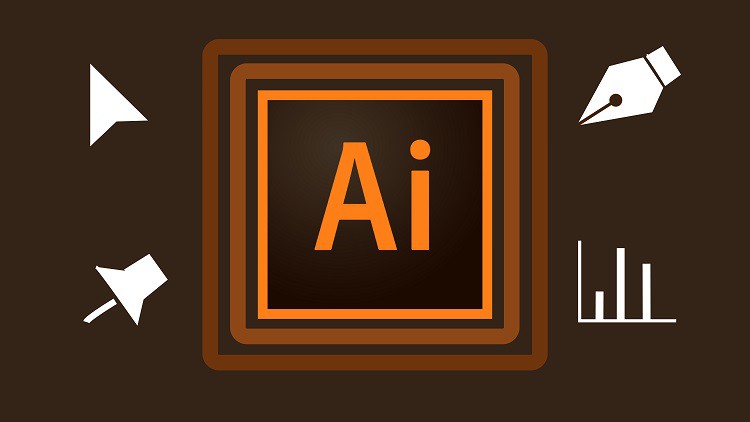
Why take this course?
🚀 Complete Adobe Illustrator Bootcamp 🎨
Unlock Your Creativity with Vector Designs!
🌍 Course Title: Master Illustrator Tools and Techniques for Graphics Design with Adobe Illustrator
Are you ready to dive into the world of vector graphics and digital illustrations? Whether you're a student, a creative artist, a graphic designer, or someone who's simply passionate about design, this Complete Adobe Illustrator Bootcamp is your gateway to mastering one of the most powerful tools in the design industry.
🔍 Course Headline: Master Illustrator Tools and Techniques for Graphics Design with Adobe Illustrator
🎓 About This Course
In this course, you'll embark on a journey to learn Adobe Illustrator from the ground up. We start with the basics and quickly move into practical, hands-on lessons that will have you creating stunning vector designs and graphic illustrations in no time.
👩🎤 Instructor: Harshit Srivastav
🚀 Why You Should Take This Course
- Tailored for all skill levels – Beginners are welcomed and provided with the foundational knowledge, while experienced users can advance their skills.
- Learn at your own pace – If you're determined, you could learn Illustrator in just 7 days!
- In-depth tutorials on essential tools like the Shape Builder Tool, Pucker and Width, Puppet Warp, Masking, and more.
- Step-by-step guidance through creating complex illustrations, infographics, and data visualization charts.
- Practical lessons that focus on tools and techniques you'll use in real-world projects.
- No fluff – only the most useful and relevant content to ensure you become proficient as quickly as possible.
🔥 What is Adobe Illustrator? 🖌️
Adobe Illustrator is a robust vector graphics editor and design program developed by Adobe Systems. It's an indispensable tool for creative artists, graphic designers, vector artists, animators, students, hobbyists – anyone looking to bring their ideas to life with precision and creativity.
📚 What You Will Learn
This course will equip you with the knowledge and skills to:
- Master the use of Layers and Artboards to organize your work.
- Combine different shapes using the Shape Builder Tool.
- Create intricate Clouds, Flowers, and Mechanical designs.
- Utilize various editing tools like Width, Pucker, Twirl, and Symbol Sprayer to enhance your illustrations.
- Apply Clipping Masks, Opacity Masks, and Photo Masks for complex compositions.
- Add depth with 3D effects using Drop Shadow, Extrude and Bevel options.
- Transform simple images into captivating artwork with the Puppet Warp tool.
- Design informative and engaging Infographics and Data Visualization charts, including Bar, Line, Pie, Area, and Stacked Charts.
📆 Course Structure
This course is carefully structured to ensure a smooth learning experience:
- Introduction to Illustrator: Layers and Artboards
- Shape Creation & Manipulation: Using the Shape Builder Tool, creating Clouds, Flowers, and Mechanical designs.
- Editing Tools Mastery: Width, Pucker, Twirl, and Symbol Sprayer.
- Masking Techniques: Clipping Masks, Opacity Masks, Photo Masks.
- Advanced Effects: Drop Shadow, Extrude and Bevel.
- Puppet Warp Magic: Transforming images into dynamic illustrations.
- Infographics & Data Visualization: Designing charts that tell a story.
- Final Project: Apply what you've learned to create your own unique vector design or graphic illustration.
🌟 Ready to Become an Illustrator Wizard?
Enroll now and start your journey towards becoming a graphics design expert with Adobe Illustrator. This course is your toolbox for creativity, design, and innovation.
Let's create something extraordinary together! 🌈
Course Gallery

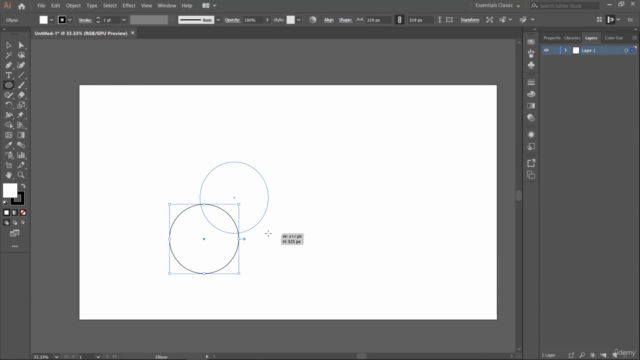


Loading charts...