A Pro's Guide to Coloring with CLIP STUDIO PAINT!

Why take this course?
🎨 A Pro's Guide to Coloring with CLIP STUDIO PAINT 🎨
Course Overview:
Are you ready to elevate your digital coloring skills? Whether you're a beginner, hobbyist, student, or professional artist, A Pro's Guide to Coloring with CLIP STUDIO PAINT is the comprehensive course you've been waiting for. Taught by none other than Kurt Michael Russell, an experienced comic book colorist, this course offers a complete digital coloring workflow tailored for artists across various styles and mediums. 🖌️
What You'll Learn:
-
Foundation Setup: From the ground up, we'll cover the essentials of setting up layers and preparing your line art for coloring.
-
Tool Mastery: Dive into the heart of CLIP STUDIO PAINT with tips, tricks, and shortcuts that will streamline your workflow. You'll get hands-on experience with masking and correction layers, and much more!
-
Advanced Techniques: Explore the depths of CLIP STUDIO PAINT's functions, including settings customization, adding base colors, and mastering light and shadow to enhance your art.
-
Creative Applications: Learn how to use CLIP STUDIO PAINT's tools in novel ways to push your creativity and produce unique and stunning pieces of art.
Course Highlights:
-
Real-World Application: The lighting methods you'll learn are versatile and can be applied to any art style or lighting scenario, making this knowledge incredibly valuable.
-
Insider Access: Gain exclusive access to my version of the finished exercise with all layers visible, so you can see exactly how each element contributes to the final artwork.
-
Time-Saving Tools: I'm providing my own Auto-Actions and tool presets to help you avoid the frustration of navigating through CLIP's vast settings and options.
Bonus Features:
-
Interactive Learning: Engage with fellow artists and ask questions directly in the discussion area, where I'll be available to provide prompt assistance and guidance.
-
Cross-App Relevance: Many of the coloring techniques can be adapted for use in other popular apps like Photoshop or Procreate, making this course a valuable investment regardless of your digital art toolkit.
Your Instructor:
Kurt Michael Russell brings years of professional experience as a comic book colorist to the table. As a hardcore Photoshop user who has grown to appreciate the nuances of CLIP STUDIO PAINT, Kurt is uniquely equipped to guide you through this transformative learning journey. His expertise and passion for digital art make him the perfect mentor for mastering color in your work.
Enroll Now:
Join a community of artists who are eager to refine their skills and unlock the full potential of CLIP STUDIO PAINT. 🌟 Sign up for A Pro's Guide to Coloring with CLIP STUDIO PAINT today and take the first step towards creating art that captivates, inspires, and sells! Let's bring your coloring to life together.
Course Gallery

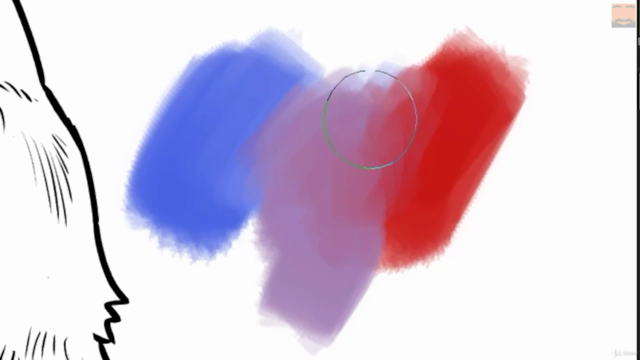
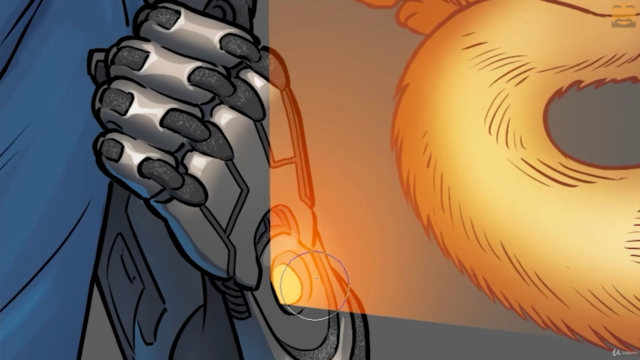

Loading charts...
Comidoc Review
Our Verdict
A Pro's Guide to Coloring with CLIP STUDIO PAINT! provides a strong foundation for digital coloring using Clip Studio Paint, offering valuable insights into professional workflows while focusing on practical application. This course is best suited for beginners looking to learn the basics and hobbyists wanting to improve their skillset; more advanced artists may find it lacking in depth.
What We Liked
- The course offers a comprehensive workflow for coloring line art, making it suitable for learners at all levels.
- Instructor's clear explanations of tools, sub-tools, and techniques create an easy-to-understand learning experience.
- Downloadable presets and step-by-step instructions provided, facilitating a smooth setup process within Clip Studio Paint.
- The course covers many tips, tricks, and shortcuts for efficient workflows that benefit both hobbyists and professionals.
Potential Drawbacks
- Some users may expect more in-depth color theory knowledge, which is not the primary focus of this course.
- There might be minor tool or setting differences among various Clip Studio Paint versions, requiring some adjustments.
- Course only offers 4 hours of content, which may leave advanced users wanting more specific and detailed guidance.