Canva Graphic Design for Entrepreneurs - Design 11 Projects

Why take this course?
🚀 Master Canva for Entrepreneurs with Jeremy Deighan's Expertise! 🚀
Hey there, savvy entrepreneur! Are you ready to dive into the world of graphic design without the hassle of complex software or the expense of hiring someone else? If you've ever felt lost in a sea of graphic design tutorials or frustrated with outsourcing your visual content, then you're exactly who we're targeting with our Canva Graphic Design for Entrepreneurs course! 🎨✨
Why You Should Take This Course 🤔
- Tailored Learning: Say goodbye to generic tutorials that don't address your specific needs. We've designed this course to cater directly to entrepreneurs like you! 🏆
- Practical Skills: No more theory overload. You'll learn by doing, creating 11 practical projects for your business right off the bat! 🛠️
- Time & Money Saver: Skip the back-and-forth with designers and the costly outsourcing. You'll be designing on your own in no time! 💸⏰
Course Highlights 🌟
- Real-World Application: We focus on projects that will directly benefit your business, from social media graphics to YouTube channel art. 📈
- User-Friendly Platform: Canva is renowned for its ease of use and versatility, perfect for entrepreneurs who wear multiple hats! 🎩
- Step-by-Step Guidance: Phil Ebiner and Jeremy Deighan have been using Canva to grow their business for years. Now, they're sharing their secrets with you! 🗝️
Dive into Hands-On Learning 👫
- Interactive Projects: From creating a Social Media Graphic to designing a Google+ Photo, you'll tackle 11 real projects that matter. 🖥️
- Social Media Graphic
- Blog Title
- Facebook Cover & Post
- Facebook Ad
- Twitter Header & Post
- YouTube Thumbnail & Channel Art
- Google+ Photo
- Pinterest Graphic
Join a Community of Learners 🤝
- Supportive Environment: You'll have direct access to instructors Phil and Jeremy for any questions or guidance you need along the way. 💌
- Engaging Interaction: Engage with fellow entrepreneurs, share your projects, and get feedback in a vibrant learning community. 🗣️
Certificate & Guarantee ✅💰
- Success Recognized: Complete the course and earn a Certificate of Completion to add to your professional accomplishments! 🎉
- Risk-Free Learning: We're so confident in our course that we offer a 30-Day Money-Back Guarantee. If you're not satisfied, we'll refund your investment—no questions asked! 🛑
Take the Leap! 🚀
Don't let another day go by without the skills to create impactful graphics for your business. Enroll in Canva Graphic Design for Entrepreneurs today and start transforming your visual content strategy! With our expert instruction and hands-on approach, you'll be designing like a pro in no time. 🎓🙌
ENROLL NOW and unlock the power of design in your entrepreneurial journey! 🌟
Course Gallery

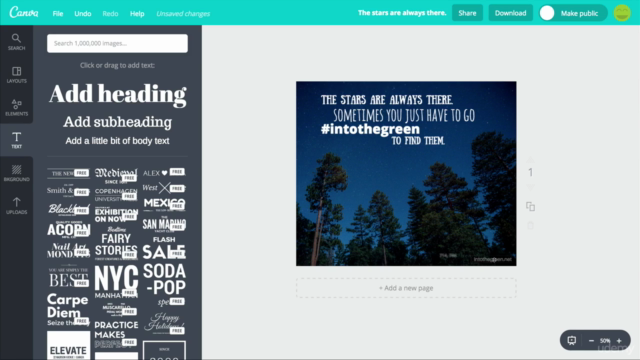

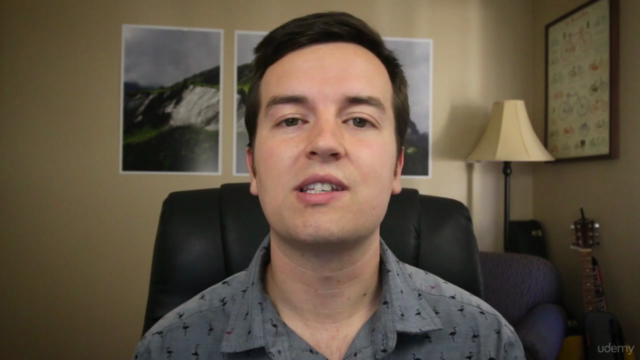
Loading charts...
Comidoc Review
Our Verdict
The Canva Graphic Design for Entrepreneurs course delivers on its promise to help learners create 11 graphical design projects. The practical nature of the course and easy-to-understand instructions makes it an ideal choice for beginners looking to get started with Canva. However, some outdated content causes confusion, especially when platform features have been updated since the course's inception. While it may not provide a professional level of design instruction, learners can look forward to gaining insights into designing for various social media platforms and executing useful project-based design workflows with Canva.
What We Liked
- Comprehensive course structure covering various design elements for multiple online platforms
- Practical projects allowing learners to follow along and create their own designs
- Clear explanations of Canva's tools and features, making it easy to understand for beginners
- Laid out in an easy-to-follow manner with a clear breakdown for each social media channel
Potential Drawbacks
- Some outdated content, causing confusion when the platform has been updated since course creation
- Excessive repetition of information on downloading projects and unnecessary prompts
- Minimal interaction from some instructors and a lack of depth in addressing specific topics
- Not enough focus on designing for e-commerce businesses, including t-shirt and product dimensions