Build a Computer 101: Computer Hardware

Why take this course?
🚀 Build a Computer 101: Understanding Computer Hardware 💻
Course Title: Build a Computer 101: Computer Hardware
Headline: 🧠 Gain insight on the underlying principles of Computer Hardware. Learn how to select the right parts for your system.
Introduction to the Course
Embark on a journey to master the fundamentals of computer hardware with our expertly crafted online course. Designed for beginners, this comprehensive guide will elevate you to an intermediate to advanced level in no time! With more than 2 hours of content, our course is packed with valuable resources that not only teach but also encourage self-learning and independence in the IT & hardware domain.
🎓 Who this course is for:
- Beginners looking to understand computer hardware principles
- Individuals aiming to build their own computer
- Tech enthusiasts wanting to delve deeper into PC components
Course Description
Kickstart Hardware, your partner in computer hardware education, is here to demystify the world of technical specifications. Our mission is to teach you the essentials of hardware in a fast, simple, yet comprehensive manner. We focus on timeless principles that will remain relevant for years to come. 🛠️
In this course, we tackle the myth that custom PC's are inferior to pre-built computers and delve into the components you need to assemble a computer from scratch. Starting with the CPU, which is critical for system function, we guide you through:
- CPU: Understanding operation & selection principles
- CPU Cooler: Ensuring your system runs optimally
- CPU Naming: Deciphering the alphabet soup of processor nomenclature
- Motherboard: The epicenter of your computer's functionality
- RAM: The short-term memory of your PC
- GPU: Making sense of graphic processing units for gaming and productivity
- Case: Finding the perfect enclosure for your components
- PSU: Calculating energy needs & investing in durable power sources
- Storage Units: Navigating the different types of storage for diverse use cases
🎯 By the End of This Course 🚀 You'll have a comprehensive understanding of all computer hardware components. You won't memorize parts that will soon be obsolete; instead, you'll learn how to evaluate and select components based on your needs and budget.
Learning Experience & Features
- Beginner Friendly: Content is delivered in a simple yet informative manner, ensuring no one is left behind.
- Summaries: At the end of each lecture, we distill the key points for effective learning and retention.
- Practice Quizzes: Reinforce your knowledge with quizzes throughout the course.
- Final Mastery Quiz: A comprehensive test to measure your understanding of the course material at a chapter and overall level.
- 30-day Money Back Guarantee: Udemy offers this safety net, so you can learn with confidence.
- Ongoing Support: Kickstart Hardware is committed to supporting your learning journey every step of the way. 🤝
What You'll Learn
- What is a CPU and how does it work?
- How to select the right CPU for your needs
- Mastering CPU Cooler technology
- Decoding CPU Naming conventions
- Exploring the role of Motherboards in system architecture
- Understanding the importance of RAM in computer performance
- Discovering what a GPU is and how to compare them
- Choosing the ideal GPU for your computing or gaming needs
- Finding the best PC Case for your build
- Selecting a Power Supply Unit (PSU) that meets your energy requirements
- Learning about the different types of Storage Units and their applications
What You Won't Learn
- How to overclock your components, as it's an advanced technique better suited for experienced enthusiasts.
- Advanced computer hardware techniques such as SLI and CrossFireX, which are specialized configurations for high-performance computing and gaming setups. 🔧
Join us at Kickstart Hardware to embark on a transformative learning experience that will empower you with the knowledge to build or upgrade your computer with confidence. We're excited to welcome you and help you become proficient in the art of computer hardware! 🖥️🎉
Course Gallery

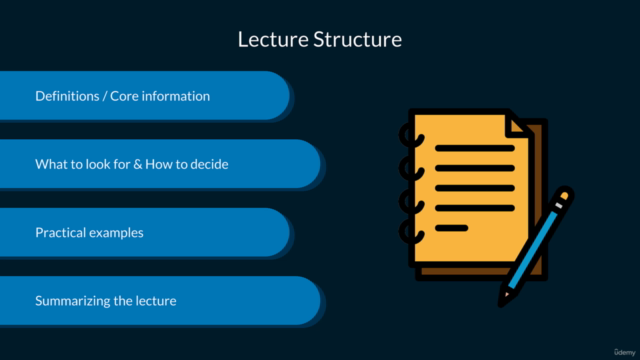
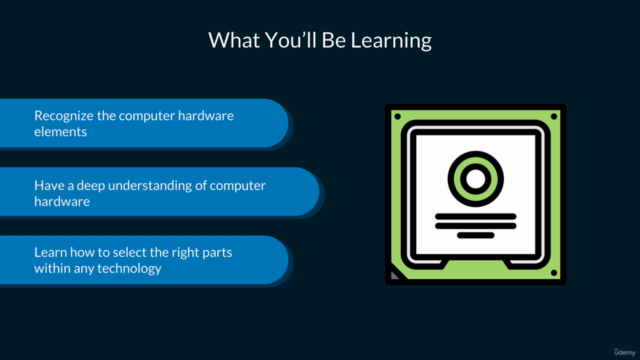

Loading charts...