Brother ScanNCut SDX125

Why take this course?
🎨 Unlock the Full Potential of Your Crafting Journey with the Brother ScanNCut SDX125!
🔥 Course Headline: Enhance your Crafting Skills with Expert Guidance from Kimberly Smith!
🚀 Introduction: Welcome, fellow crafters! Are you ready to elevate your crafting game to epic proportions? With the Brother ScanNCut SDX125 by your side, there's no limit to the creativity you can achieve. This course is meticulously designed to guide you through a myriad of projects and practical examples, ensuring that you can master the art of your ScanNCut and transform your crafting experience.
🔄 Course Structure: This course is structured for maximum flexibility, meaning it's yours to return to as often as you like—never expires! Here's what you'll explore:
Core Modules:
- SDX125 Settings: Dive into the ins and outs of your machine to optimize its performance for any project.
- Cutting out Patterns: Learn how to transfer your designs onto various materials with precision and ease.
- Cutting Stamped Images: Discover techniques to capture the intricate details of stamped images flawlessly.
- Using Scan to Cut Data: Understand the magic of scanning and transferring designs for unmatched accuracy in cutting.
- Cutting Patterned Paper: Perfect your craft by learning how to enhance patterned papers with clean, precise cuts.
- Saving and Retrieving Files: Master the art of managing your digital workspace, ensuring that your files are organized and always at your fingertips.
- Wireless Setup: Step into the future with a wireless ScanNCut setup that simplifies your crafting process.
- Canvas Workspace Projects: Explore the versatility of the Canvas workspace as you create stunning projects from concept to completion.
- Drawing with Your ScanNCut: Unleash your inner artist by learning how to use your machine as a drawing tool.
- Embossing with Your ScanNCut: Add depth and texture to your creations with the embossing function of your device.
- Cutting Vinyl with Your ScanNCut: Get ready to work with vinyl, from intricate designs to bold statements for all your crafting needs.
👩🎨 Practical Learning Experience: This course is designed for hands-on learning, encouraging you to apply what you learn directly to your own projects. You'll have the opportunity to practice and perfect each technique as you go. Plus, with a community of fellow crafters, you can share your work, ask questions, and gain inspiration from others in the course.
🤝 Community Interaction: Join a supportive community of enthusiastic crafters. Share your projects, exchange tips, and cheer each other on as we embark on this creative journey together.
📅 Your Learning Timeline: With lifetime access to the course materials, you can work at your own pace. Whether you're a beginner or looking to refine your skills, this course is here for you whenever you need it.
🔥 Conclusion: Embark on a creative adventure with Kimberly Smith as she guides you through an enriching learning experience. The Brother ScanNCut SDX125 is more than just a tool—it's your gateway to unleashing endless possibilities in the world of crafting. Enroll now and transform your creativity into masterful crafts!
👉 Take the Next Step: Sign up today and let's make every cut count!
Course Gallery



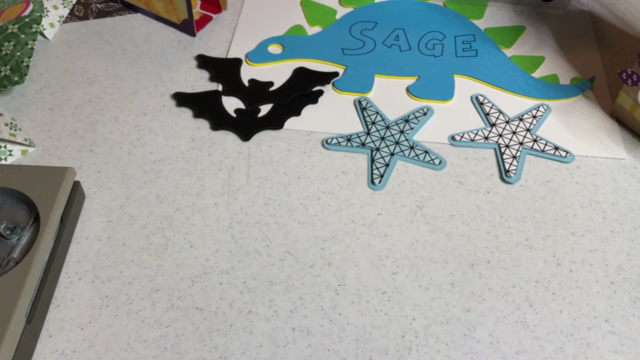
Loading charts...
Comidoc Review
Our Verdict
Enhance your Crafting Skills, as suggested by its title, does an excellent job introducing and exploring the capabilities of the Brother ScanNCut SDX125. The course's hands-on approach using real-world projects is both engaging and informative for students. Despite minor concerns regarding software quality and slight pacing issues, this Udemy class proves that learning to use a ScanNCut machine can be an enjoyable experience filled with useful skills tailored for crafters.
What We Liked
- Comprehensive curriculum covering a wide array of techniques
- Project-based approach with real-world examples makes learning engaging
- Addressing common problems and pitfalls in an open and transparent manner
Potential Drawbacks
- Some users may encounter occasional fast pace that can lead to missing steps
- Course software can be improved for a smoother experience
- Limited to the Brother ScanNCut SDX125; users with other models may face some restrictions