Brother ScanNCut Basics

Why take this course?
**🎨 Brother ScanNCut Basic: Unlock the Potential of Your Crafting Machine! 🎨
Course Headline: Dive into the World of Precision Cutting and Crafting with the Brother ScanNCut!
Welcome to the Brother ScanNCut Basic Course!
Are you ready to elevate your crafting game? Whether you're a seasoned crafter or just starting out, this comprehensive online course is designed to guide you through the impressive capabilities of your Brother ScanNCut 2 or CM350. Kimberly Smith, an experienced instructor with a passion for crafts and technology, will be your guide on this creative journey.
**📑 What You'll Discover in This Course:
-
Understanding Your ScanNCut Machine: Get to know the features and functionalities of your Brother ScanNCut CM350. Even if you have another model, the principles here will apply!
-
Mastering Built-In Patterns: Learn how to utilize the machine's wide array of built-in patterns to create various crafts effortlessly.
-
Scanning and Cutting Magic: Discover how to scan and cut your own designs, whether it's hand-drawn sketches or intricate stamped images.
-
Working with Patterned Paper: Explore the art of cutting out beautiful images from patterned paper to add a unique touch to your projects.
-
Saving Your Designs for Later: Find out how to save your creations so you can recreate them time and again without starting from scratch.
**🎥 Hands-On Learning with Real Projects:
Through a series of engaging video lessons, you'll work on a variety of projects that will help you understand the machine's capabilities. These projects cover:
-
Greeting Cards: Learn how to create beautiful, custom greeting cards that will wow your friends and family.
-
Home Decor: Add personal touches to your home with bespoke decorations made just for you.
-
Scrapbooking: Bring your scrapbooks to life with intricate cuts and designs.
-
Embellishments: Add stunning embellishments to any project, from clothing to paper crafts.
**🤝 Join a Community of Crafters:
Not only will you learn how to use your Brother ScanNCut like a pro, but you'll also have the opportunity to connect with fellow crafters. Share your progress, ask questions, and exchange tips and tricks. This is more than a course—it's a community!
**📅 Your Creative Journey Awaits:
This course is designed to be interactive and supportive. As you learn new techniques and master the ScanNCut, remember to:
-
Practice Regularly: The more you use your machine, the more proficient you'll become.
-
Experiment with Different Projects: Don't hesitate to try out different types of crafts and find what you love.
-
Be Patient: Like any new skill, it takes time to master the ScanNCut. Be kind to yourself as you learn.
**💡 Course Highlights:
-
Expert Guidance: Learn from Kimberly Smith's years of experience and passion for crafting with technology.
-
Flexible Learning: Access the course material anytime, anywhere, fitting it seamlessly into your busy lifestyle.
-
Engaging Content: Enjoy a mix of video tutorials, step-by-step instructions, and interactive quizzes to reinforce your learning.
-
Endless Creativity: Unleash your inner artist and discover new ways to express yourself through crafting.
**👩🏫 Your Instructor - Kimberly Smith:
Kimberly is not just an instructor; she's a fellow crafter who has walked the path you're on now. With her expert knowledge and friendly approach, she's here to support and inspire you as you navigate through the course.
**🎓 Enroll Now and Start Your Crafting Adventure!
Don't miss out on this opportunity to transform your crafting experience with the Brother ScanNCut Basic course. Sign up today, and let's make something amazing together! 🎉
Course Gallery

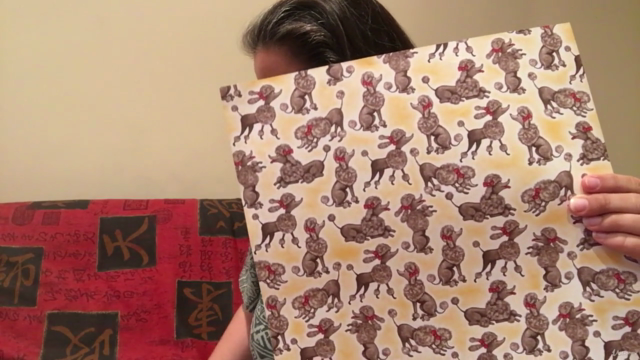

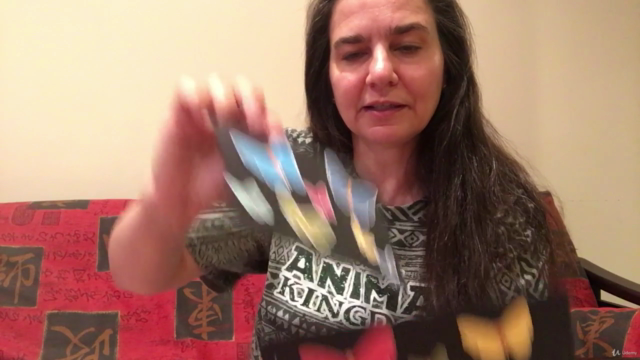
Loading charts...