Blender 3.0: Product Animation MasterClass

Why take this course?
🎉 Course Title: Blender 3.0: Product Animation MasterClass for Absolute Beginners! GroupLayout: Smeaf Sculptscourse
🚀 Headline: Dive into the World of 3D Product Animations with Blender 3.0 – Your Journey from Novice to Pro Starts Here!
🎓 Course Description: Embark on an exciting journey into the realm of 3D product animations using the powerful and free open-source software, Blender! Whether you're a complete beginner or looking to refine your skills, this comprehensive MasterClass is designed to take you from zero to hero in creating professional-quality animations. Blender 3.0: Product Animation MasterClass will guide you through the entire process of designing and animating a product model, ensuring you gain a solid foundation in Blender's tools and workflows. Get ready to enhance your creativity and add a new dimension to your projects with stunning 3D visuals!
What You'll Learn:
-
3D Modeling: Master the basics of modeling objects in 3D space.
-
Texturing & UV Unwrapping: Discover how to apply realistic textures and map them onto your models with precision.
-
Lighting and Camera Setup: Learn to craft the perfect lighting setup for your scene and compose your shots like a pro.
-
Compositing and Rendering: Gain insights into Blender's compositing nodes and rendering engine, producing high-quality imagery.
-
Colour Grading and Masking: Elevate your animations with professional colour grading techniques and master the art of masking in Davinci Resolve.
🧩 Course Structure: The course is meticulously structured into clear, manageable lessons that will take you from the initial setup to the final touches of your product animation. Each lesson builds upon the previous one, ensuring a steady progression in learning and skill development.
Instructor's Insight: Smeaf Sculptscourse, your experienced guide through Blender's intricacies, will introduce you to the interface, hotkeys, and navigation elements of Blender 3D. With Smeaf's expert guidance, you'll navigate through the texture and UV unwrapping workspace, learn smart unwrap techniques, and understand how to create PBR (Physically Based Rendering) textures for your product.
🛠️ Hands-On Learning:
- Understand the workflows and techniques essential for productivity in Blender.
- Explore the texture and UV unwrapping workspace with practical examples.
- Set up dynamic lighting and digital camera angles for your scenes.
- Master compositing and rendering within Blender's internal engine.
- Learn advanced colour grading and apply compositing/masking skills in Davinci Resolve.
🎥 Course Highlights:
- Start to Finish Guidance: From modeling to animation, and from lighting to rendering, this course covers it all.
- Deep Dives into Interfaces: Get familiar with Blender's interfaces, hotkeys, and navigation to streamline your workflow.
- Texture & UV Unwrapping Mastery: Learn how to apply textures to your models in a way that brings them to life.
- Lighting & Camera Techniques: Perfect the art of illuminating your scenes and capturing them through the lens of a virtual camera.
- Rendering Excellence: Discover the secrets to producing high-quality renders with Blender's powerful rendering engine.
- Colour Grading & Post-Production: Complete your animation with professional colour grading and post-production techniques using Davinci Resolve.
🚀 Ready to Animate? Join us in this engaging MasterClass and unlock the potential of Blender 3.0 to create captivating product animations. Enroll now and transform your ideas into breathtaking visuals that stand out in today's digital landscape!
Course Gallery

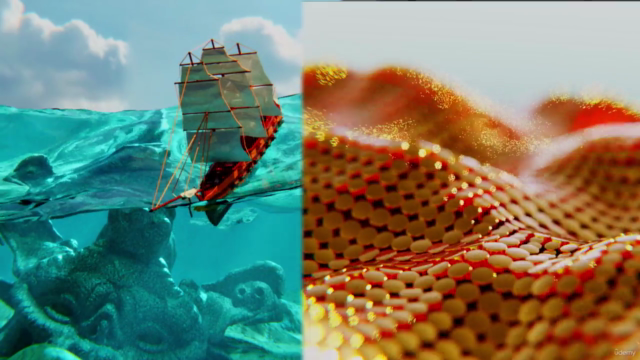
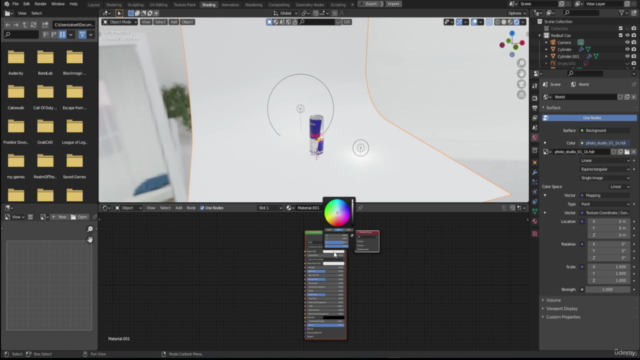

Loading charts...