Solidworks course For Beginner, intermediate, and advanced.

Why take this course?
🎓 SolidWorks Course for Beginner, Intermediate, and Advanced: Master the Art of 3D Design!
Why Should You Take This Course? 🤔💫
Are you lost in a sea of YouTube tutorials, feeling overwhelmed with disorganized learning? If so, this comprehensive SolidWorks course is designed just for you! 🚀✨
- Tailored Curriculum: Crafted to build your foundation in 3D design with SolidWorks, from the basics to advanced techniques. 🛠️👩💻
- Expert Instructor: Your guide through this journey is Steven Wijaya, boasting over 5 years of professional experience and a deep understanding of how to teach complex concepts effectively. 🏆
- In-Depth Instruction: With 50 video lessons covering all essential SolidWorks features for part modeling, sketching, assemblies, and more, you'll be equipped with the knowledge you need for any project. 📹
- Personal Support: Rest assured, Steven is committed to your learning journey – he's there to assist you when you encounter challenges! 🤝
What Will You Learn? 🎞️👨🏫
Dive into a structured learning path with real-world applications and practical exercises:
-
SolidWorks Basics: Get familiar with the SolidWorks interface, essential tools, and mouse functions to kickstart your design journey on the right foot. 🖥️🛠️
-
Sketch Mastery: Learn how to create accurate 2D sketches that form the basis of your 3D models, and understand the principles behind sketch relations for precision in your designs. 📏✨
-
Part Modeling: Explore various modeling techniques such as Extrude, Revolve, Loft, and more, to transform your ideas into solid shapes with confidence. 🔨🌐
-
Assembly Skills: Discover how to efficiently create and manage assemblies, from inserting components to applying mates and utilizing Design Library for complex multi-part projects. 🏗️⚙️
-
Drawing Techniques: Produce professional drawings with the correct sheet format, model views, annotations, exploded views, and more – a must-have skill for any design professional. 📎🖨️
-
Sheet Metal Solutions: Convert 3D models to sheet metal format, explore bending lines, lofted bends, flattening, and unflolding for efficient manufacturing processes. ⚜️🔧
-
Advanced Tips & Tricks: Learn how to use sketch relations effectively in your designs, understand the concept of Design Intent, and leverage configurations and equations to optimize your workflow. 🧩🚀
Embark on your journey to becoming a SolidWorks expert today! Whether you're a beginner looking to lay a solid foundation or an experienced user aiming to refine your skills, this course offers something for everyone. With a blend of theoretical knowledge and practical application, you'll be well-prepared to tackle any design challenge that comes your way. 🎓🚀
Enroll now and transform the way you think about 3D design! Let's build the future together with SolidWorks. 🌟🤝
Course Gallery
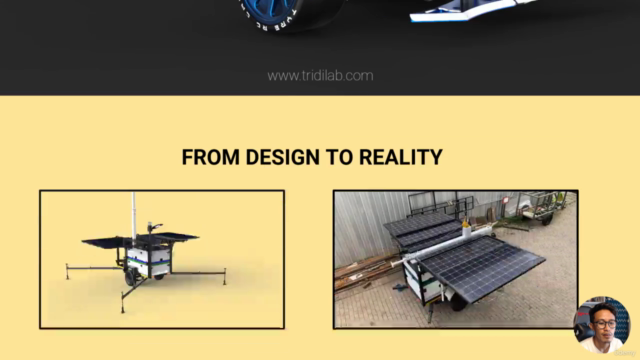
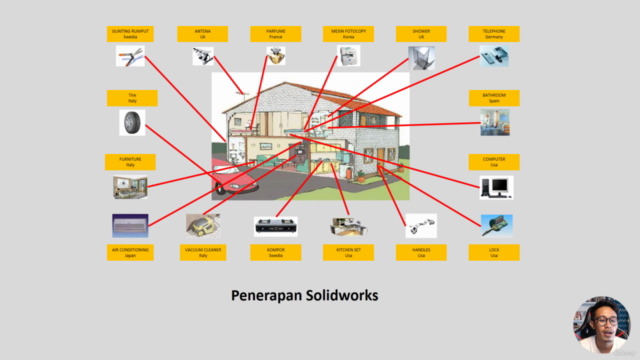
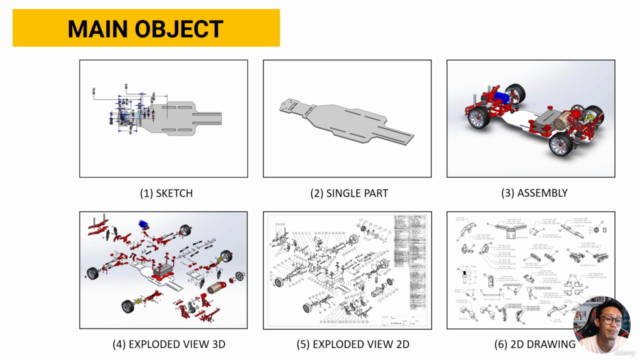
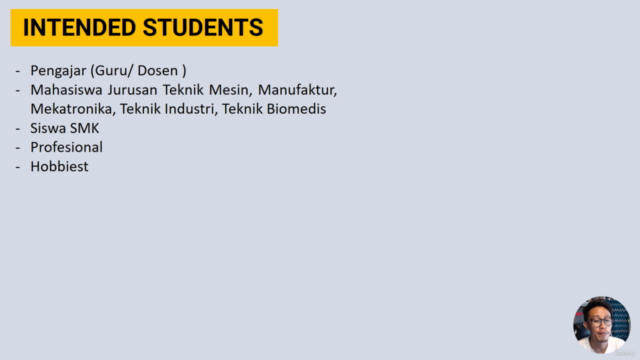
Loading charts...