WordPress for Beginners

Why take this course?
🚀 WordPress for Beginners: A Complete Step-by-Step Guide🎓
🎉 Course Headline: Dive into the world of WordPress with our comprehensive, user-friendly guide designed specifically for beginners! Whether you're a complete novice or simply new to WordPress, this course will equip you with all the tools and knowledge you need to create a stunning, fully functional website from scratch.
🌍 About the Course: Welcome to your journey into creating a professional website using WordPress, the world's most popular content management system! 🌐 Our "WordPress for Beginners" course is meticulously crafted to guide you through every aspect of setting up and managing your own site. From obtaining a domain name to launching your live website, we cover it all with clear, step-by-step instructions.
What You'll Master:
- 📍 Domain Management: Learn how to choose, register, and configure a domain name that sets the foundation for your online presence.
- 🚀 Hosting Setup: Get to grips with setting up a hosting account that will support and store your website.
- 🛠️ WordPress Installation & Configuration: Follow our simple steps to install WordPress and customize it to create a unique and engaging user experience.
- ⚙️ Plugin Utilization: Discover how to enhance your site's capabilities by selecting and configuring the right plugins for your needs.
- 🔧 Site Configuration & Settings: Understand each setting within WordPress and adjust them to tailor your site's functionality to your exact requirements.
- 🌍 Testing & Debugging: Learn how to thoroughly test your website and troubleshoot any issues that may arise, ensuring your site runs smoothly.
- 💫 Going Live: Finally, take the plunge and go live with your WordPress site, proudly showcasing your new digital space to the world.
Course Breakdown: The course is divided into four manageable sections, each filled with detailed videos that take you through the process in a clear, concise manner. Whether you're setting up your domain, choosing hosting, installing WordPress, or customizing it to perfection, we've got you covered!
👩💻 Who Is This For? This course is tailored for absolute beginners, as well as those who are new to domains and hosting. No prior technical knowledge is required—just a willingness to learn and a few hours to spare.
Why Choose This Course?
- 🎥 Visual Learning: Our "point and click" approach means you'll learn by following along with easy-to-understand videos, making it simple for anyone to follow.
- ⏱ Time Efficient: Get your website up and running in just a couple of hours without needing to understand complex coding languages.
- ✅ Step-by-Step Guide: Every step is broken down for you, from initial setup to final touches, ensuring you don't miss a beat.
- 🚀 Beginner Friendly: Whether you're a total beginner or just getting started with WordPress, this course will provide you with the foundation needed to create and manage your own website confidently.
🎉 Take the First Step towards Your Online Success! Embark on your WordPress adventure today and transform your ideas into reality. With our "WordPress for Beginners" guide, you'll be well on your way to creating a site that you can be proud of—no prior experience necessary. Enroll now and join hundreds of others who have successfully brought their digital visions to life! 🚀💻
Enroll Now - Secure your spot and start your WordPress journey today! 🌟
Course Gallery

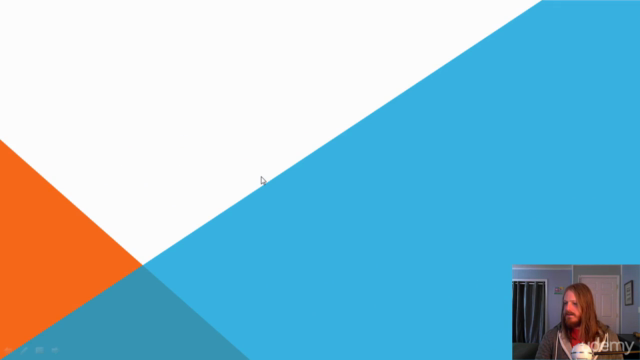
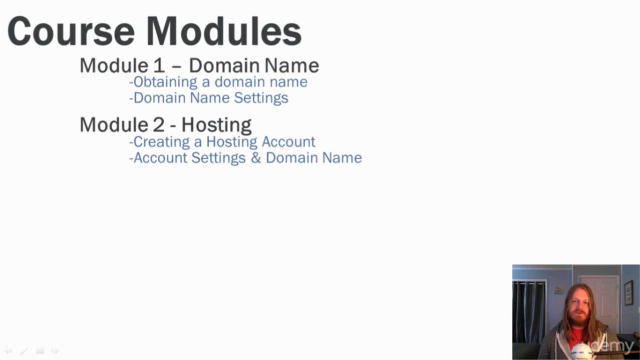

Loading charts...