Beginner's guide to figma
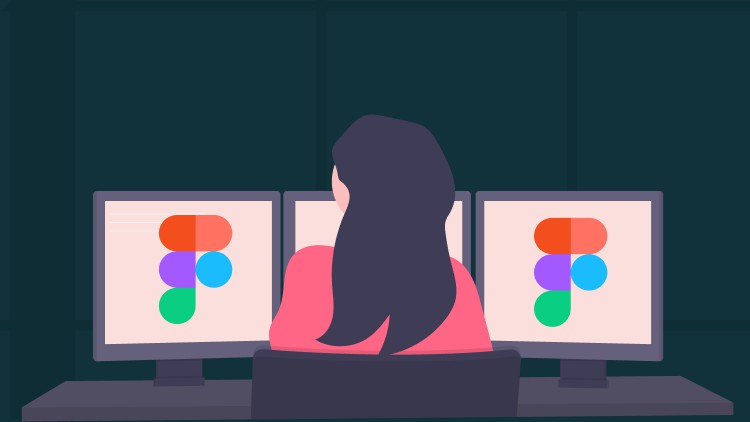
Why take this course?
🚀 Beginner's Guide to Figma: Visualize Your Ideas with Ease! 🎨
Unlock Your Creative Potential with Figma!
Are you brimming with ideas but struggling to bring them to life visually? Look no further! Our comprehensive online course, Beginner's Guide to Figma, is here to transform your innovative thoughts into stunning designs. 💡✨
Why Choose Figma?
- 👩💻 User-Friendly: Figma's intuitive interface makes it the perfect starting point for anyone new to design.
- ⚡ Efficiency: With its real-time collaboration capabilities and rapid prototyping tools, your ideas can go from concept to creation in no time!
- 🛠️ Versatility: Figma is suitable for a wide range of projects, from web and mobile applications to user interfaces and more.
Course Highlights:
Section 1: Introduction to Figma
- Get acquainted with the Figma interface and understand the layout.
- Discover how to navigate and use essential tools for your design journey.
Section 2: Designing Your First Screens
- Follow step-by-step instructions to create your first 5 screens in Figma.
- Learn to think visually as you transform your concepts into tangible designs.
Section 3: Mastering the Basics
- Visualizing Ideas: Learn techniques to effectively convey your ideas through visual design.
- Speedwork: Get tips and tricks to speed up your workflow without sacrificing quality.
- UI Tricks & Tips: Uncover insider knowledge on user interface design principles that make your designs stand out.
Section 4: Leveraging Open Source Resources
- Utilize open source resources to enhance your designs and streamline your process.
- Explore how to incorporate feedback and iterate on your designs for continuous improvement.
What You Will Learn: ✅ Visualization Techniques: Methods to bring your ideas to life in Figma. ✅ Workflow Acceleration: Strategies to work smarter, not harder. ✅ UI Design Essentials: Principles that will elevate your designs from good to great. ✅ Open Source Utilization: How to harness the power of community-driven resources.
By the end of this course, you will:
- Have designed 5 screens within Figma, showcasing your newfound skills.
- Be equipped with the knowledge to start visualizing your ideas effectively.
- Feel confident in using Figma for both personal and professional projects.
Who is this course for?
- Aspiring designers looking to break into the field.
- Product managers who want to visualize their product ideas.
- Entrepreneurs who need to prototype their app concepts quickly.
- Anyone interested in learning a user-friendly, powerful design tool that can accelerate their design process!
Don't let your ideas remain hidden - bring them to life with Figma! Enroll in our Beginner's Guide to Figma course today and start your journey towards becoming a visualization virtuoso. 🌟
Sign up now and join the ranks of designers who have unlocked their creative abilities with Figma. Your next great design awaits! 🚀✨
Course Gallery



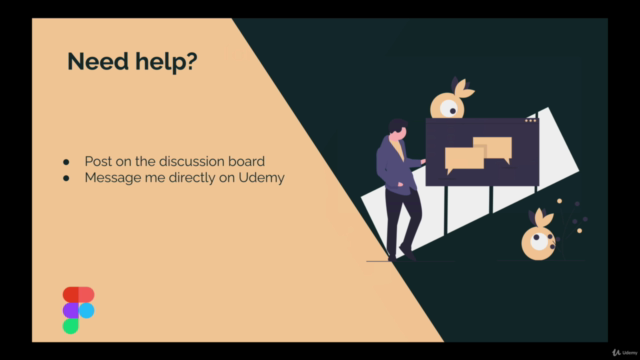
Loading charts...