Beginner VS Code

Why take this course?
🌟 Course Title: Beginner VS Code
🚀 Course Headline: Master Coding with VS Code - The Best Free Code Editor for Mac & Windows!
🎓 About the Course:
Welcome to our comprehensive guide on the VS Code editor, designed for beginners and those who are eager to elevate their coding skills. This course will introduce you to one of the most popular and versatile code editors available today, and it's absolutely FREE! Whether you're on a Mac, Windows, or Linux system, you can harness the power of VS Code to write cleaner, more efficient code. 🛠️
Why Choose VS Code?
- Versatile: Tailored for developers not just for coding but also for managing projects and even building applications with its extensions and integration with GitHub.
- Extensible: With thousands of extensions, you can tailor VS Code to your exact needs.
- Efficient: Its smart code completion system helps speed up your coding process.
- User-Friendly: An intuitive interface that makes navigating between files and lines a breeze.
- Powerful: Built with the needs of professional programmers in mind, it can handle complex tasks effortlessly.
Course Highlights:
-
Getting Started: Learn how to download and install VS Code on your system. Understand the interface and basic navigation.
-
Essential Features: Discover core features such as syntax highlighting, code completion, debugging tools, and integrated terminals.
-
Customization: Explore how you can customize your workspace with themes, keyboard shortcuts, and extensions to enhance your coding experience.
-
HTML/CSS Deep Dive: From setting up your first HTML document to mastering CSS layouts and responsive design techniques.
-
JavaScript Mastery: Build interactive web pages by understanding JavaScript fundamentals, DOM manipulation, ES6 features, and more.
-
Version Control with Git: Understand how to use Git within VS Code for version control, managing changes, and collaborating on projects.
-
Working with Extensions: Tap into the power of VS Code extensions to extend its capabilities and integrate with other development tools.
Course Benefits:
✅ Hands-On Learning: Apply your knowledge in real-time through practical exercises.
✅ Expert Guidance: Learn from Alan Simpson, a seasoned instructor with years of experience in software development and teaching.
✅ Community Support: Join a community of learners who share your passion for coding. Collaborate, ask questions, and grow together.
✅ Lifelong Skills: Acquire skills that are not only valuable for personal projects but also highly sought after in the job market.
📅 Enroll Now!
Embark on your coding journey with VS Code today. Whether you're looking to build websites, apps, or simply understand code better, this course will set you on the right path. Enroll in Beginner VS Code and start writing code like a pro! 💻🎓
Don't miss out on this opportunity to learn with one of the best code editors available. Sign up today and take your first step towards mastering HTML, CSS, and JavaScript with VS Code. Your coding adventure awaits! 🚀🌐
Course Gallery
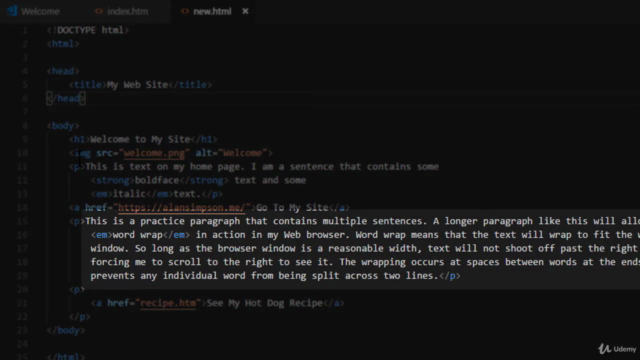
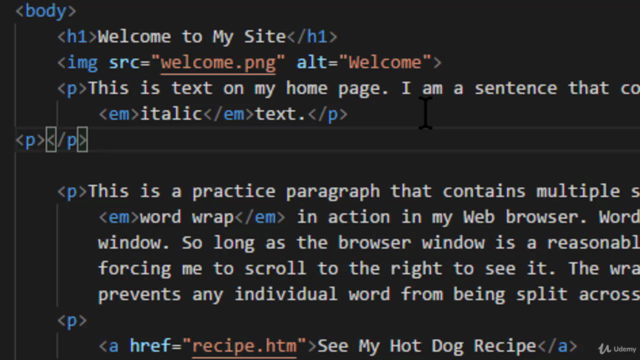
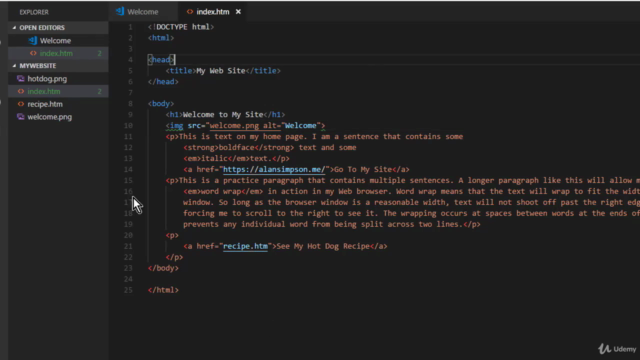
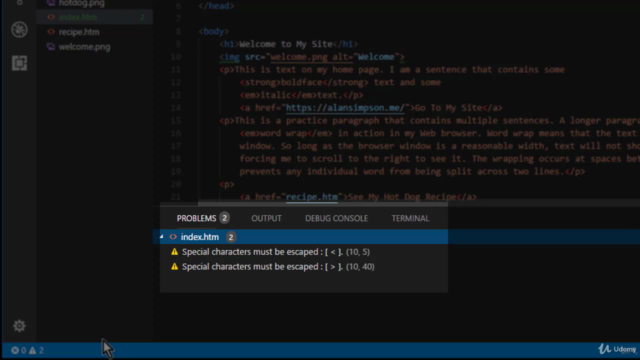
Loading charts...
Comidoc Review
Our Verdict
With a strong emphasis on making VS Code accessible for beginners, this course delivers clear-cut explanations and installation instruction. However, its age shows through outdated content and missed opportunities for advanced material. Consider this course as a stepping stone in your journey to mastering VS Code. To dive deeper, seek additional resources such as tutorials, blogs, or other Udemy courses, focusing on specific plugins and best practices from the last few years.
What We Liked
- Covers the basics and fundamentals of VS Code, making it approachable for beginners
- Instructor's clear and succinct explanations facilitate learning
- Installation process explained step-by-step
- Provides a quick introduction to VS Code Extensions
Potential Drawbacks
- Lacks focus on specific plugins and their uses
- Some content may be too basic for more experienced users
- Outdated recommendations for settings and practices
- Limited depth and scope in some areas of the course