Real time Full Azure training for System Administrators

Why take this course?
It looks like you're outlining a comprehensive training program on various Azure services, with a strong focus on Azure Active Directory (Azure AD), security, identity protection, and automation. Here's a summary of the topics you've listed, along with some additional context where needed:
-
Azure Firewall: Learn about Microsoft's cloud-based network security service that provides the ability to create, manage, and apply network security rules to control inbound and outbound traffic to your Azure Virtual Network.
-
Azure AD Identity Protection Overview and Demo: Understand how Azure AD Identity Protection helps detect, investigate, and respond to potentially abusive or risky activities associated with user identities.
-
Transfer your Azure Subscription to another ID: This involves changing the account owner of an Azure subscription to another Azure AD user.
-
Azure Key Vault: A service that provides secure storage for keys, secrets, and certificates. Your overview includes understanding how to store sensitive data and manage access to it.
- Part 1: Learn about the architecture and capabilities of Azure Key Vault.
- Part 2: Dive deeper into managing keys and securing secrets within Key Vault.
- Part 3: Explore advanced features and scenarios for using Key Vault to protect your application secrets and credentials.
-
Azure Network Security Solution Best Practices: Gain insights into best practices for securing your network in Azure, including firewall configurations, network security groups, and threat detection.
-
Azure Security Center: A comprehensive security solution that helps you protect your Azure resources. This includes monitoring, detecting, and preventing threats. The lectures are divided into two parts to cover different aspects of the service.
-
Azure DDoS Protection: Learn how Azure provides built-in Distributed Denial of Service (DDoS) protection to help ensure high availability of your applications.
-
Automated Deployments with ARM (Azure Resource Manager): Understand how ARM templates can be used to automate the deployment of Azure resources, including the structure and benefits of these templates.
-
Azure SQL Database Authentication and Auditing: Explore different authentication methods for Azure SQL Database, auditing capabilities, and other options for data security. This also covers threat detection and Always Encrypted features.
-
Azure Cosmos DB Overview: Understand Azure Cosmos DB, a globally distributed, multi-model database service. Focus on its consistency levels and how it integrates with Azure.
-
Microsoft Azure Backup & Recovery: Dive into Azure's backup solutions, including the Recovery Services vault and the use of Microsoft Azure Recovery Services (MARS) agent for backing up files and VMs.
-
Azure Migrate Services: Learn how to assess and migrate on-premises servers and databases to Azure using Azure Migrate, including specific scenarios like migrating SQL Server databases.
-
Azure Active Directory (Azure AD): A comprehensive guide that covers B2B collaboration, B2C identity management, multi-factor authentication (MFA), self-service password reset (SSPR), conditional access policies, and Privileged Identity Management (PIM).
- Authentication VS Authorization: Understand the difference between authenticating an identity and authorizing access to resources.
- Security Tokens: Learn about security tokens used in Azure AD for authentication processes.
- PIM: Explore how PIM provides just-in-time (JIT) permissions, reducing the risk of privilege misuse or abuse.
This training program covers a wide range of topics, providing a robust understanding of Azure's capabilities and best practices for security, identity management, and automation. It's designed to equip professionals with the skills needed to design, implement, and manage secure and efficient cloud solutions using Microsoft Azure.
Course Gallery
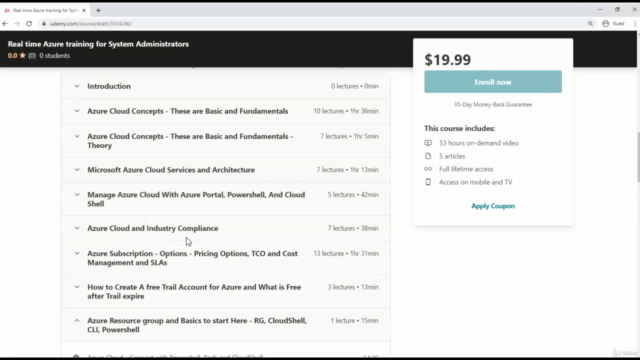



Loading charts...