Awesome Qt (QML) controls

Why take this course?
🚀 Mastering Qt Quick Controls with QML: Elevate Your UI Design Skills! 🎨
Welcome to the Awesome Qt (QML) Controls course, where under the expert guidance of Herbert Amukhuma, you will embark on a journey to transform your application's user interface into a piece of art. If you're passionate about UI design and looking to master Qt Quick Controls (QML), this is the perfect place to harness that potential and craft interfaces that users will love to interact with.
Course Headline: 🎨✨ Create beautiful QML controls.
Course Overview:
This course is meticulously designed for developers and designers who want to leverage the power of QML (Qt Modeling Language) to create engaging, high-performance user interfaces. With a focus on both form and function, you'll learn how to apply modern design patterns that are not only popular in mobile and desktop applications but also ensure a seamless and intuitive user experience.
What You'll Learn:
- Understanding QML: Get familiar with the basics of QML and its syntax, properties, signals, and slots. 📚
- Design Patterns: Explore different UI design patterns that are widely used in modern applications. 🎭
- Creating Custom Controls: Learn how to build your own custom controls from scratch, ensuring they blend perfectly with the overall theme of your app. ✨
- Styling and Animation: Master the art of styling QML controls and adding animations that bring your UI to life. 🌈
- Performance Optimization: Discover techniques to ensure that your beautiful designs do not compromise performance on different devices. ⚡
- Responsive Design: Ensure your controls are responsive, adaptable, and provide a consistent experience across various screen sizes and resolutions. 🖥️📱
Course Structure:
-
Introduction to QML 🧐
- Basic concepts and components of QML
- Setting up your development environment
- Your first QML application
-
Deep Dive into Controls 🕵️♂️
- Common controls overview (buttons, sliders, etc.)
- Advanced control creation
- Integrating third-party controls
-
Styling & Animation 🎨🔄
- Applying styles to QML controls
- Introduction to animations and transitions
- Best practices for animations in UI
-
Design Patterns in Action 🚀
- Understanding MVC (Model-View-Controller) with QML
- Implementing MVVM (Model-View-ViewModel) in your projects
- Leveraging Singletons and Observer patterns for app-wide controls
-
Performance and Testing 🏗️✅
- Profiling and debugging QML applications
- Performance tuning tips for QML
- Automated testing for your UI components
-
Responsive Design & Accessibility 🌍♿️
- Responsive design principles in QML
- Building accessible controls
- Testing on various platforms and devices
By the End of This Course:
You will not only be well-versed in creating stunning UI with Qt Quick Controls but also have a solid understanding of how to optimize, test, and maintain them. Your design skills will be sharper, your applications more responsive, and your user interfaces more intuitive and engaging.
Are you ready to transform your UI development skills? Enroll now and start your journey towards creating amazing Qt Quick Controls with QML! 🎓🎉
Course Gallery
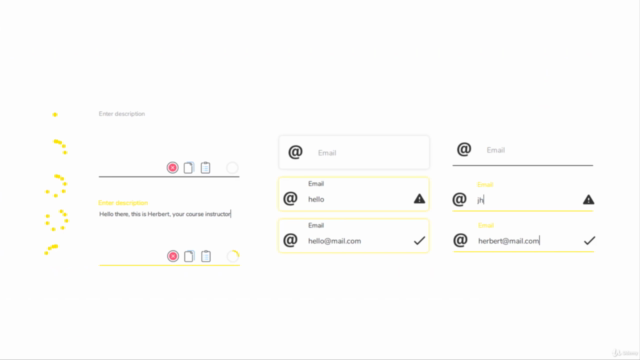
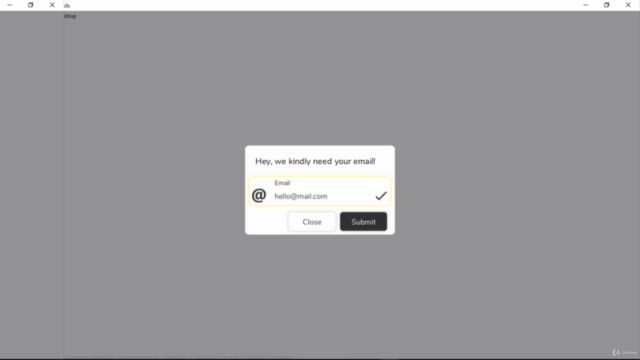

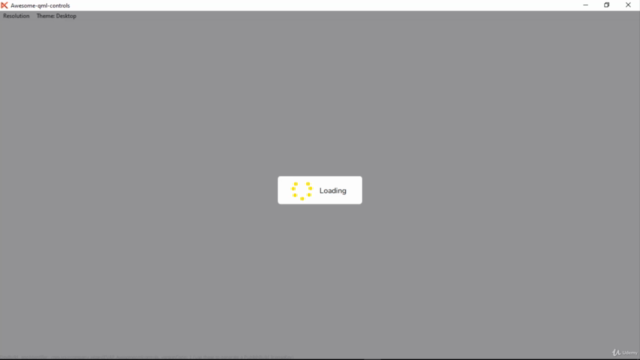
Loading charts...