Autodesk BIM 360 - Docs

Why take this course?
🌟 Master Cloud-Based Documentation with Autodesk BIM 360 Docs! 🌟
Are you ready to revolutionize your project management workflow? Dive into the world of Autodesk BIM 360 - Docs, where efficient, centralized document management is not just a possibility, but a reality. This comprehensive online course is designed for professionals like you who are eager to streamline collaboration, enhance project transparency, and maintain impeccable documentation throughout every stage of your projects.
📘 Course Highlights:
-
Understanding the Platform: Get acquainted with Autodesk BIM 360 Docs, its capabilities, and the benefits of integrating cloud-based document management into your workflow.
-
Setting Up a Project: Learn step-by-step how to create and configure a new project on BIM 360 Docs, ensuring that your documentation is organized and ready for collaboration from day one.
-
Sharing Files with Confidence: Discover the best practices for uploading, sharing, and managing various file types, including PDFs, CAD drawings, and 3D models like Navisworks or Revit files.
-
Review and Collaborate: Master the art of reviewing documents, annotating issues, and interacting with team members in real-time, all within the BIM 360 Docs platform.
-
Issue Management: Gain insights into effective issue tracking, ensuring that every detail is accounted for and resolved efficiently.
-
Approval Workflows: Set up approval workflows that streamline the process of sign-offs and validations, keeping your projects on track and your stakeholders informed.
🎓 Course Breakdown:
-
*Project Setup:
- Creating a new project
- Understanding the BIM 360 Docs interface
- Organizing project folders and file structures
-
*File Sharing and Management:
- Uploading different file types to your project
- Managing file versions and permissions
- Collaborating with team members on documents
-
*Document Review and Issue Tracking:
- Using markups, notes, and comments to review files
- Tracking issues throughout the lifecycle of a project
- Communicating effectively with your team using BIM 360 Docs
-
*Approval Workflows and Reporting:
- Setting up and managing approval workflows
- Customizing reports for stakeholders
- Ensuring compliance and quality control in documentation
🚀 Why You Should Take This Course:
-
Industry-Standard Software: Autodesk BIM 360 Docs is the industry leader in cloud-based document management. Learning this tool will set you apart as a professional.
-
Real-World Skills: The knowledge you gain from this course will be directly applicable to real-world projects, enhancing your ability to manage documents and collaborate with teams effectively.
-
Flexible Learning: Access the course material at your convenience, and learn at your own pace without the constraints of a physical classroom.
-
Expert Guidance: AIPAL Academy's experienced instructors will guide you through each module, ensuring you understand both the theory and practical application of Autodesk BIM 360 Docs.
📅 Start Your Journey Today!
Enroll in "Autodesk BIM 360 - Docs" now and take the first step towards mastering cloud-based document management. Transform the way you handle projects and become a leader in the field of construction documentation, design collaboration, and project delivery. Don't miss out on this opportunity to elevate your skills with Autodesk BIM 360 Docs!
Course Gallery

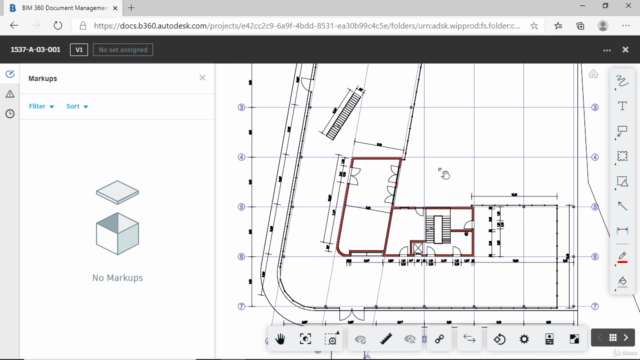
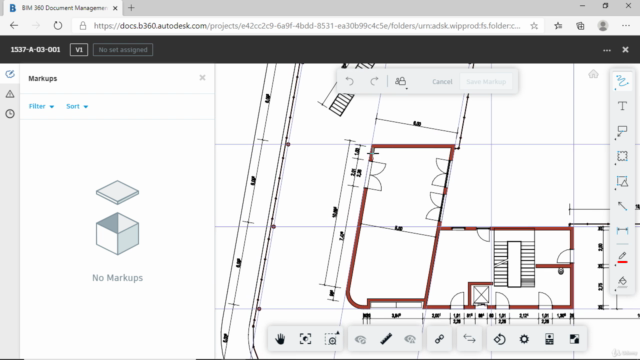

Loading charts...