ArcPy for Python Developers using ArcGIS Pro

Why take this course?
🌟 Course Title: ArcPy for Python Developers using ArcGIS Pro 📈 Headline: GIS is Hot - Take Your Python Skills to New Levels and Greatly Increase Your Career Options!
Introduction: The global Geographic Information System (GIS) market is expected to be worth over ten billion dollars by 2023, and it's growing at a staggering rate. As a developer, this means your skills in Python, combined with GIS expertise, are more valuable than ever. ArcPy for Python Developers is the perfect course to harness this demand.
🧠 Why Learn ArcPy?
- Market Demand: GIS skills are in high demand across various industries.
- Versatility: Mastering ArcPy allows you to automate and streamline complex spatial data operations.
- Advancement: Dive deep into Python's powerful capabilities within the ArcGIS Pro environment.
Instructor Overview: Learning from the best, our course is led by Graeme Gibson, a renowned instructor who has received the Esri High Achievement Award by Jack Dangermond and has developed extensive eLearning materials on GIS topics. 🏆
Course Content Overview: Our comprehensive course is not just lengthy; it's designed to be thorough and practical, covering everything from the basics to advanced techniques of ArcPy with ArcGIS Pro. Here's what you can expect:
🚀 Key Topics:
- Using ArcPy in various interfaces within ArcGIS Pro
- Python window operations
- Working with a Python IDE (e.g., IDLE)
- Creating Python Script Tools and Toolbox Tools
- Utilizing the ArcPy Data Access Module (arcpy.da) for data operations
- Map automation using the Mapping module
- Managing Map Series for creating map books
- Mastering Geoprocessing by setting parameters and environment settings
- Handling point, line, and polygon geometries
- Exporting map layouts to PDF format
- Navigating ArcGIS Pro's extensive ArcPy/Python documentation
- Advanced topics tailored to meet your learning objectives
🔍 Hands-On Learning: This course includes practical exercises that will challenge you to apply what you learn in real-world scenarios, ensuring you're not just watching but actively engaging with the material.
Who Should Enroll?
- Anyone with a basic knowledge of Python looking to advance their skills
- GIS professionals wanting to leverage Python within ArcGIS Pro
- Developers aiming to add ArcPy to their Python toolkit
Why Choose This Course?
- In-depth coverage of ArcPy in both ArcGIS Pro and ArcMap
- Over 3-4 times the length and content compared to other ArcPy courses
- Expert instruction from a recognized GIS leader
- A curriculum that is up-to-date with the latest ArcGIS Pro features
Conclusion: By enrolling in this course, you're making a strategic investment in your future. You'll gain the skills and knowledge to become an expert in ArcPy using ArcGIS Pro, opening up countless opportunities in the field of GIS. 🌱
Don't wait to start this exciting journey. Sign up for ArcPy for Python Developers today and unlock the door to a world of spatial data processing and analysis! 🚀✨
Course Gallery
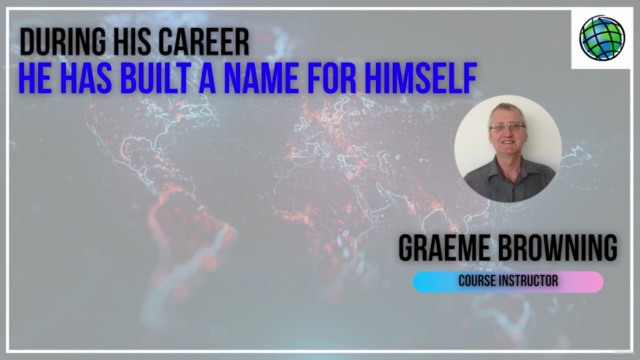
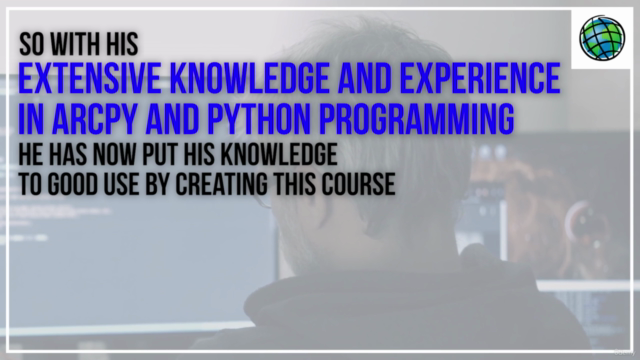


Loading charts...
Comidoc Review
Our Verdict
ArcPy for Python Developers using ArcGIS Pro is a solid course with substantial benefits for GIS professionals seeking to enhance their Python skills. The engaging instructor, Graeme Browning, offers real-world examples and an easy-to-understand approach—although updating the content to reflect recent developments in ArcGIS Pro and Python would improve the overall experience. Intermediate coders may find the course slightly repetitive at times, but beginners will undoubtedly appreciate the clear insights and practical applications. Embrace this chance to refine your automation skills using Python in ArcGIS Pro.
What We Liked
- Comprehensive coverage of ArcPy with practical examples for GIS professionals
- Clear instruction that is easy to follow, benefiting beginners and experienced developers alike
- Real-world applications providing valuable insights for those working in the geospatial field
- Deeper understanding of ArcGIS Pro through Python automation
Potential Drawbacks
- Exercises could be more frequent, allowing learners to practice writing code alongside the instructor
- Some content felt outdated, due to changes in ArcGIS Pro and Python versions
- Overview of problems presented before tutorials to enhance the learning experience
- Tasks could have been more challenging to cater to advanced developers