Animating Traditionally with Toon Boom

Why take this course?
🎉 Course Title: Animating Traditionally with Toon Boom: A Beginner's Walkthrough 🎞️🖌️ GroupLayout: Apollo Okamura
Course Headline:
A beginner's walkthrough of traditional animation, using Toon Boom's professional applications.
Course Description:
Overview: This comprehensive online course was crafted with the intent to provide aspiring animators with a solid foundation in both the art of traditional animation and the mastery of Toon Boom's industry-leading software. It is tailored specifically for students, hobbyists, or professionals who are either new to animation or aiming to expand their skills into the digital realm using Toon Boom's suite.
What You'll Learn:
- Fundamentals of Animation: Understand the core principles that breathe life into drawings and create compelling narratives through motion.
- Storyboarding Basics: Translate scripts into visual sequences with storyboards, planning your animation before bringing it to life.
- Digital Mastery with Toon Boom: Get hands-on experience with Toon Boom's Storyboard Pro and Harmony 11/17, learning how to execute your traditional animation digitally.
- Version Flexibility: The course is designed to be relevant across different versions of Toon Boom software, including previous iterations like Animate and Animate Pro.
Why This Course?
- Industry Standard Software: Learn using the same tools that professionals use in production studios.
- Traditional to Digital Transition: Bridging the gap between traditional animation techniques and digital efficiency.
- Versatile Learning: Perfect for both beginners drawing with pencil or seasoned animators looking to diversify their software skills.
Course Breakdown:
- 19 Lessons: Each lesson is a goldmine of knowledge, densely packed with information to maximize your learning in just one hour of content.
- Step-by-Step Guidance: From analyzing dialogue to completing a scene, follow along with Apollo Okamura's clear and concise instruction.
- Fast-Track Learning: Accelerate your learning curve and get up to speed with traditional animation within the digital realm using Toon Boom.
Who Is This Course For?
- Animation Enthusiasts: Whether you're a complete novice or an experienced animator looking to explore new software, this course is designed to meet your needs.
- Educators and Students: Ideal for educators seeking to enhance their curriculum with practical digital animation skills, and students aiming to compete in events like the Animation Challenge.
- Professionals Seeking Growth: If you're an animator or artist looking to expand your skillset, this course will guide you through the process of digitizing traditional techniques using Toon Boom.
Key Takeaways:
- 🎓 Gain a comprehensive understanding of both traditional animation and digital animation with Toon Boom.
- ✏️ Master the art of storyboarding to plan your animations effectively.
- 🚀 Fast-track your learning in just one hour with 19 densely packed lessons.
- 🖥️ Learn using versions of Toon Boom that span from Animate Pro to Harmony 17.
- 🤝 Suitable for all levels, from total beginners to seasoned pros looking to add to their skillset.
Course Highlights:
- Industry Endorsed: Recommended by Skills Ontario's Animation Challenge participants.
- Software Proficiency: Focus on features common across multiple versions of Toon Boom software, ensuring longevity in your learning.
- Versatile Application: Learn techniques applicable to various animation styles within Toon Boom.
Dive into the world of traditional animation with a digital twist! Enroll now and start your journey towards mastering animation with Toon Boom today. 🌟
Course Gallery
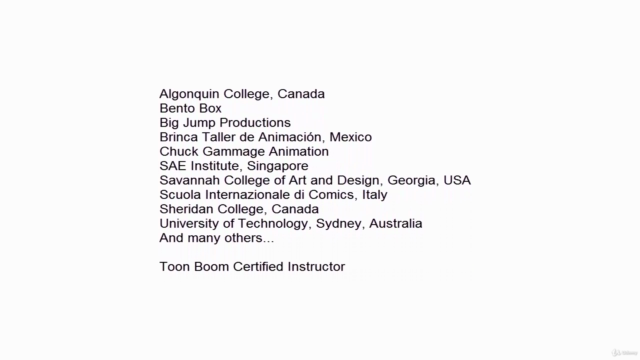
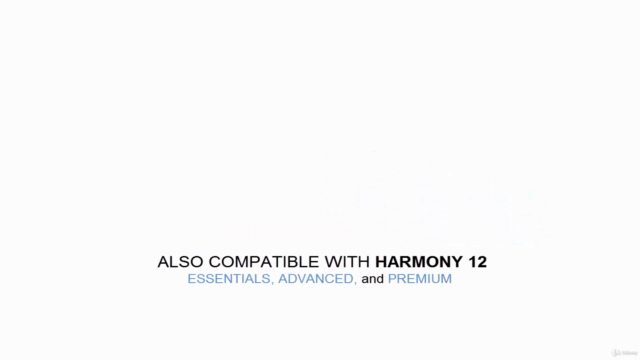
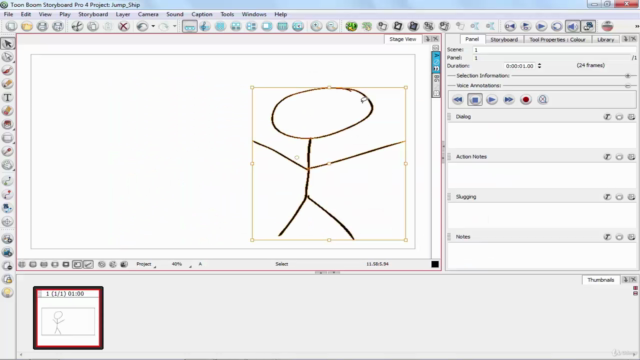
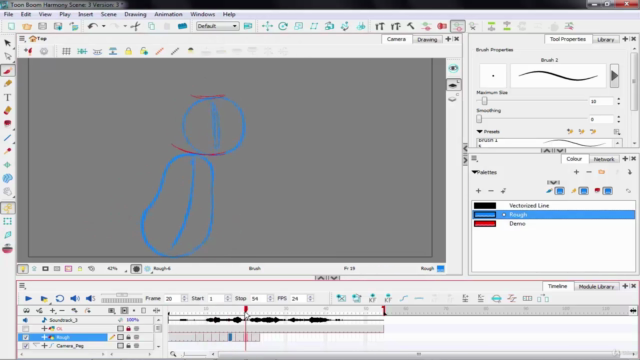
Loading charts...